Manual Cleaning Guides
Wild Edits
- Teleport - City Spells
- Teleport - Faction Spells
- Teleport - Towns and Villages
- Moon & Star
- Undeath: Remastered SSE
Deleted navmeshes
Unresolved Reference
USSEP Aventus Aretino Package
Record Type Collisions
Teleport - City Spells
TheWulfPanda - City Teleport Spells.esp
or
TheWulfPanda - City Teleport Spells Less Magicka Increase Cast Time.esp
Edit the following record(s) with SSEEdit
- Remove record
0000939D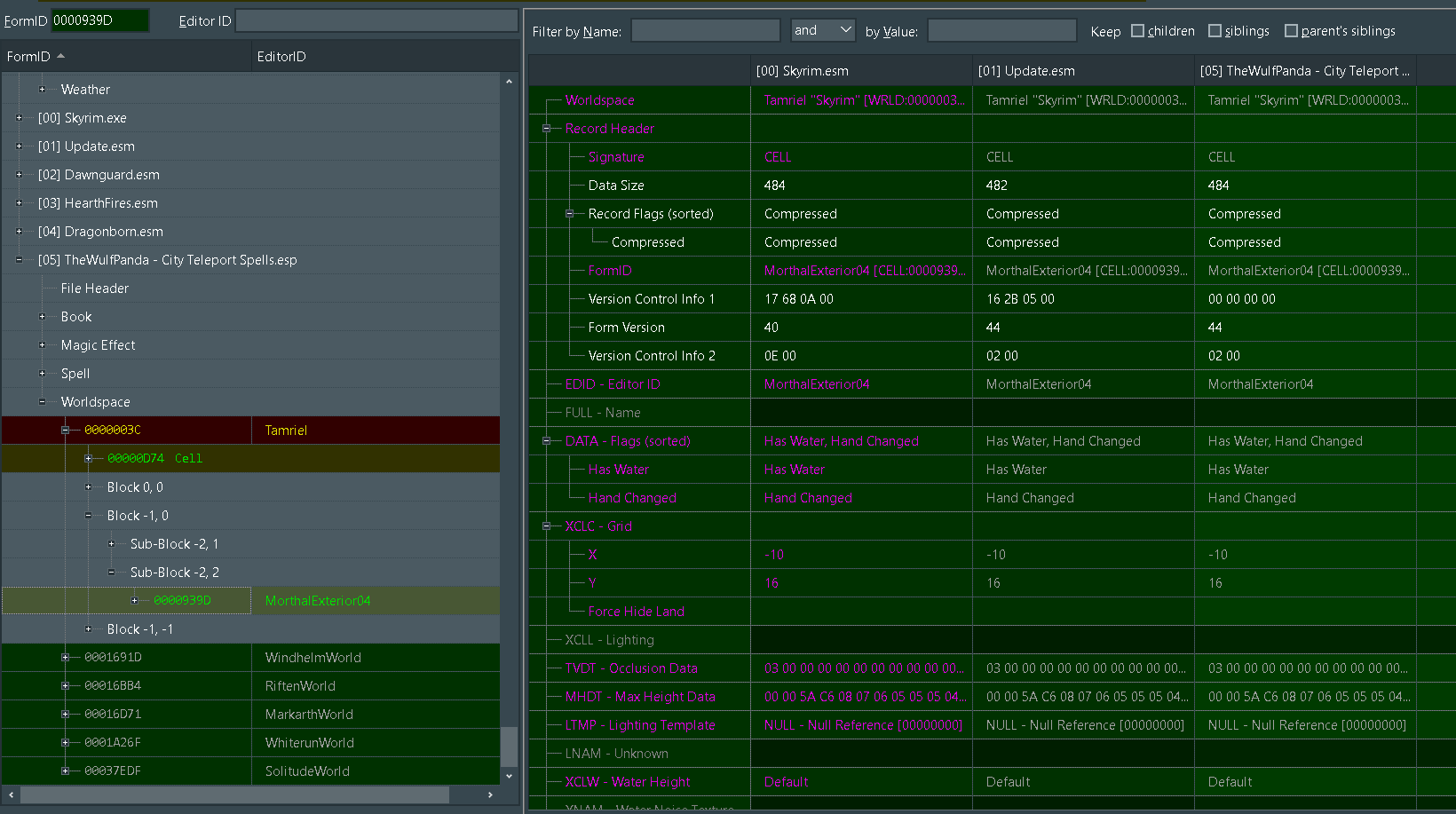
- Remove record
00037EE9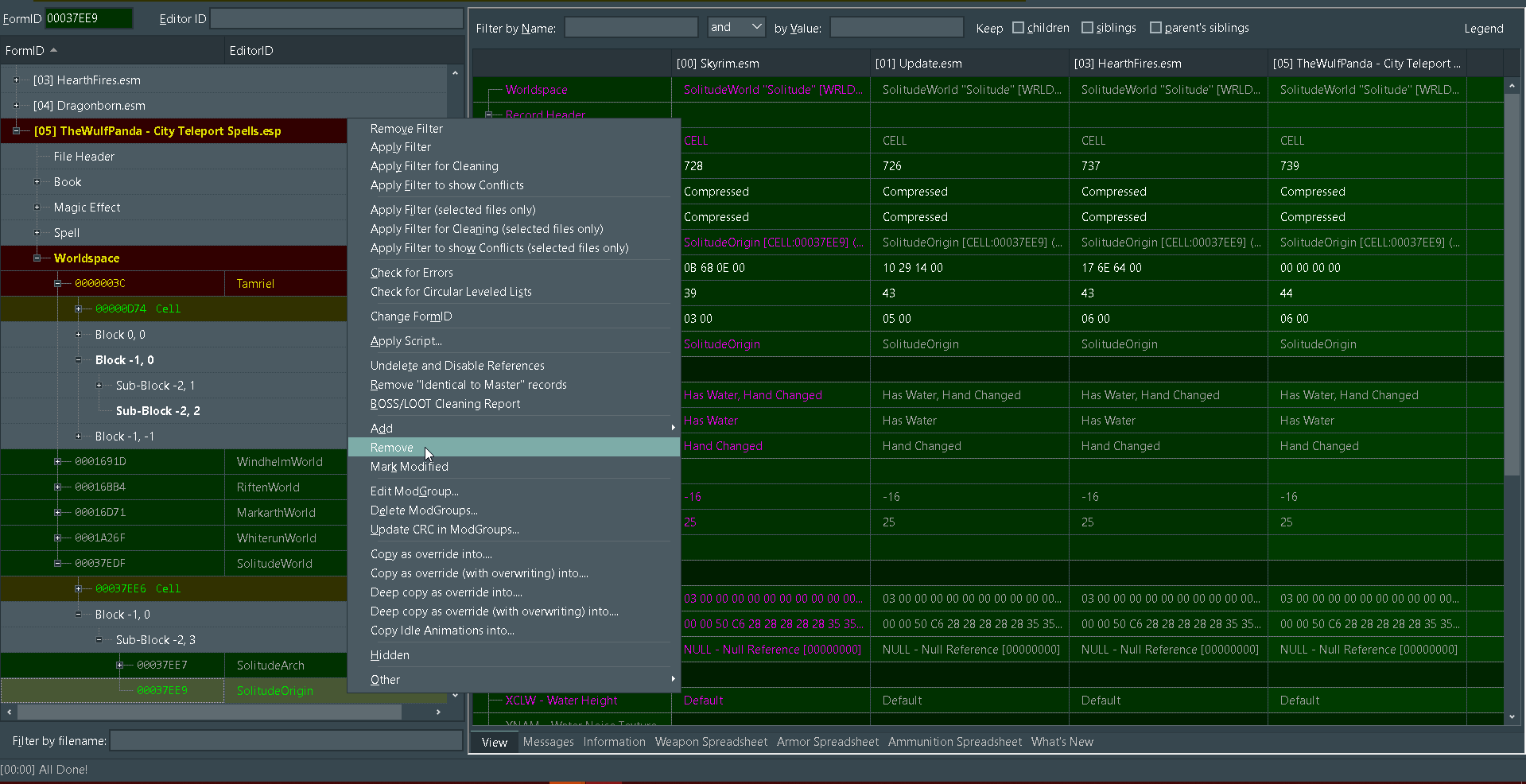
- Remove record
0001A27F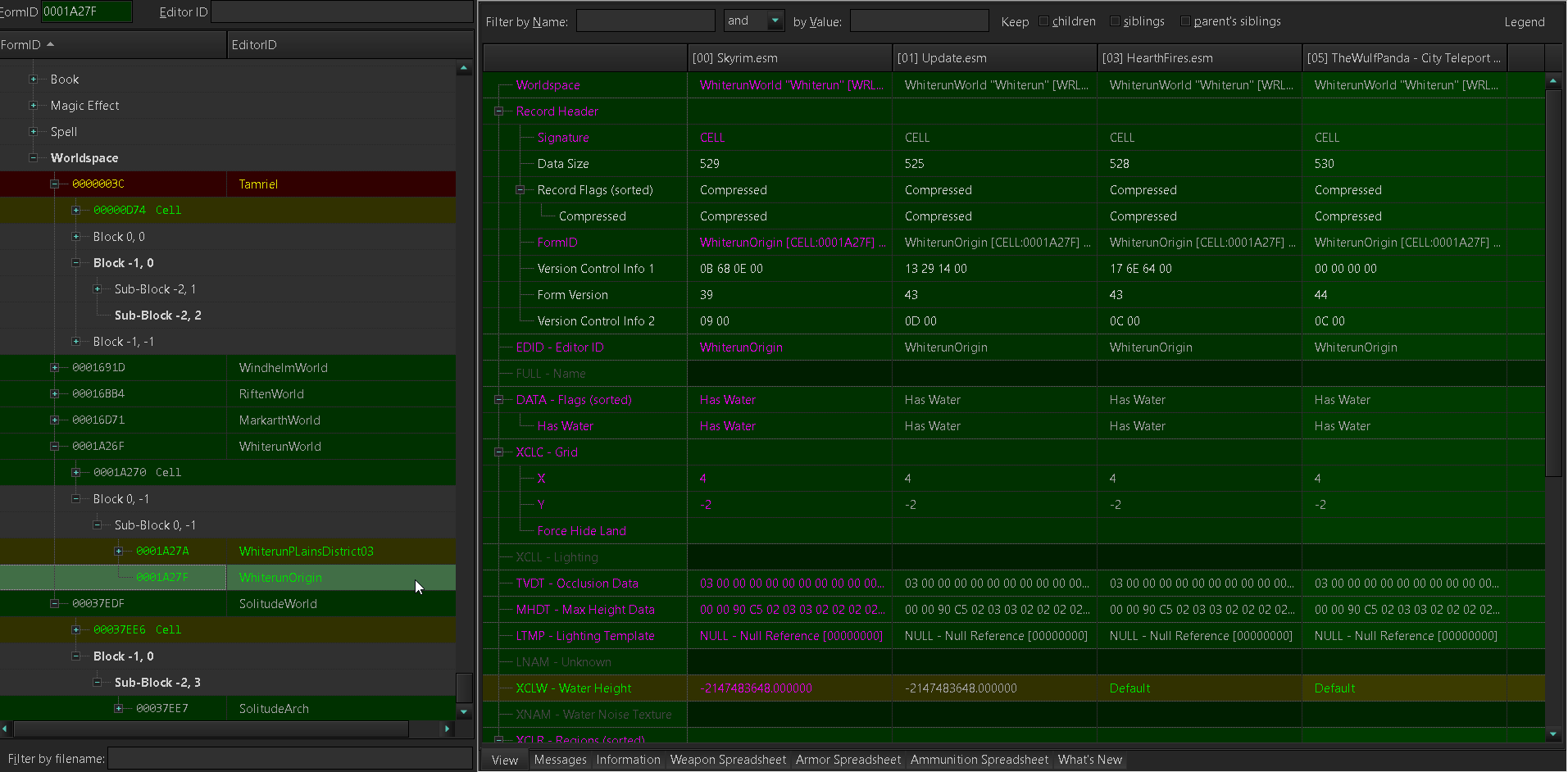
- Remove record
00020EE7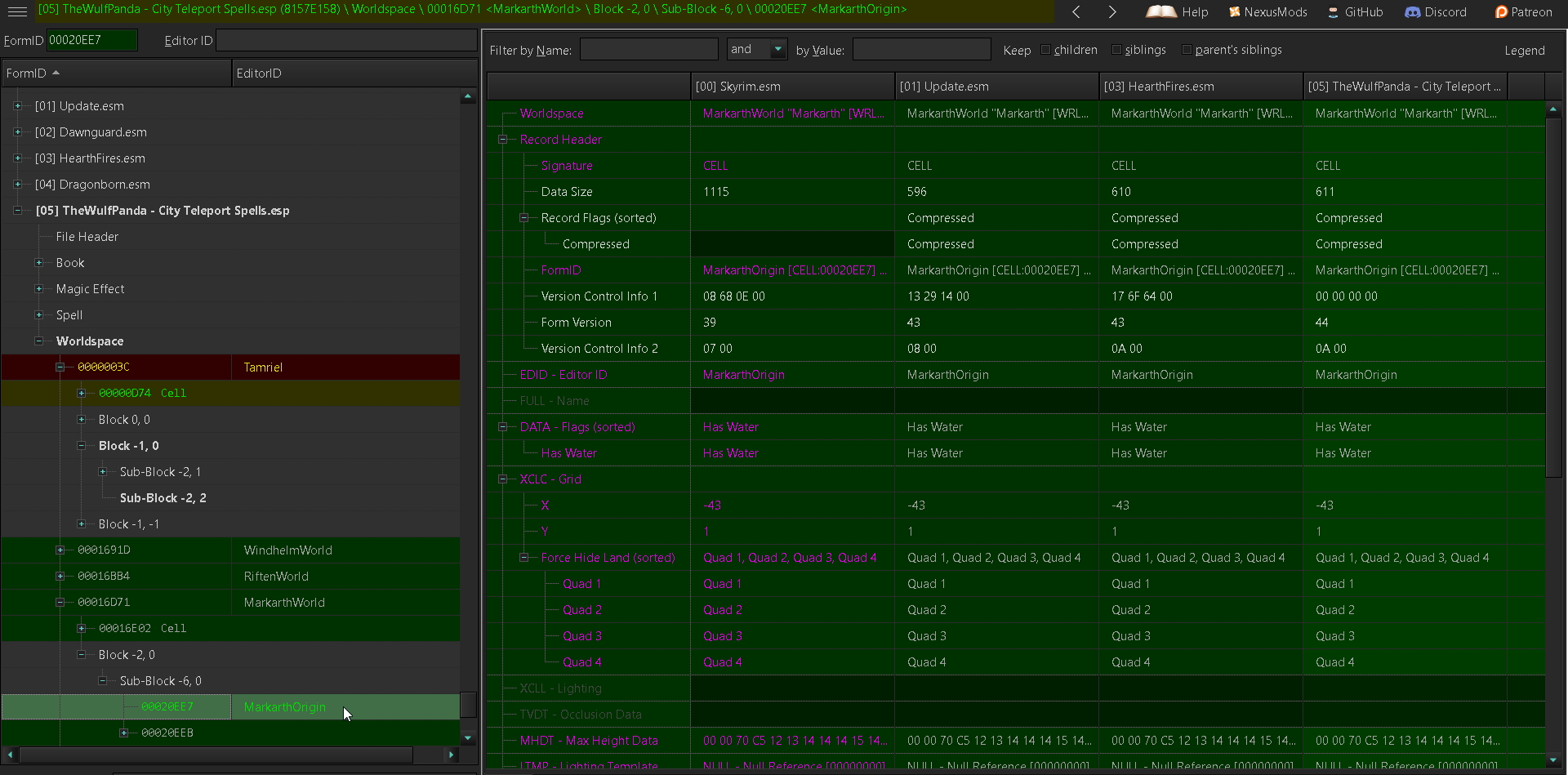
- Remove record
00042249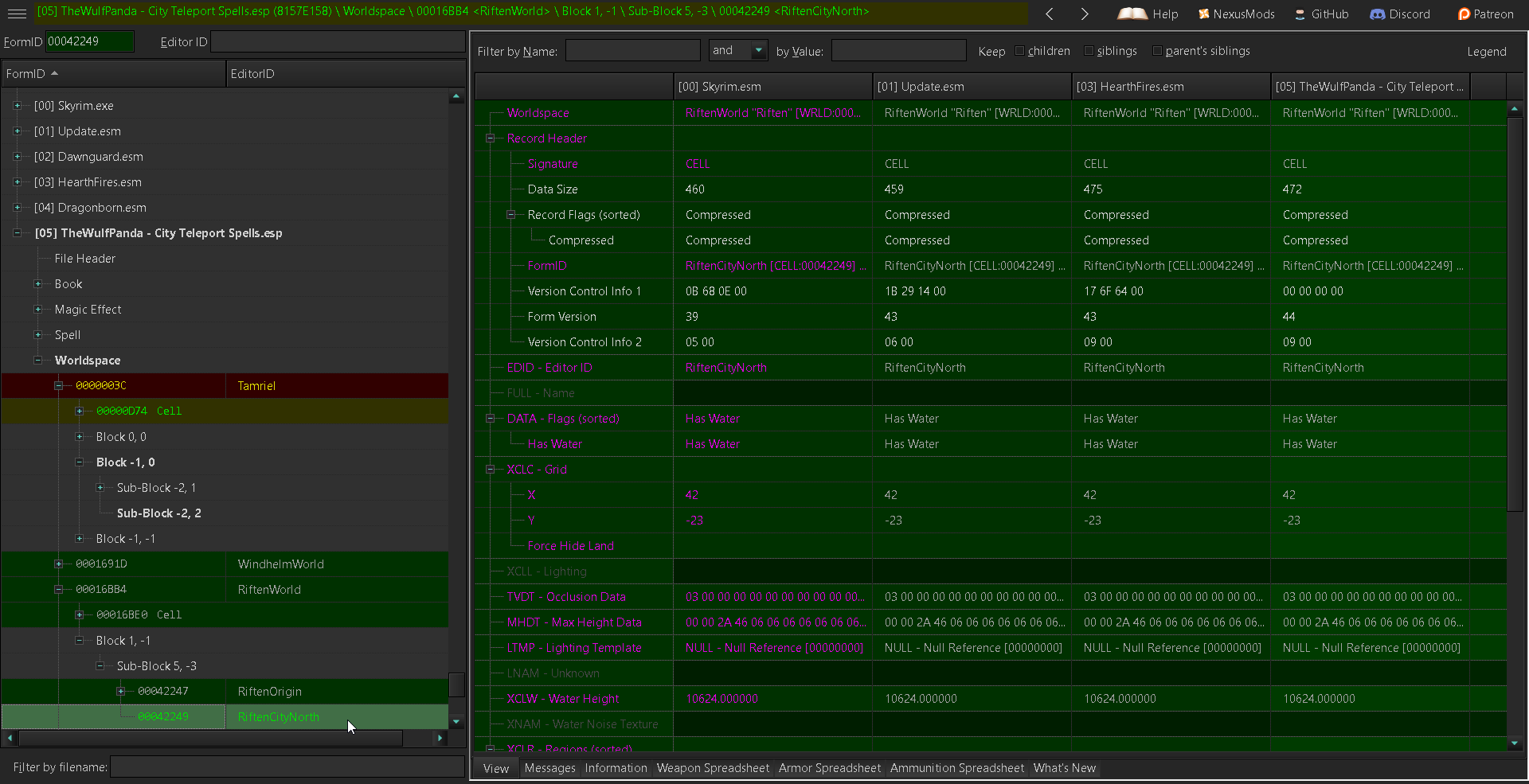
The Wild edits are now corrected, you can save the changes to the cleaned plugin with ctrl+s or when prompted before exiting SSEEdit.
Teleport - Faction Spells
TheWulfPanda - Faction Teleport Spells.esp
or
TheWulfPanda - Faction Teleport Spells Less Magicka Increased Cast Time.esp
Edit the following record(s) with SSEEdit
- Remove the Worldspace record.
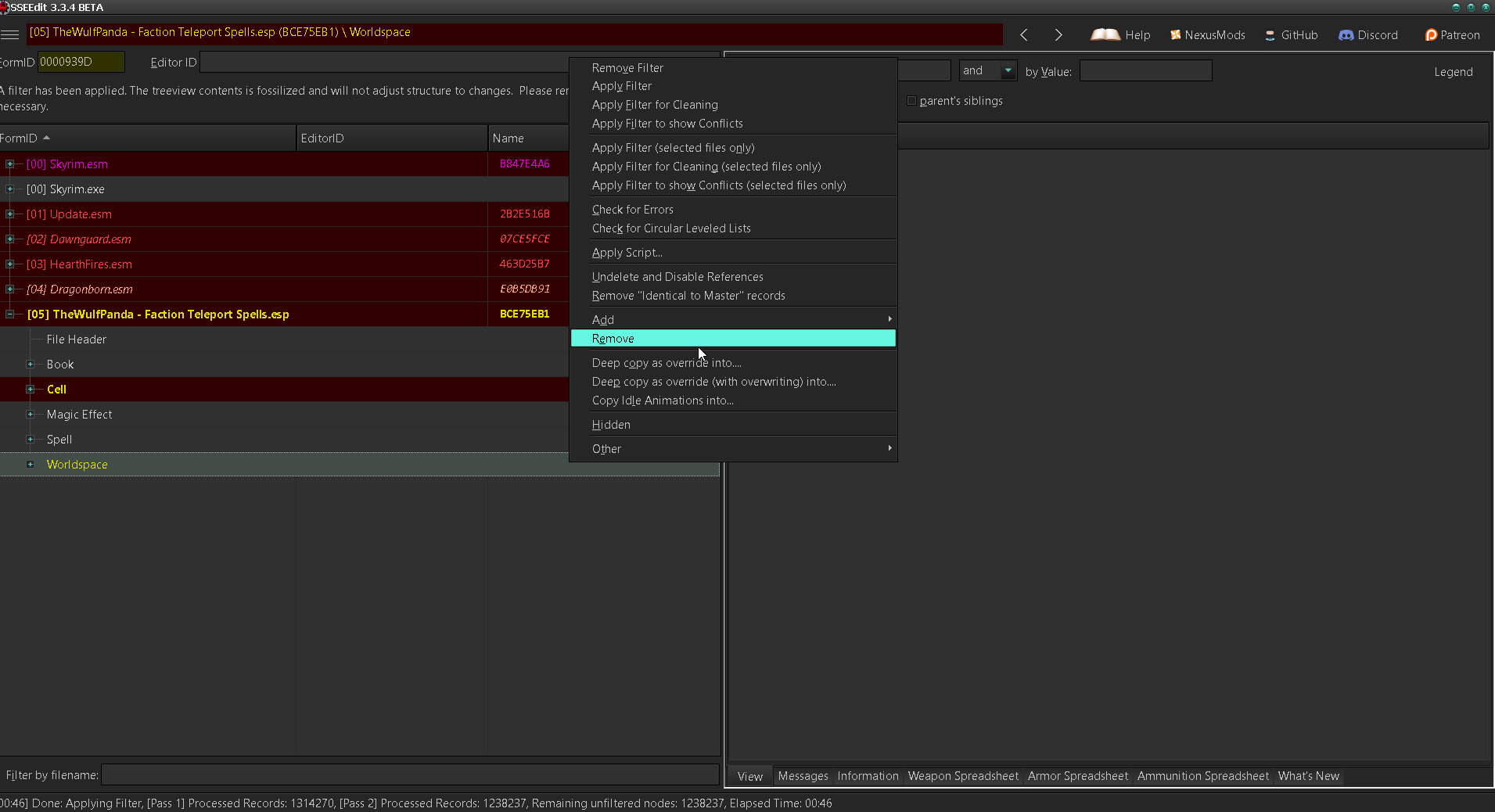
- Remove the record
02010521.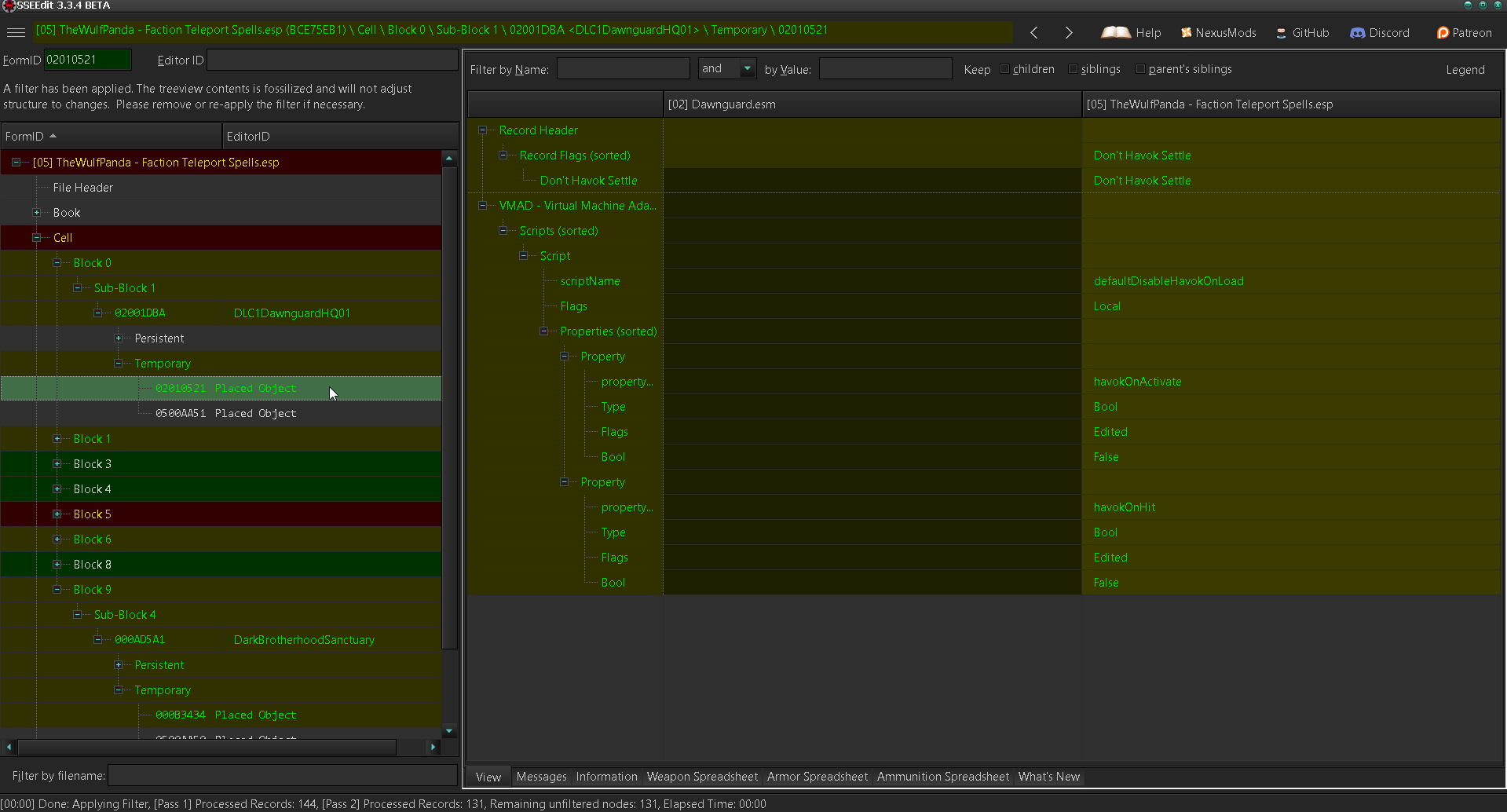
- Remove the record
02007320.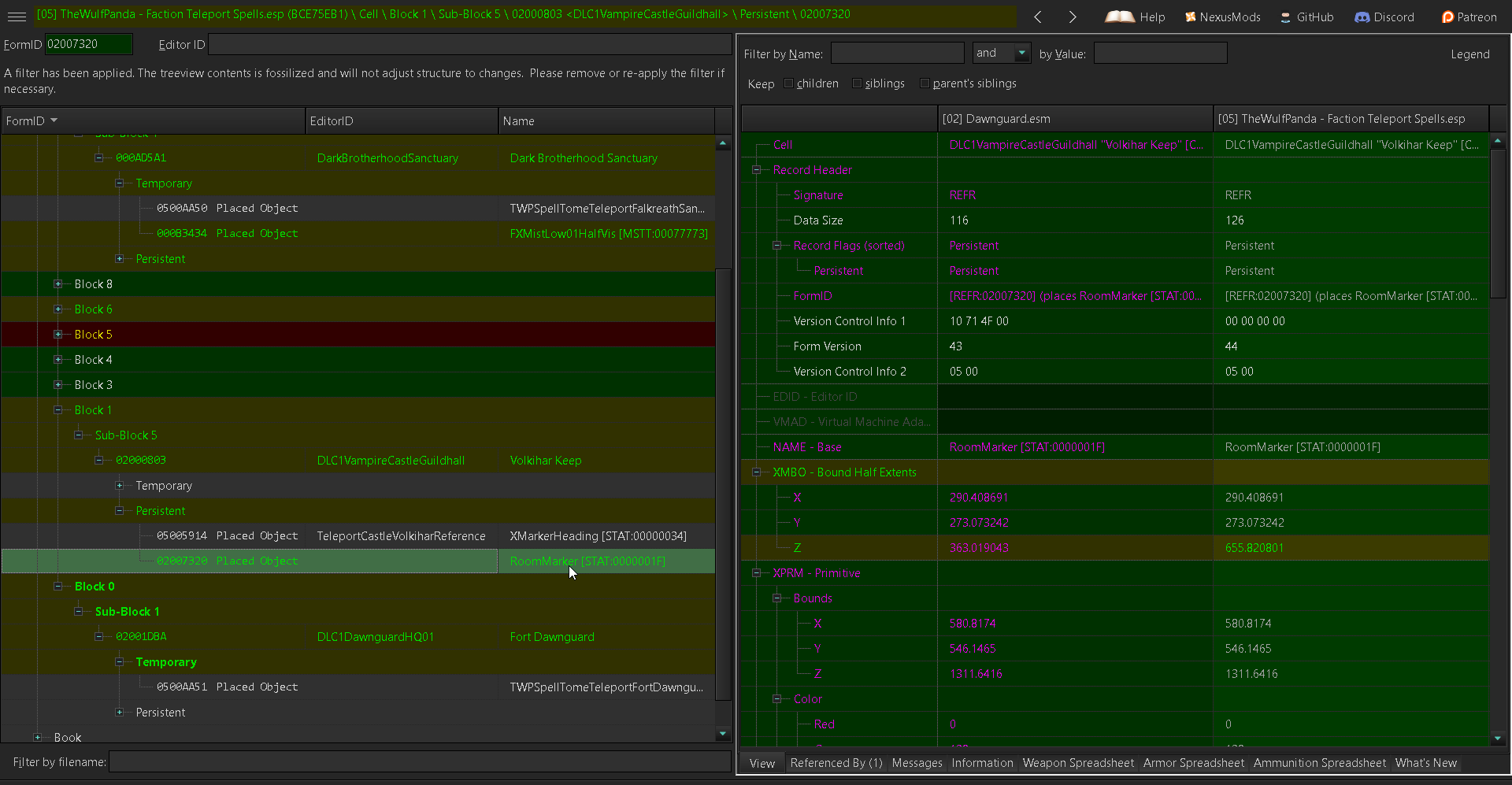
- Remove the record
000CA72C.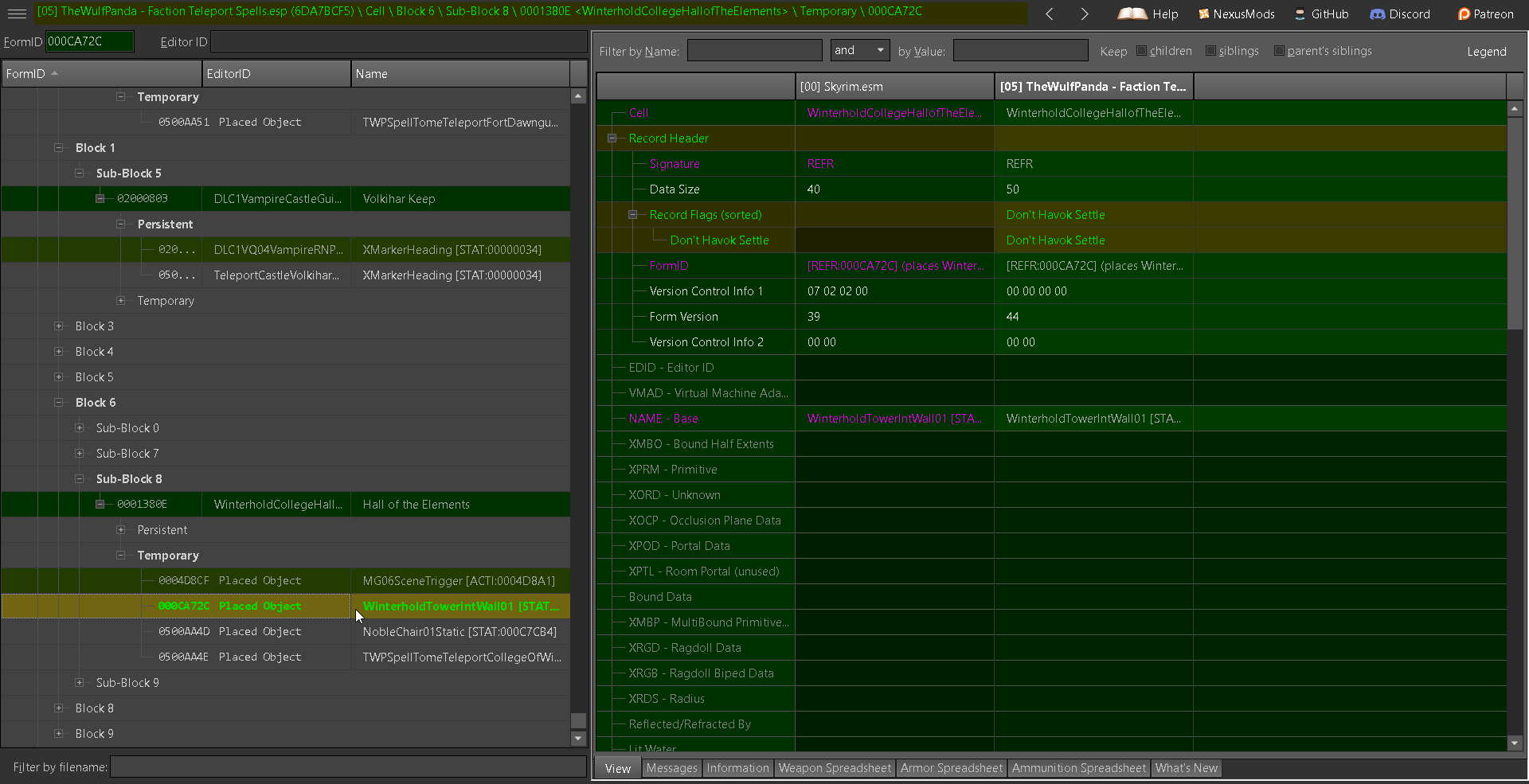
- Remove the record
000B3434.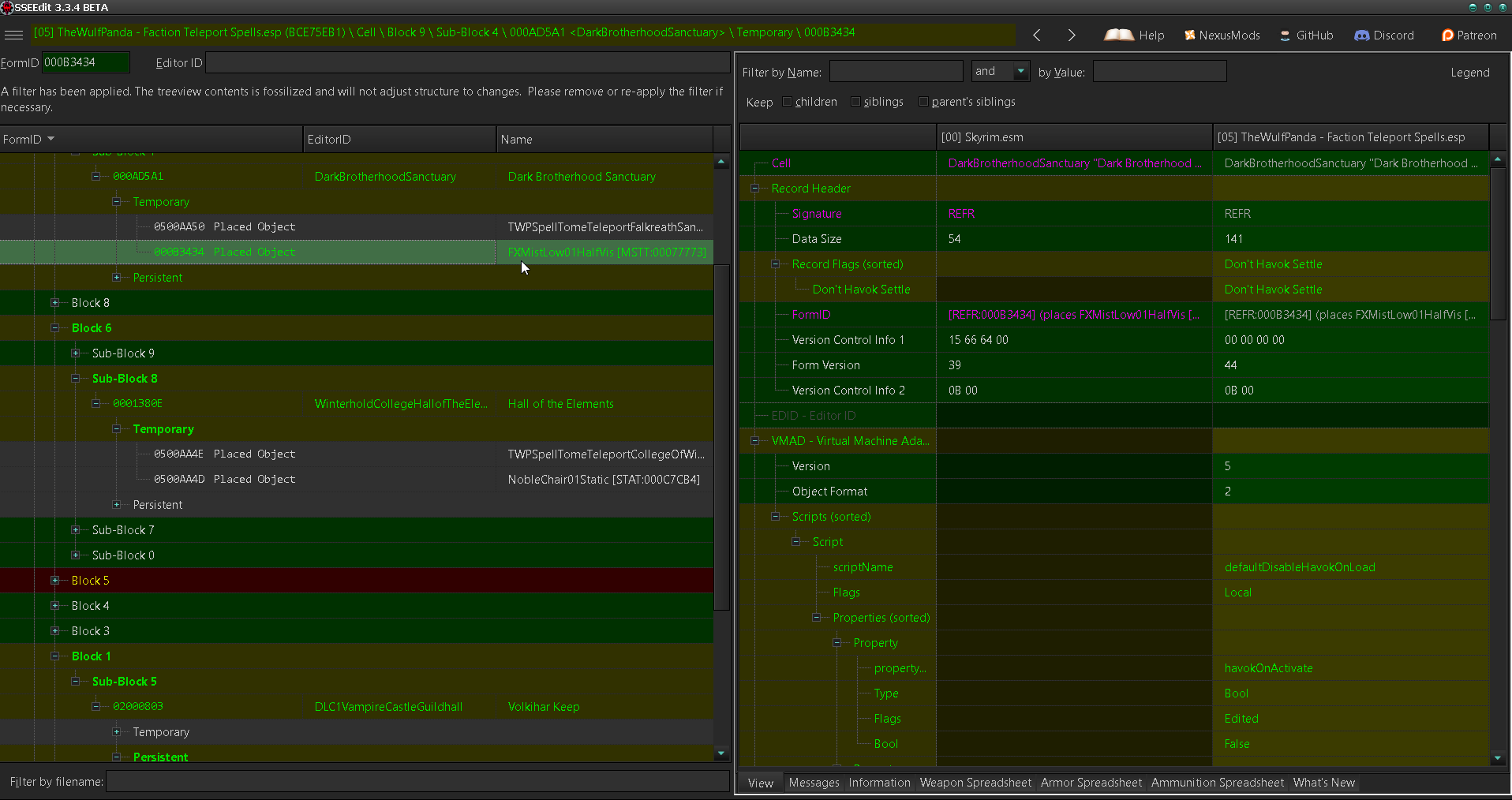
- Remove the record
000C0291.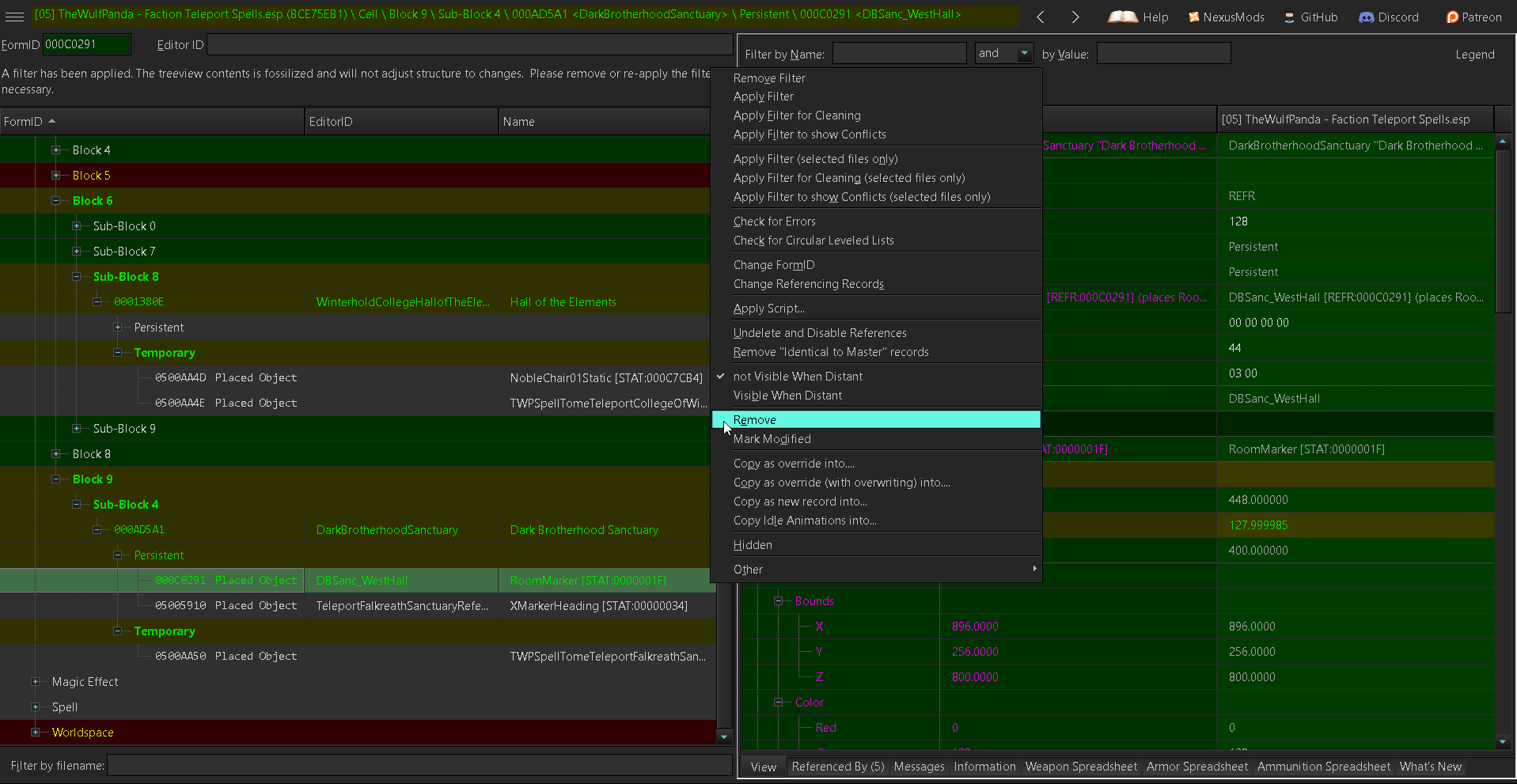
- Open cell record
000AD5A1.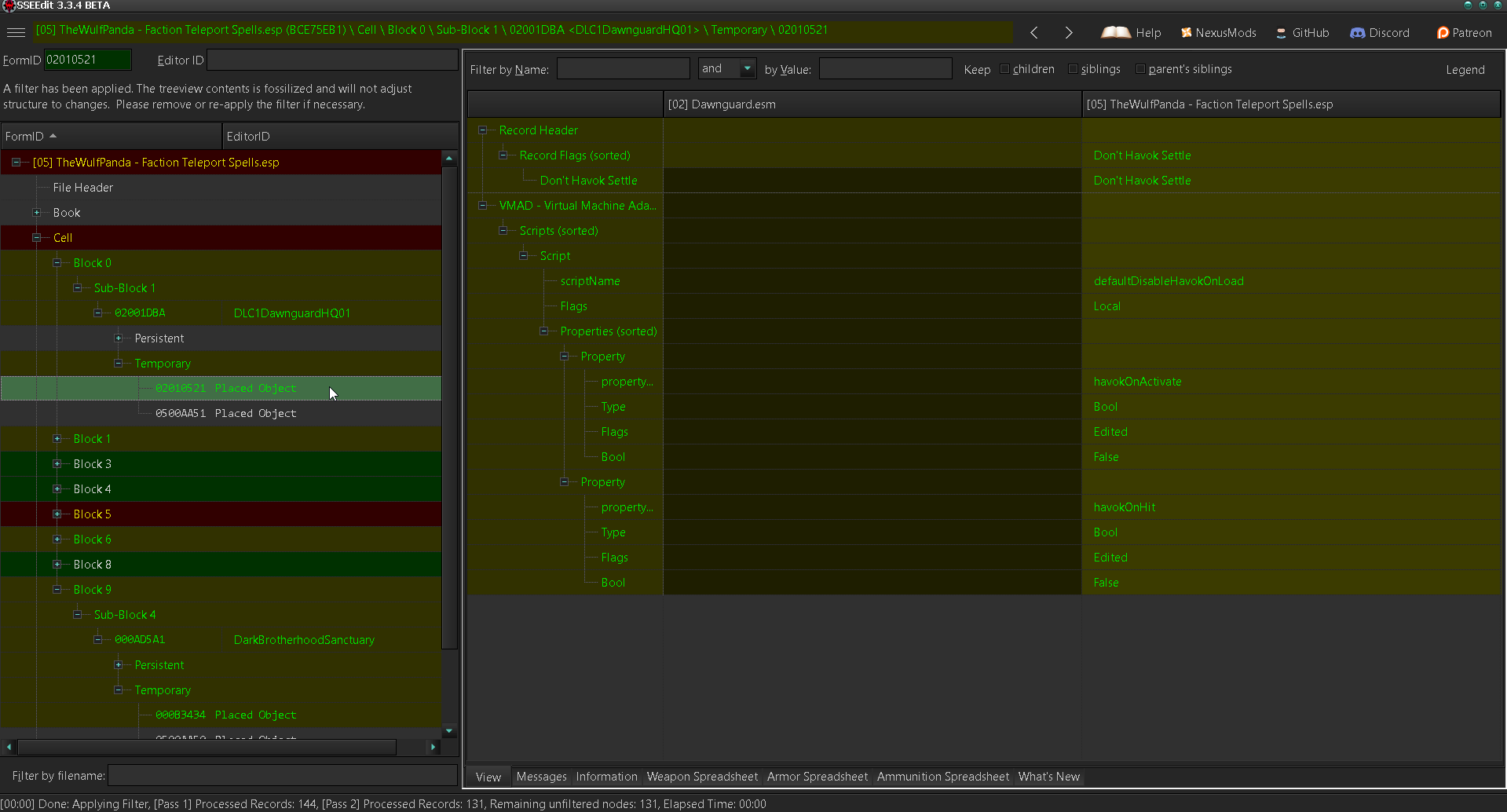
- Right click the empty field of the
XCCMsubrecord and from the context menu selectAdd.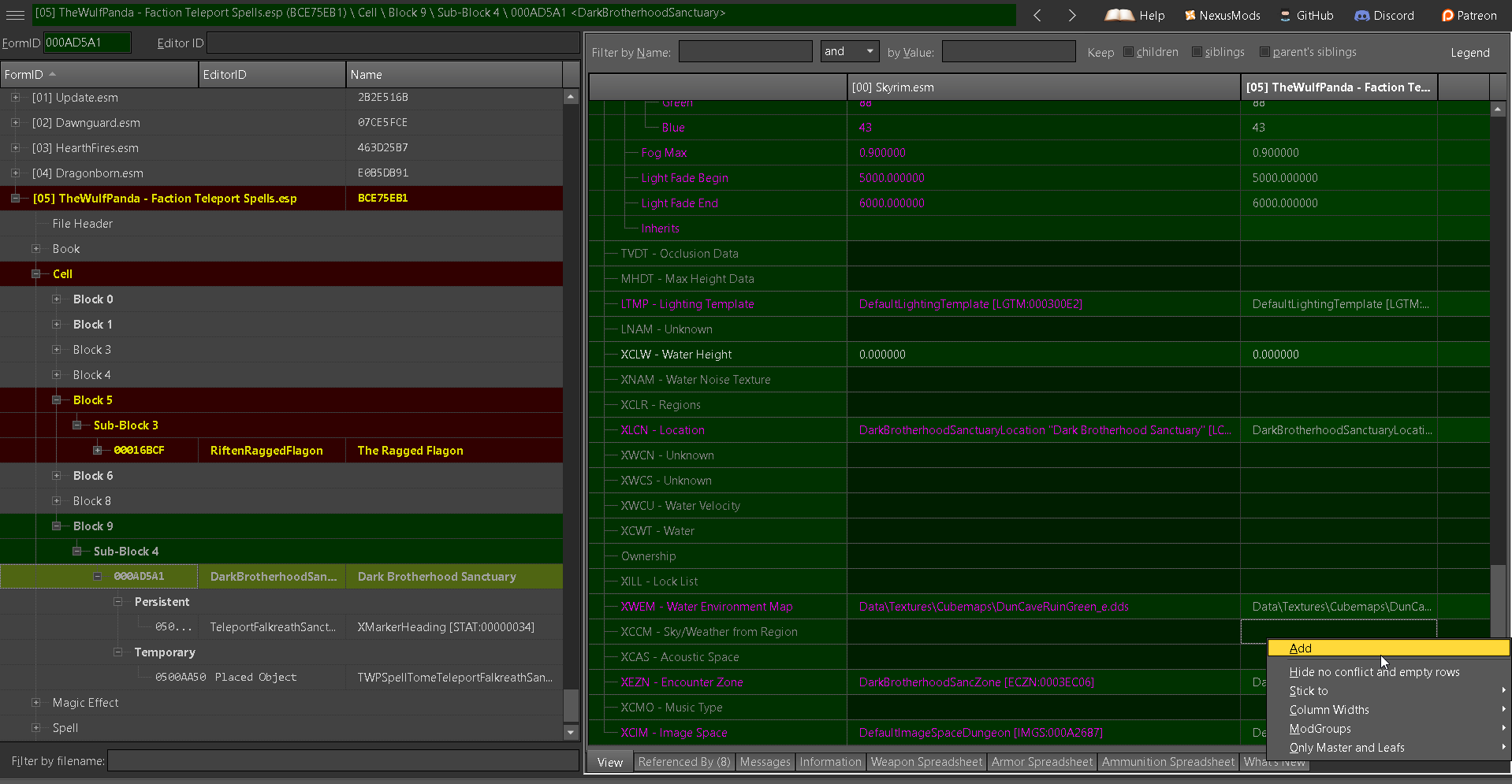
- You should now see a
Nullformid value in the field of theXCCMsubrecord.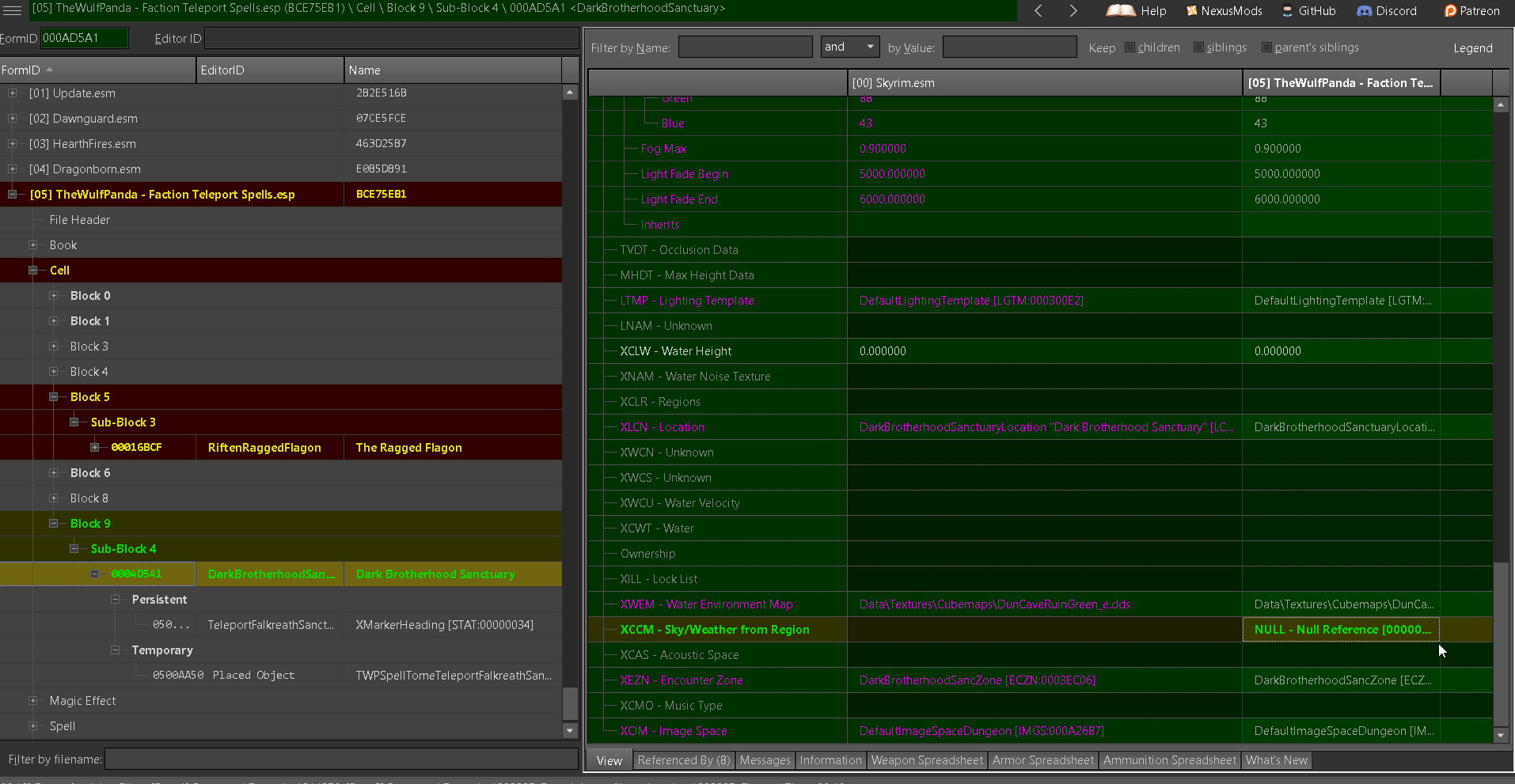
- Right click the NULL value and select edit from the context menu.
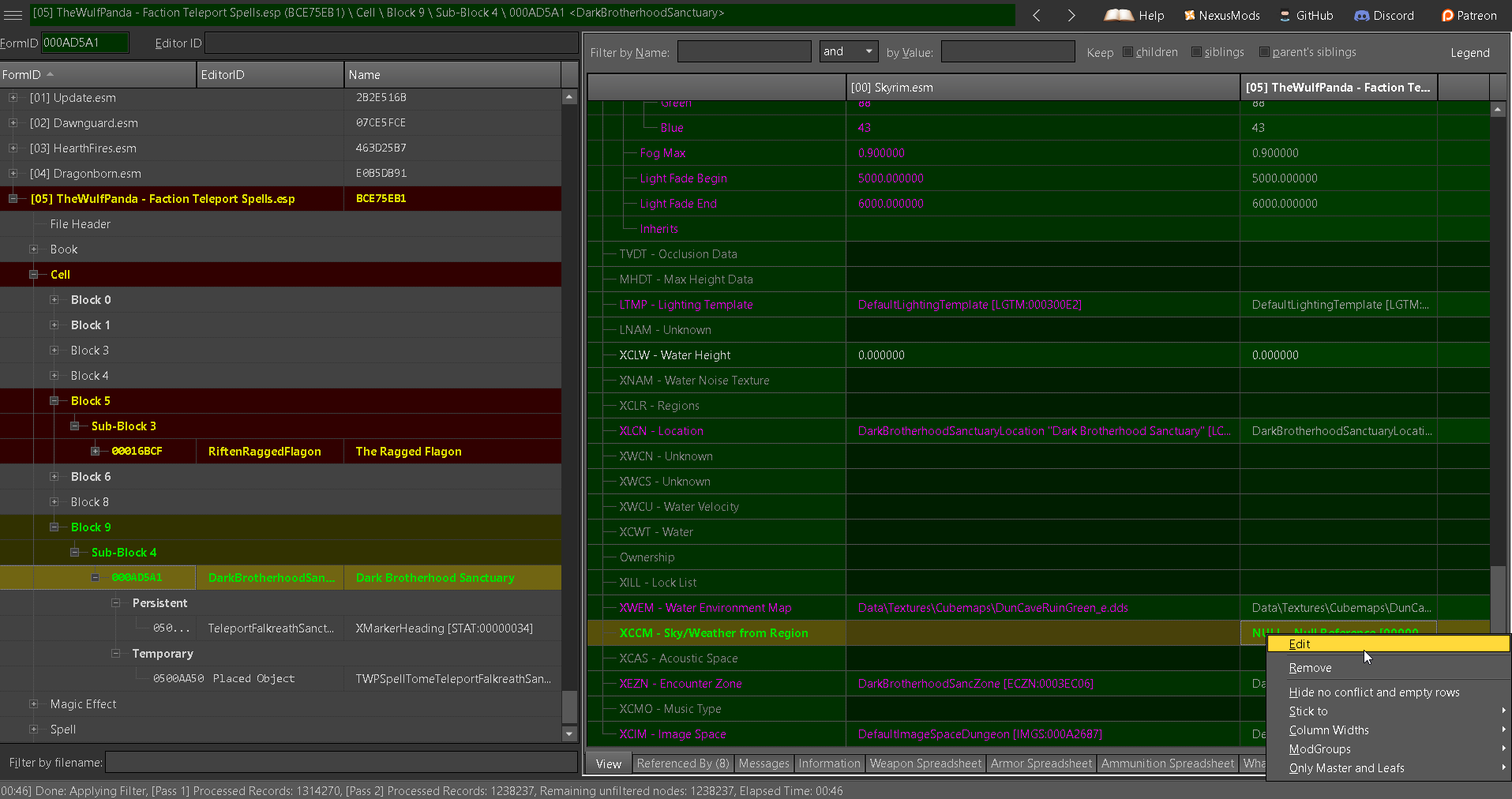
- Replace the
Nullvalue with0002A72Dand select ok.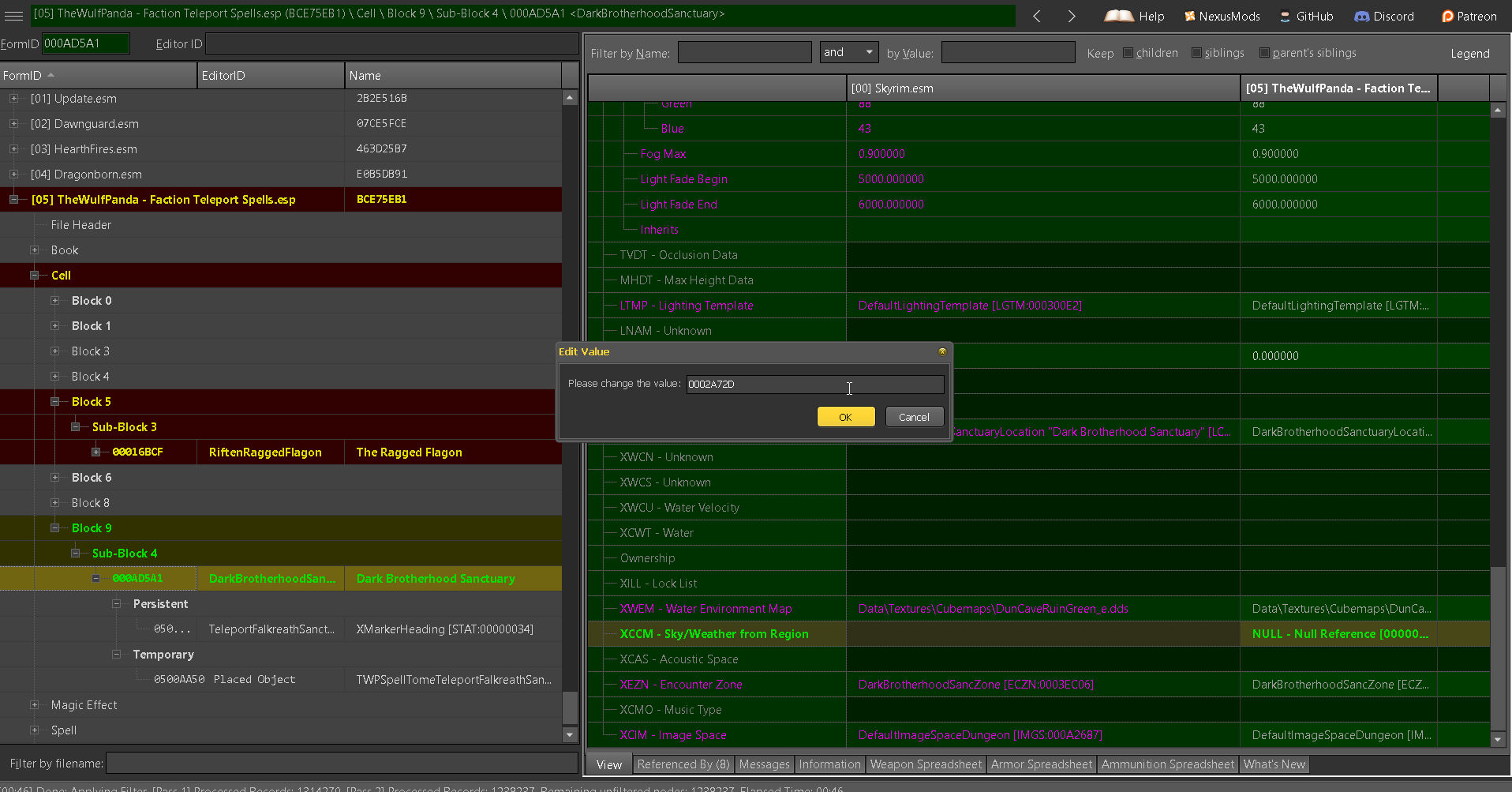
- You should now see the value
WeatherPineForestin the field of theXCCMsubrecord of Faction Teleport Spells.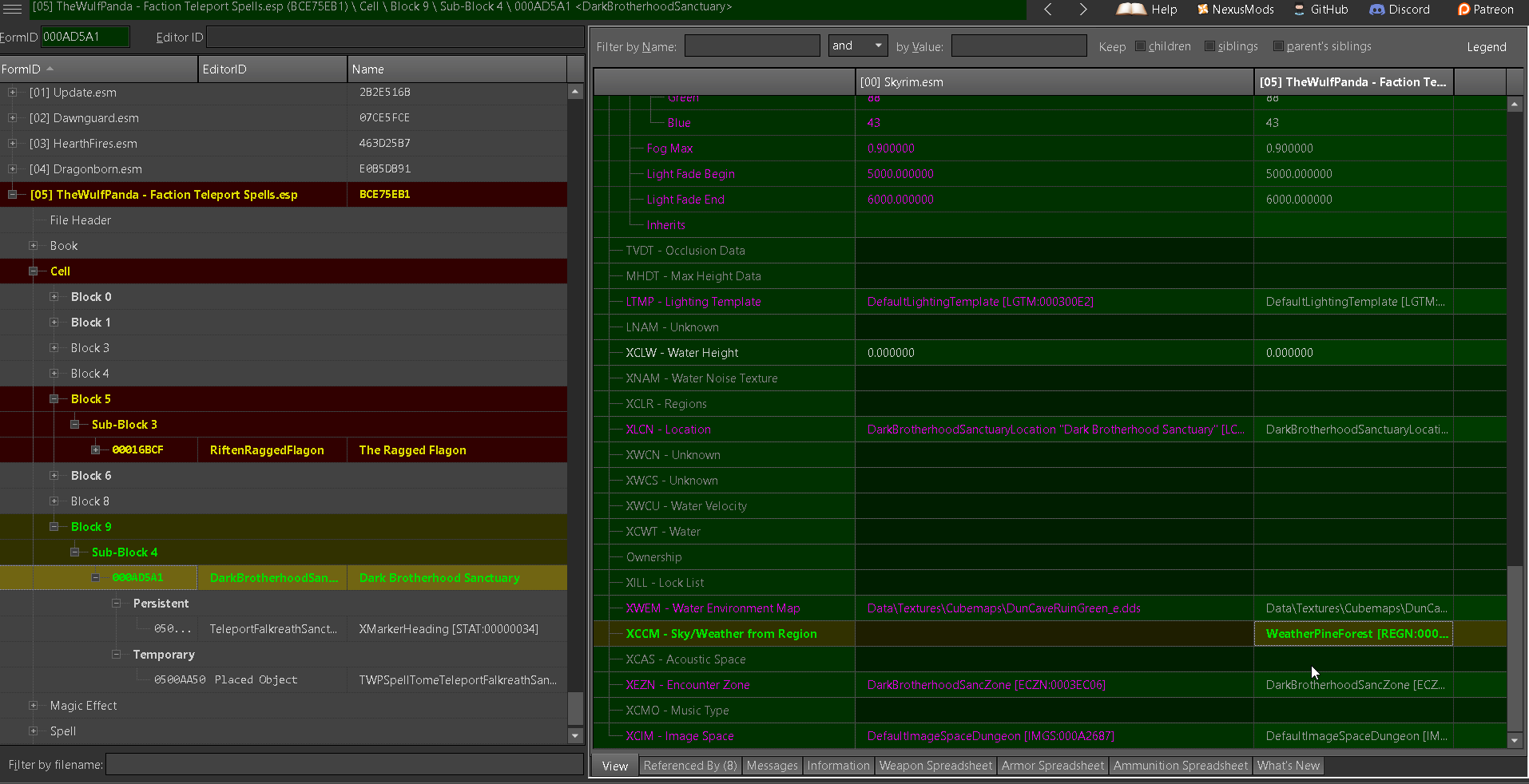
- Right click the empty field of the
00016BCFRemoveXEZNsubrecord referring to RiftenRatwayZone[ECZN:0009FBB9]
- The Wild edits are now corrected, you can save the changes to the cleaned plugin with
ctrl+sor when prompted before exiting SSEEdit.
- The Wild edits are now corrected, you can save the changes to the cleaned plugin with
Teleport - Towns and Villages
TheWulfPanda - Teleport Spells Towns and Villages.esp
or
TheWulfPanda - Teleport Spells Towns and Villages Less Magicka Increase Cast Time.esp
Edit the following record(s) with SSEEdit
- Remove cell record DragonBridgeExterior03
00009349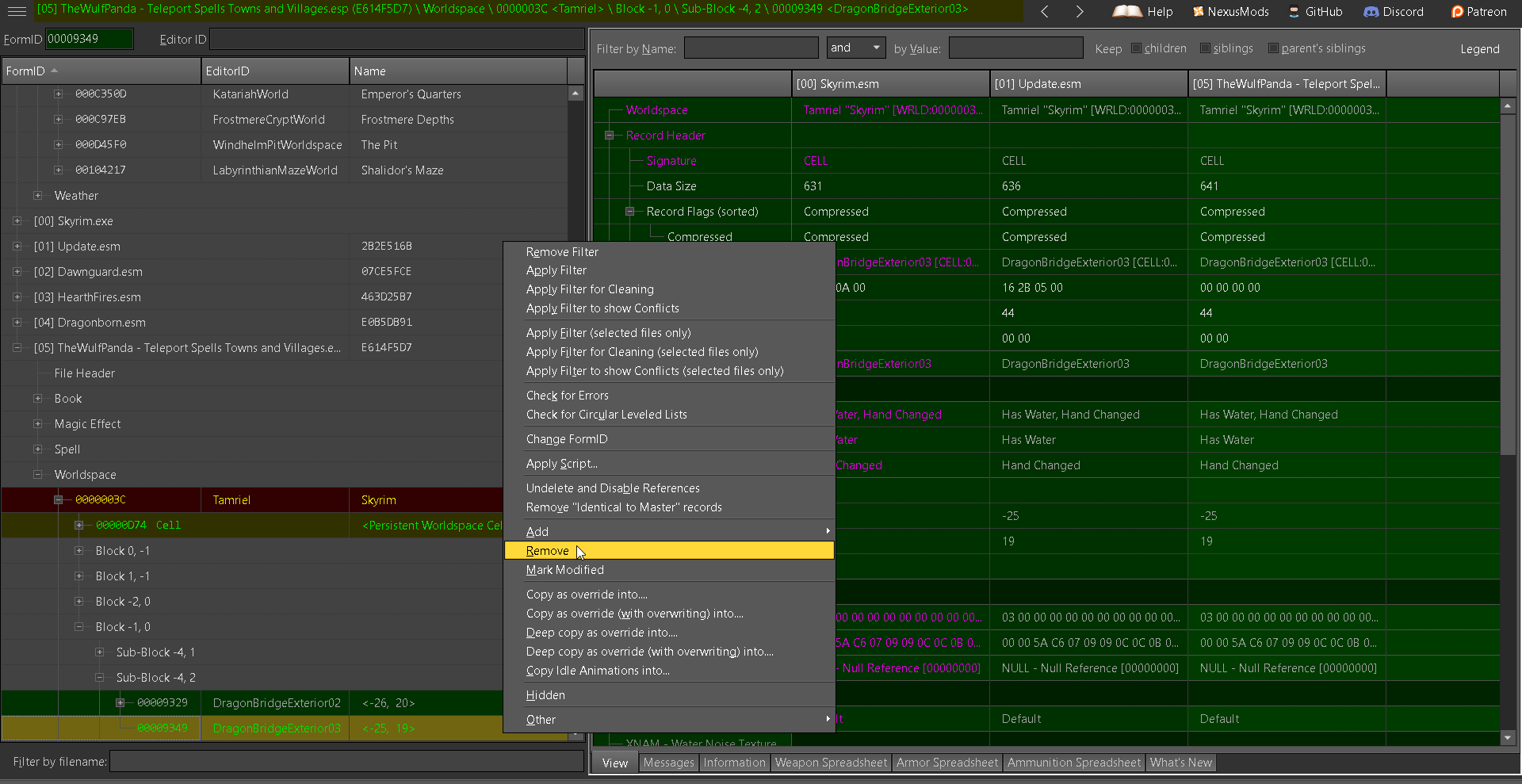
- Remove cell record Riverwood
00009732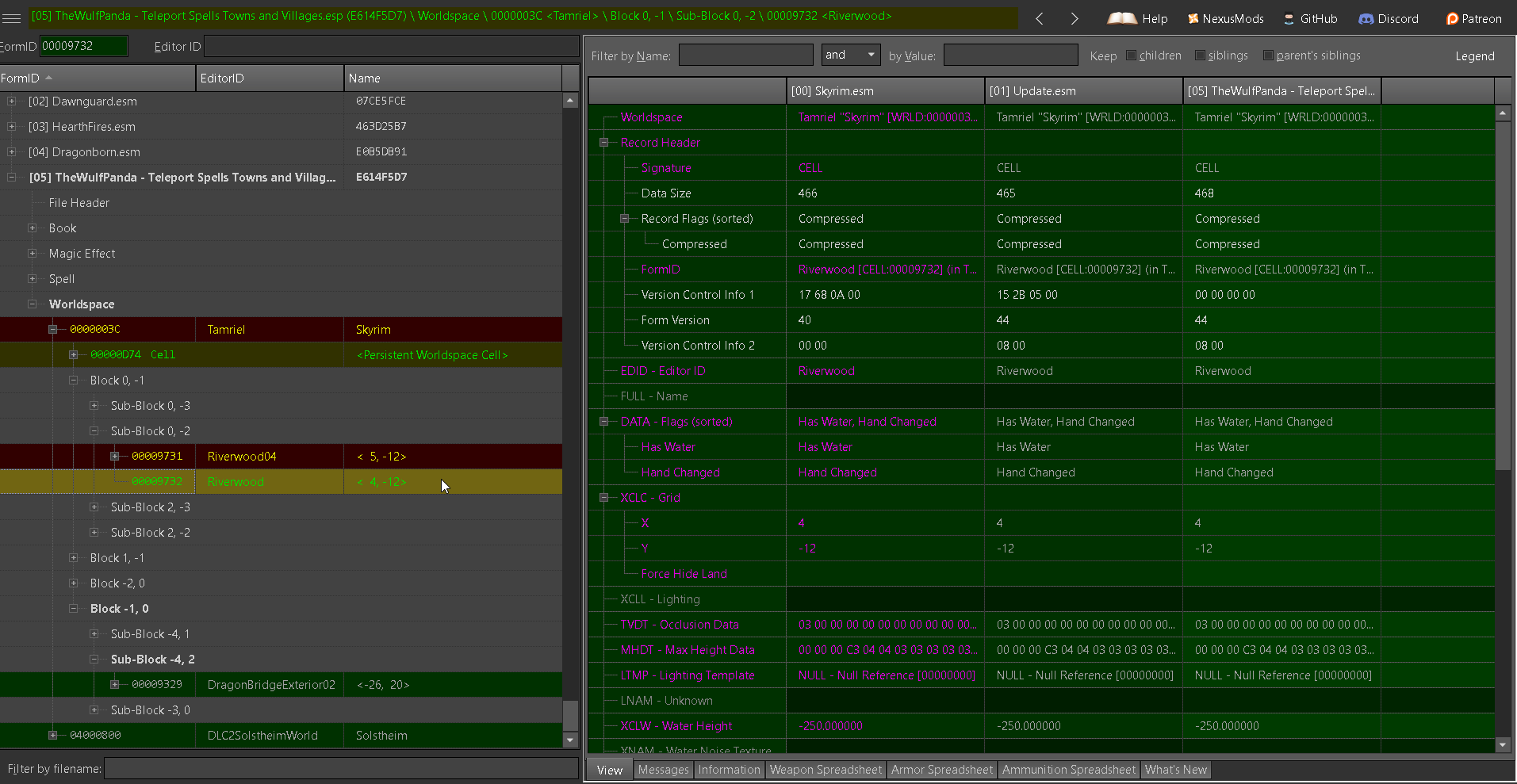
- Remove cell record IvarsteadExterior02
000097BF.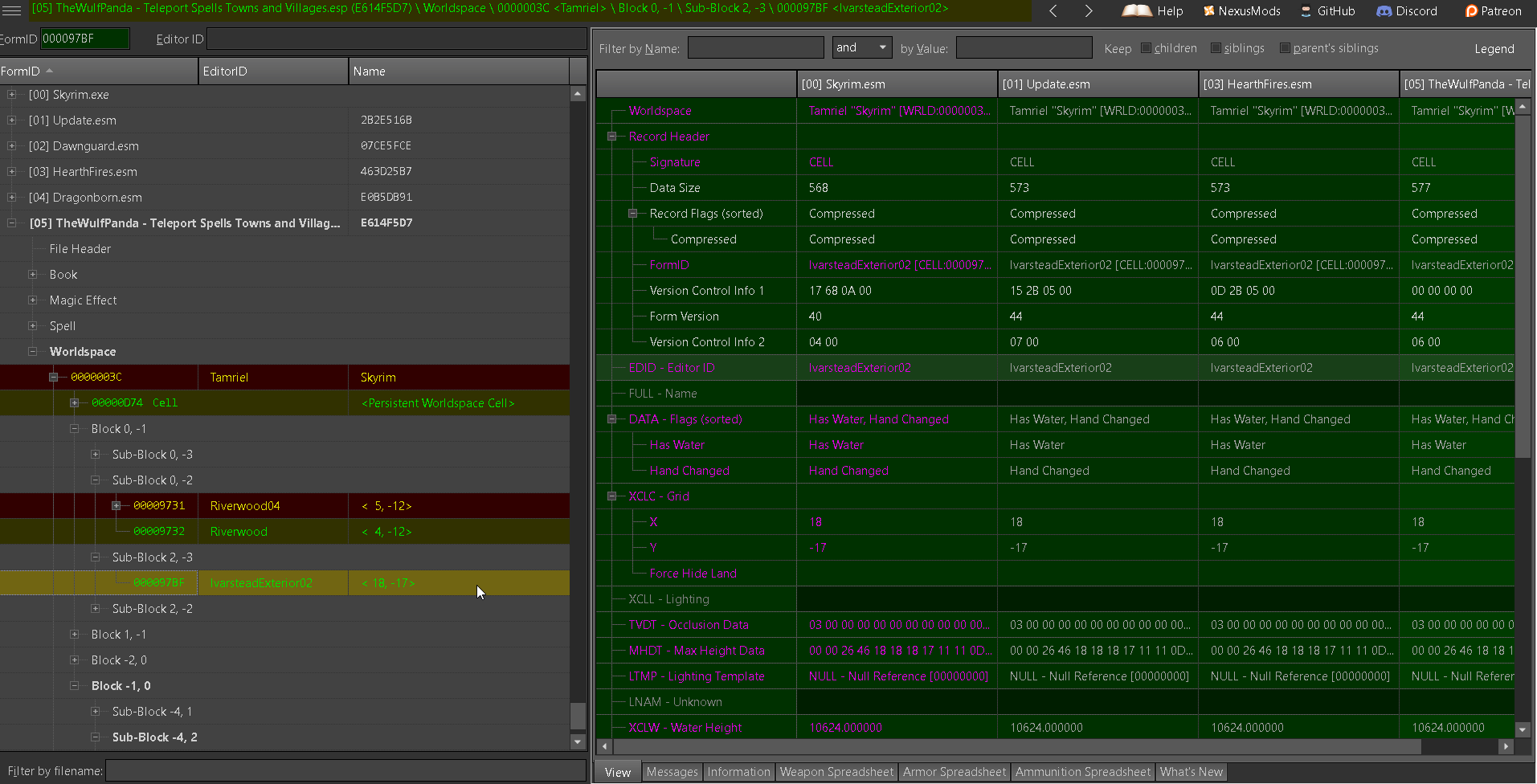
- Remove the value in subrecord
XCWTof cell record00009731.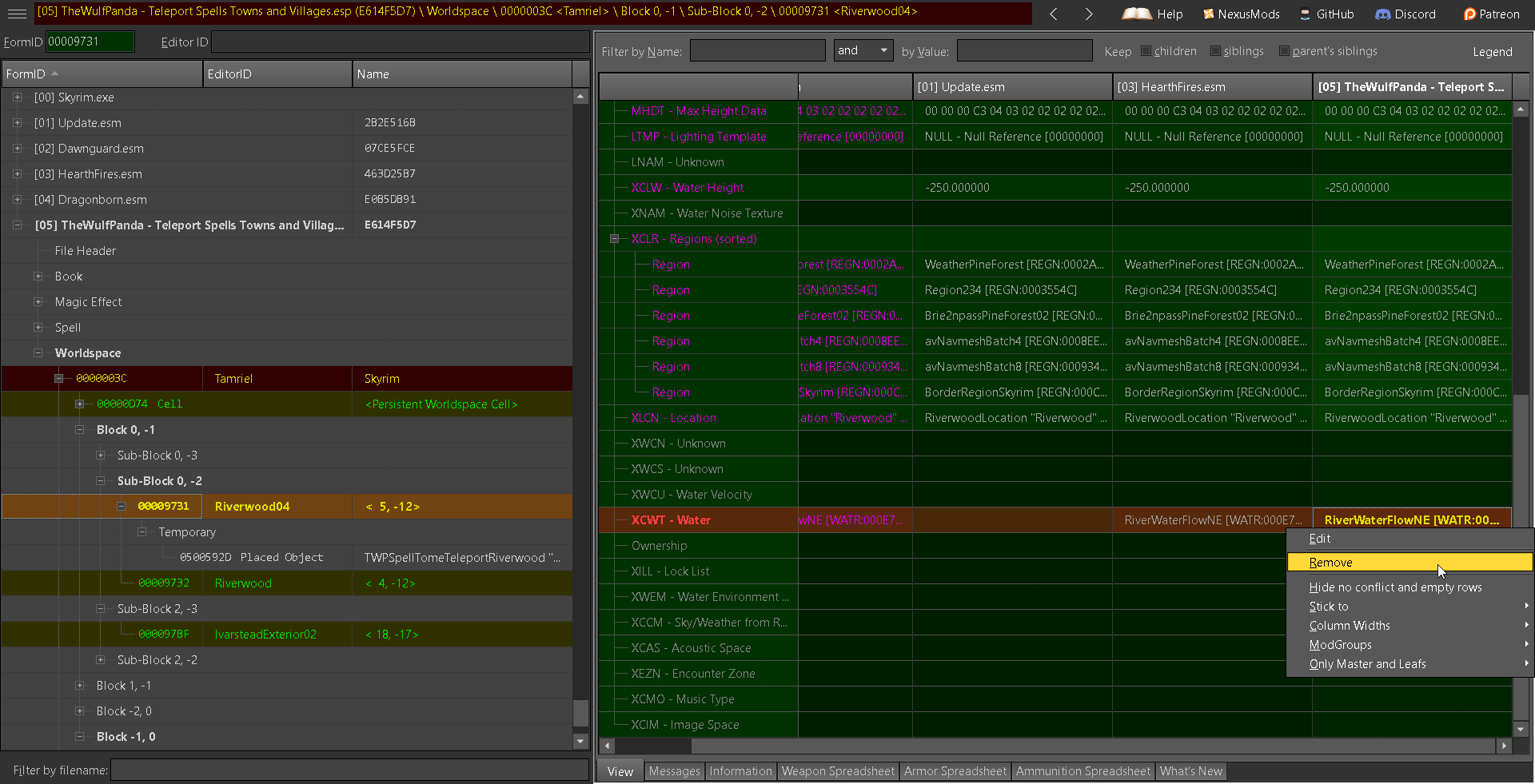
The Wild edits are now corrected, you can save the changes to the cleaned plugin with ctrl+s or when prompted before exiting SSEEdit.
Moon and Star
MoonAndStar_MAS.esp
Edit the following record(s) with SSEEdit
- Open SSEEDIT.
- Right click the module selection window.
Select nonefrom the context menu.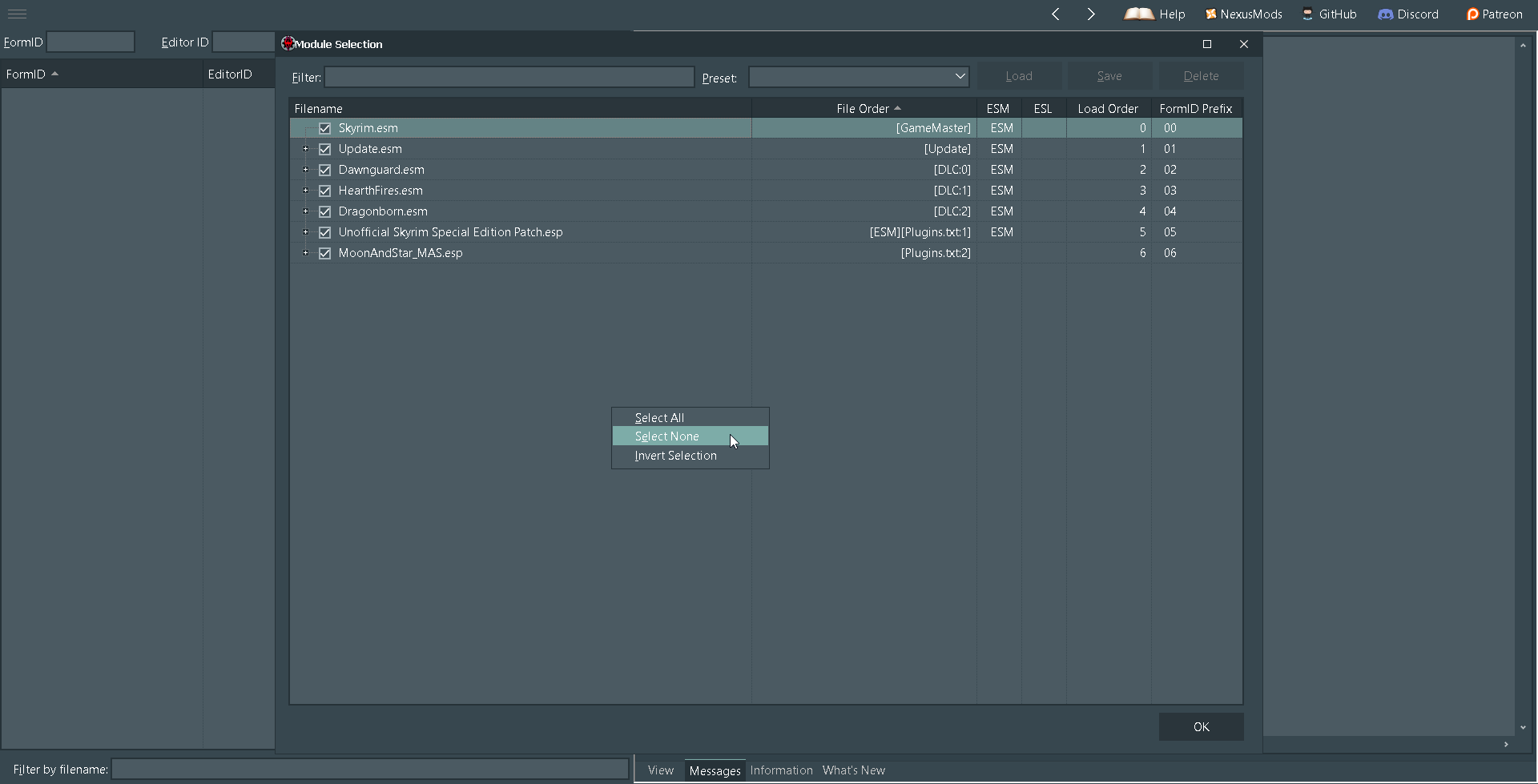
- Then select only the
DLC&MoonAndStar_MAS.esp.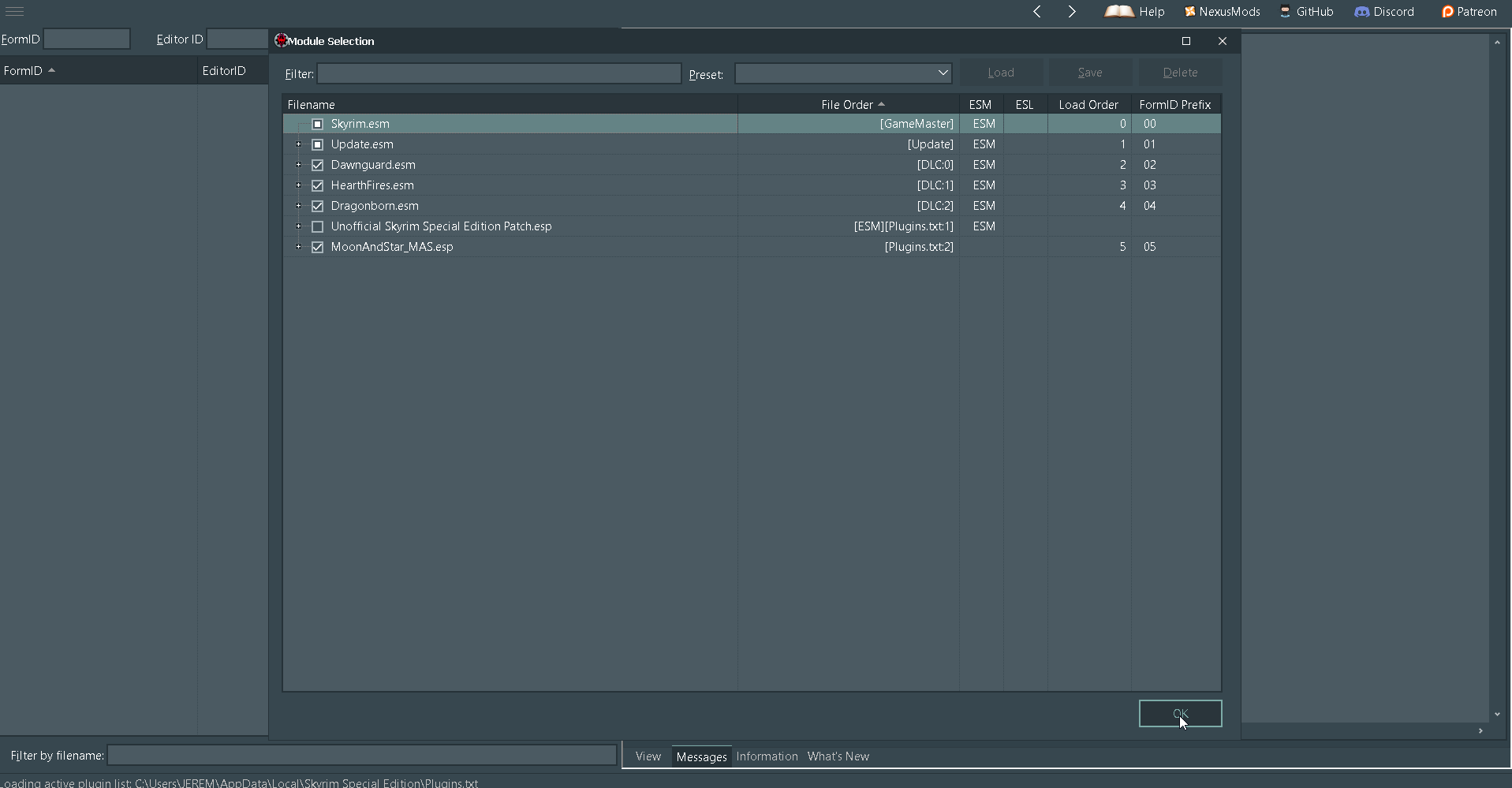
- In the left panel, right click
MoonAndStar_MAS.esp. - Select
Add mastersfrom the context menu.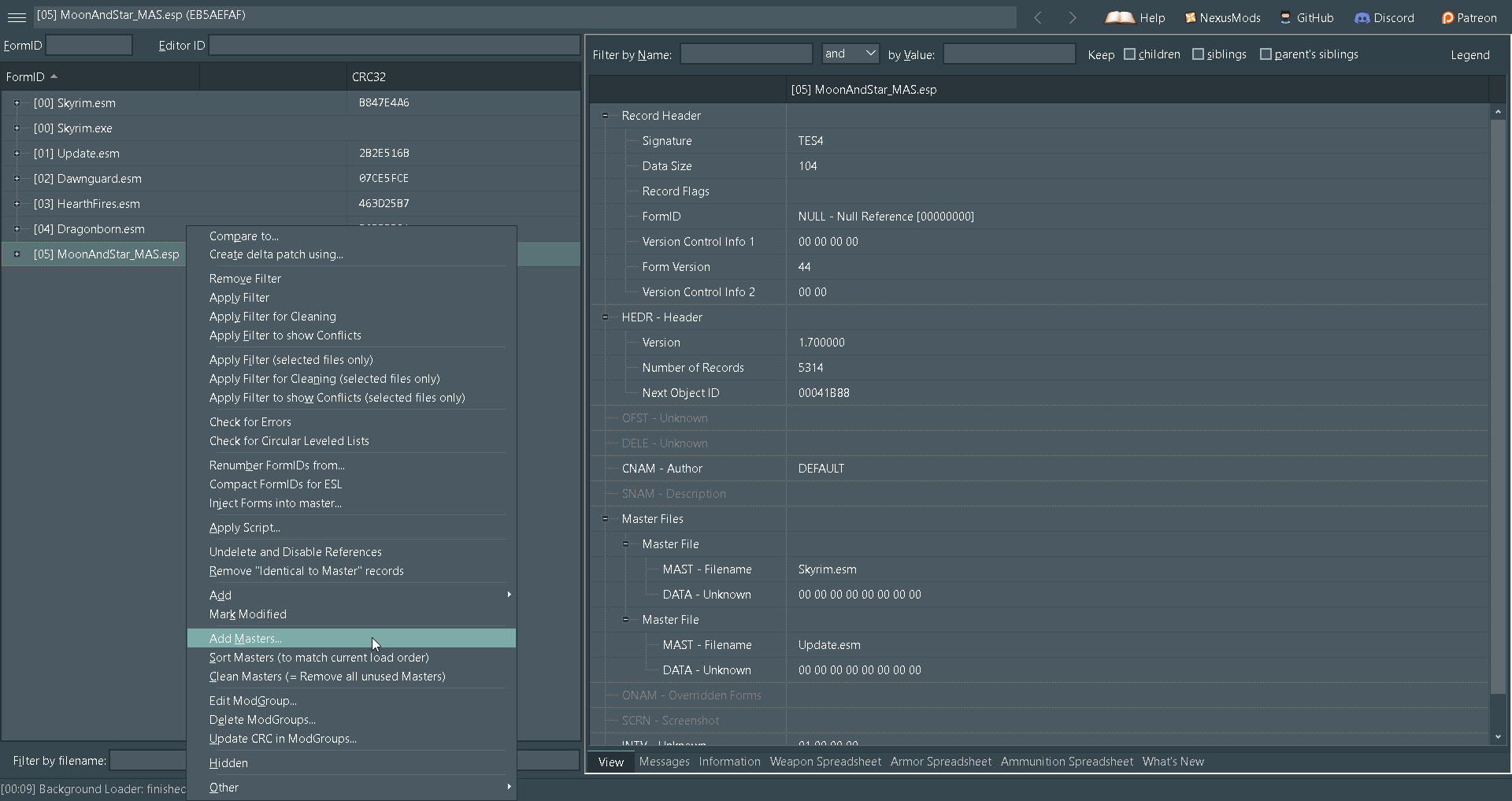
- Tick
Heartfires.esmand click okay.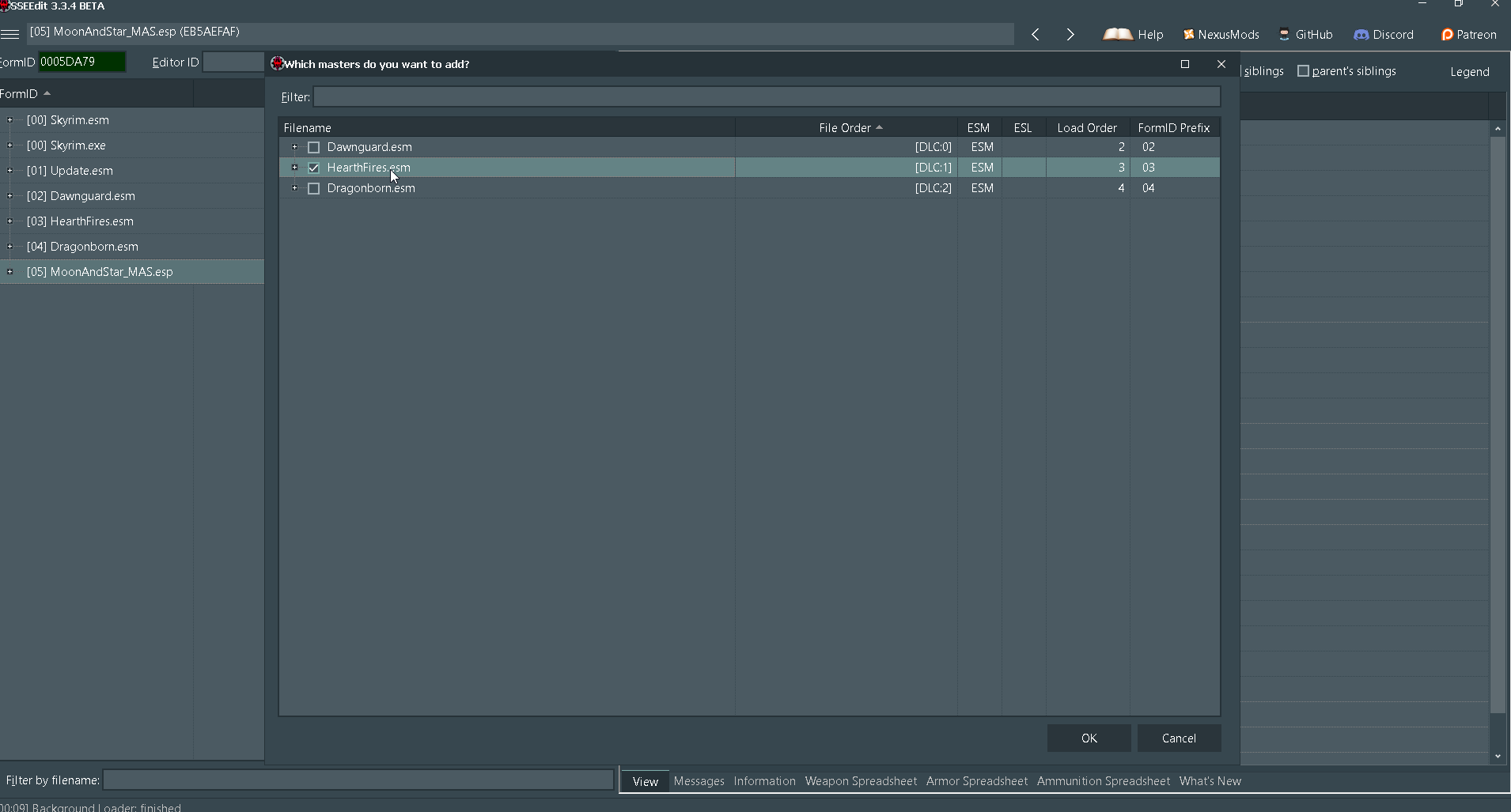
- Open record
000166A9and scroll down to the subrecordXNDP - Navigation Door Link.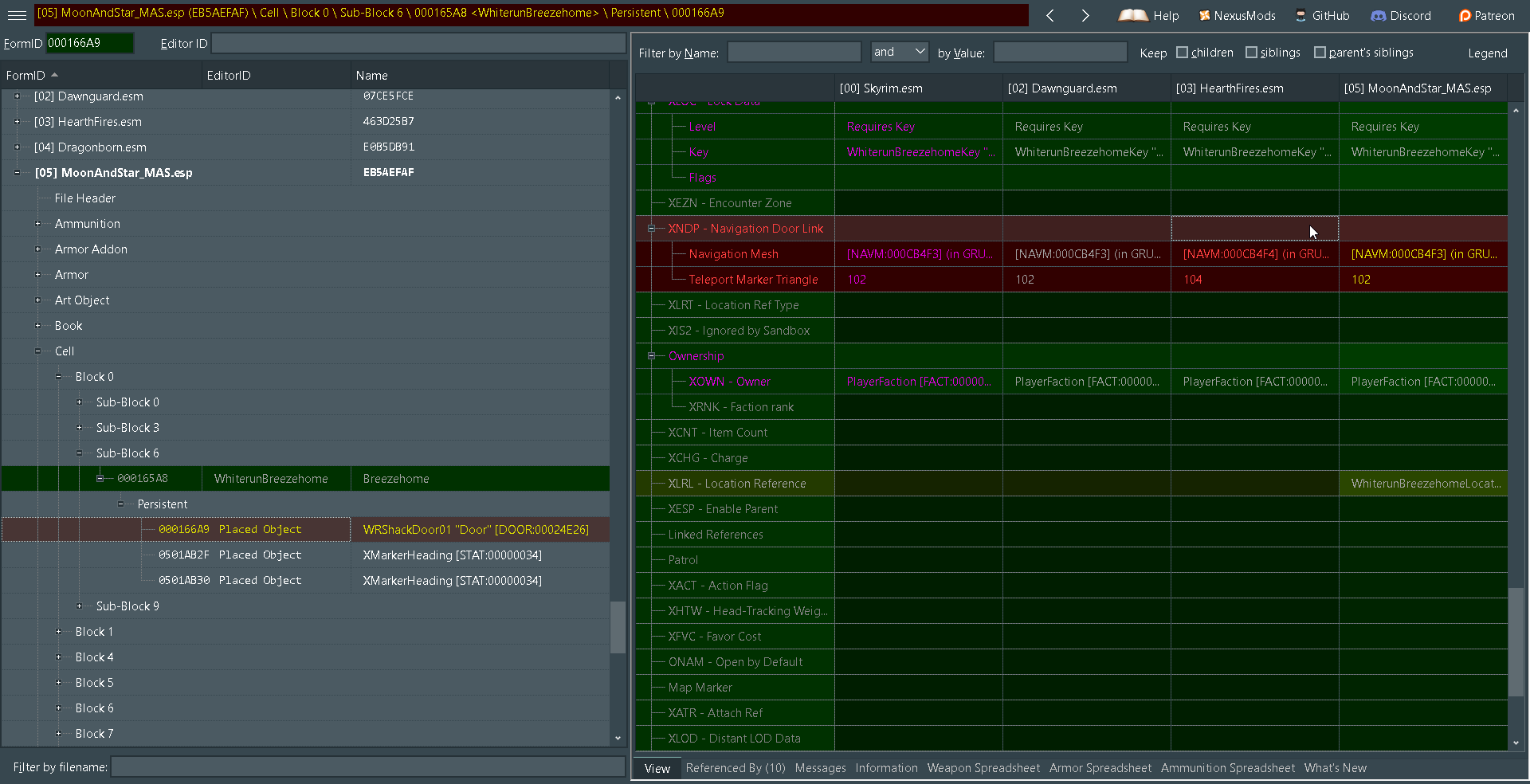
- Drag & Drop the values in subrecord
XNDP - Navigation Door LinkfromHeartfires.esmintoMoonAndStar_MAS.esp.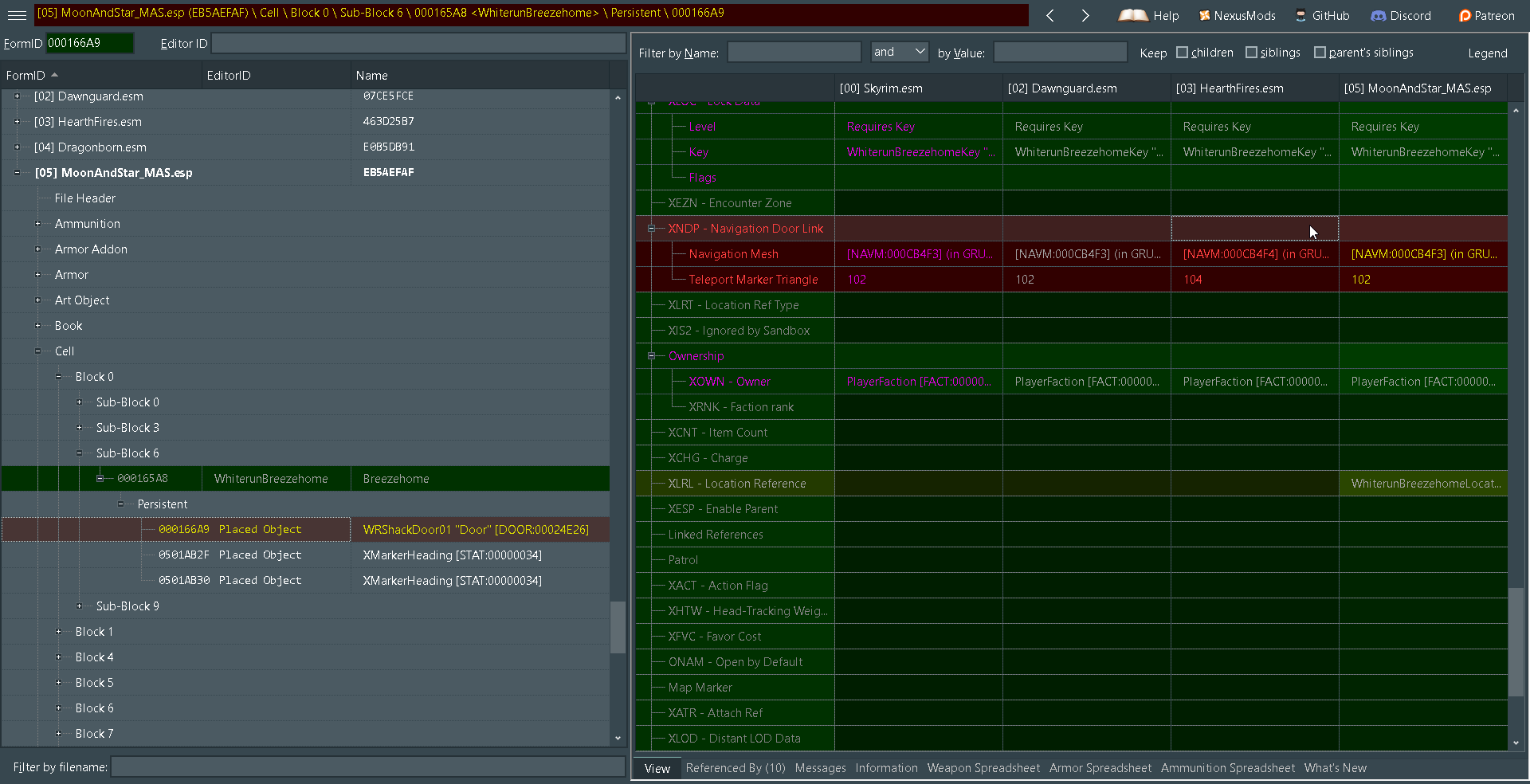
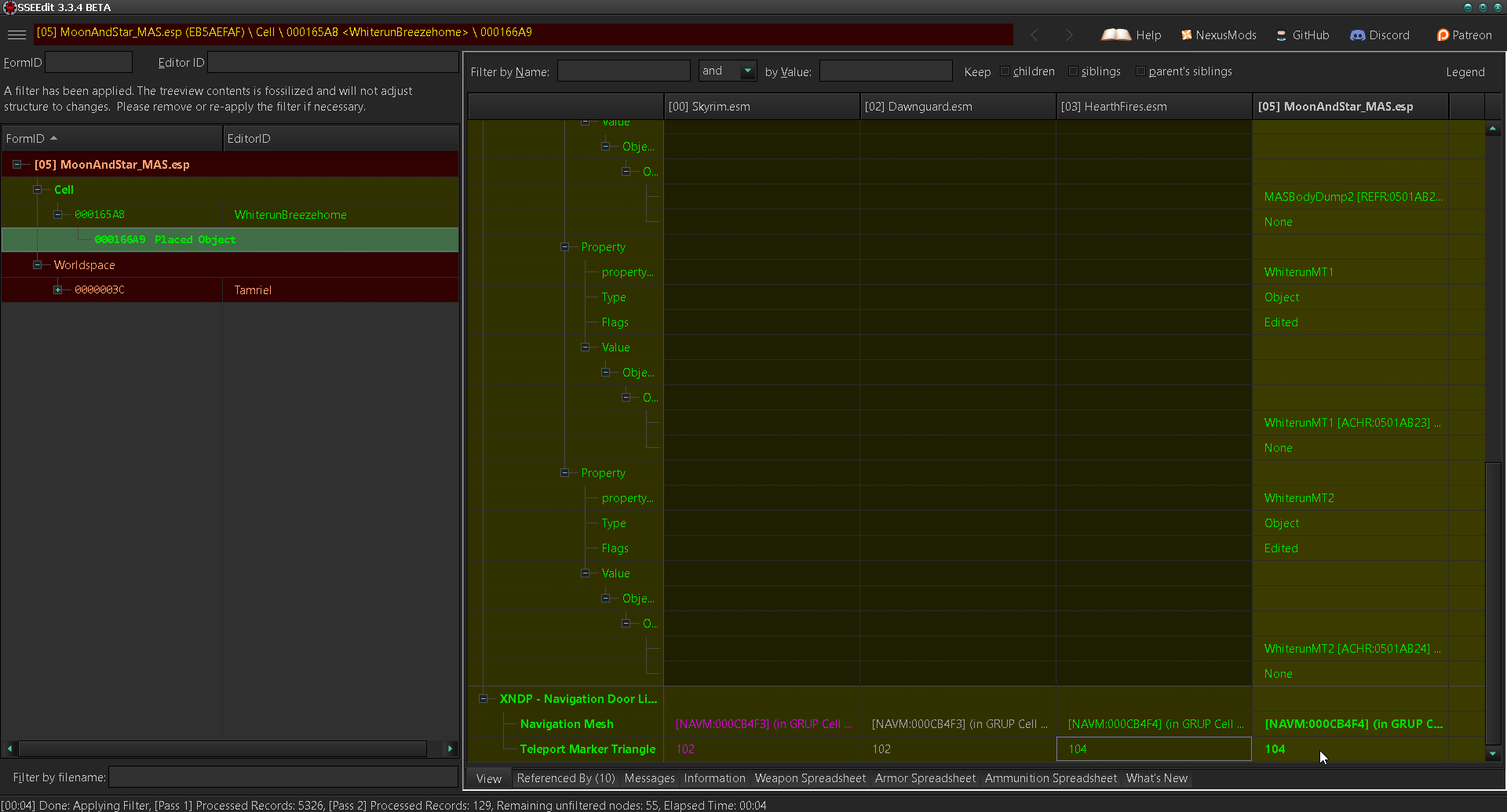
-
Open
cellrecord00009B37and scroll down to the subrecordXCWT - Water.Drag & Drop the value in theXCWT - Watersubrecord fromUpdate.esmintoMoonAndStar_MAS.esp

- The following records also need the
XCWT - Watersubrecord value copied fromUpdate.esmintoMoonAndStar_MAS.esp.00009B54,00009B55,00009B56,00009B57,00009B58,00009B75,00009B76,00009B77,00009B78,00009B97,00009B98,00009B99,00009B9A,00009B9B,00009BB8,00009BB9,00009BBA,00009BBB,
00000D74Drag and drop theXCLR - Regionssubrecord fromDawnguard.esmon to the corresponding empty subrecord inMoonAndStar_MAS.esp.

The Wild edits are now corrected, you can save the changes to the cleaned plugin with ctrl+s or when prompted before exiting SSEEdit.
Undeath Remastered
Undeath.esp
* Note: Only select the following modules in xEdit.
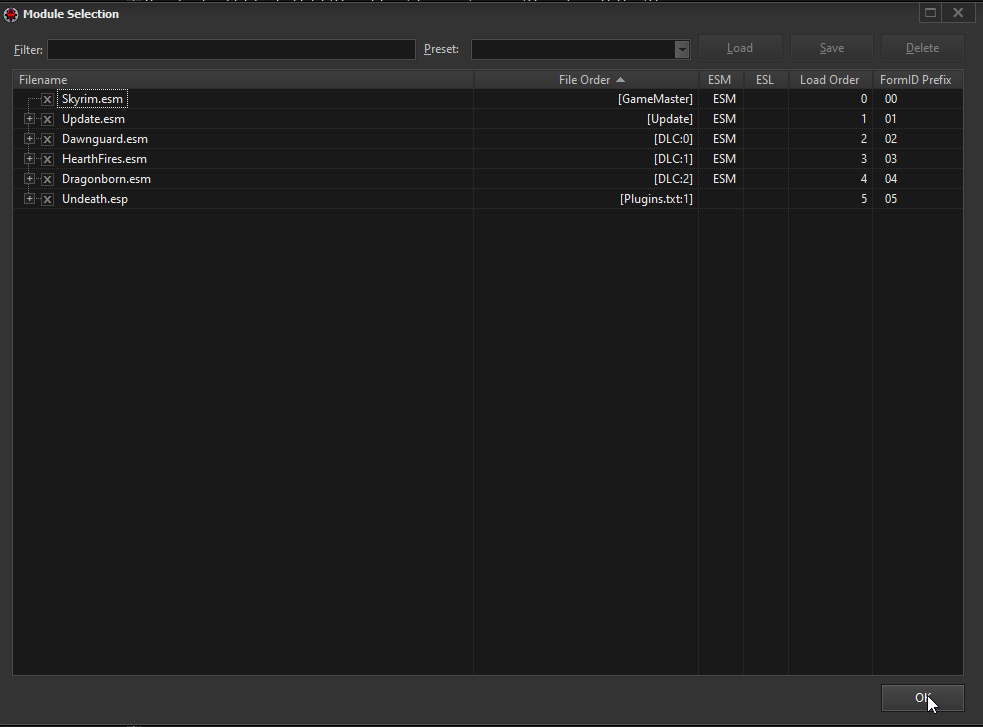
Remove the following records
* Note: Some of these records may have been removed during Quick Auto Clean.
Armor
0003B5ABSkinDragonPriest000B799ASkinSkeleton0010CFE4ClothesMonkRobesColorBrownHooded0010CFEAClothesMonkRobesColorGreyHooded0010CFEBClothesMonkRobesColorRedHooded0010CFECClothesMonkRobesColorGreenHooded
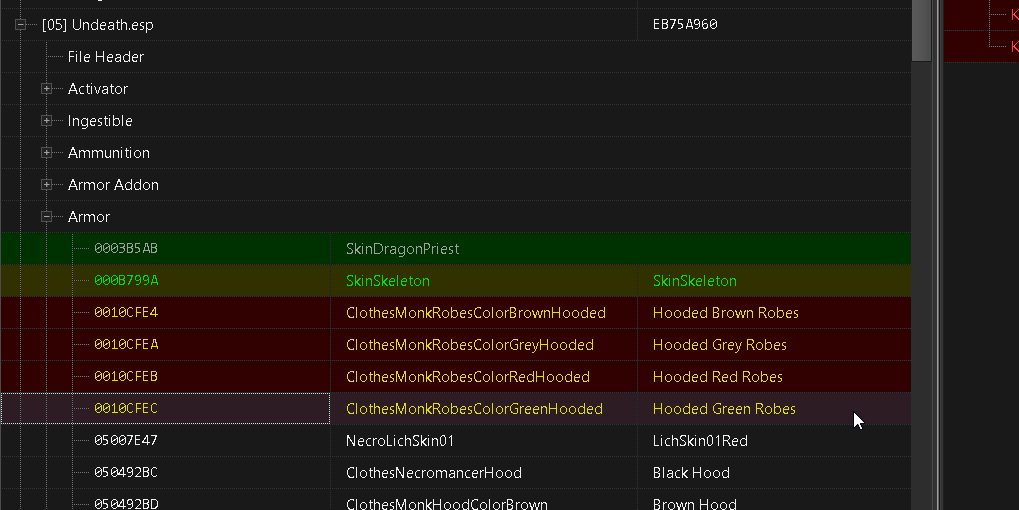
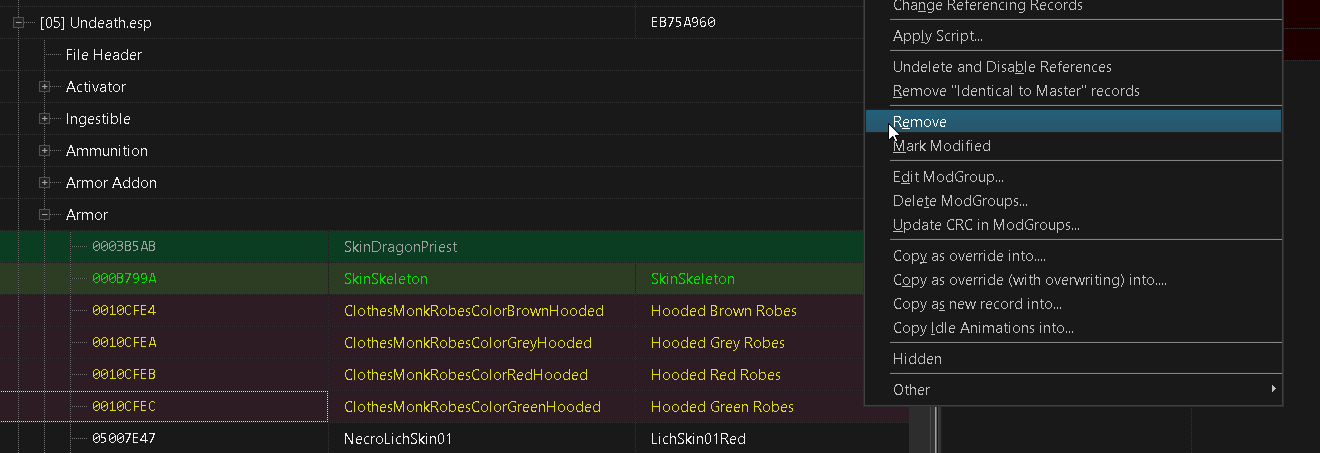
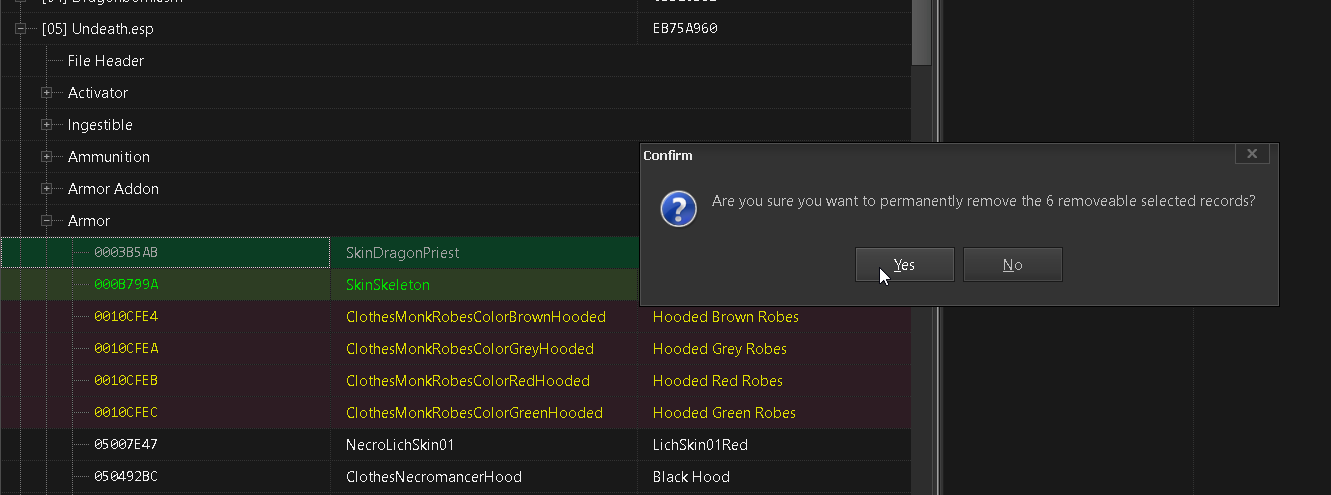
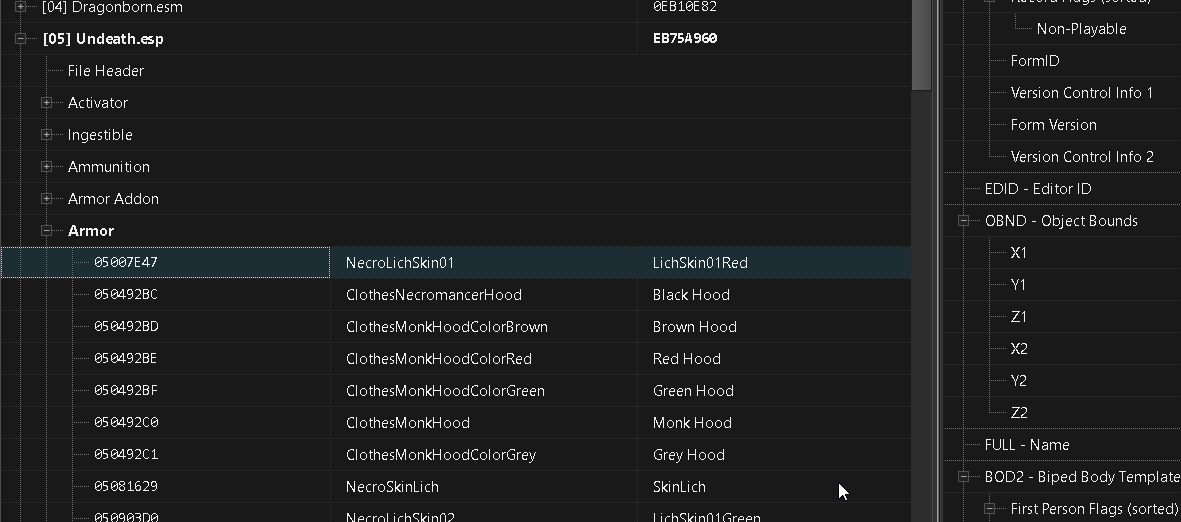
Magic Effect
0001CEAASummonFlameAtronach0001CEABSummonFrostAtronach0001CEACSummonStormAtronach000640B4SummonFamiliar0006A154MGRSummonArnielEffect0007E5D2SummonFlameThrall0007E5D3SummonFrostThrall0007E5D4SummonStormThrall0007E8E0ReanimateThrallFFAimed000A88C8dunRannveigSummonGhost000CDECFSummonFlameThrallPotent000CDED0SummonFrostThrallPotent000CDED1SummonStormThrallPotent0010DDEDSummonDremoraLord0010EE48SummonFrostAtronachNPC0010EE49SummonStormAtronachNPC0010FC12SummonDragonPriest01000840EnchSummonFlameAtronach01000841EnchSummonFrostAtronach01000842EnchSummonStormAtronach01000843EnchSummonFlameThrall01000844EnchSummonFrostThrall01000845EnchSummonStormThrall020045B5SummonWrathman020045BBSummonMistman020045BCSummonBoneman0200C601DLC01SummonSoulHorseEffect0200E7D7DLC1nVampireBloodyGripCloakEffect
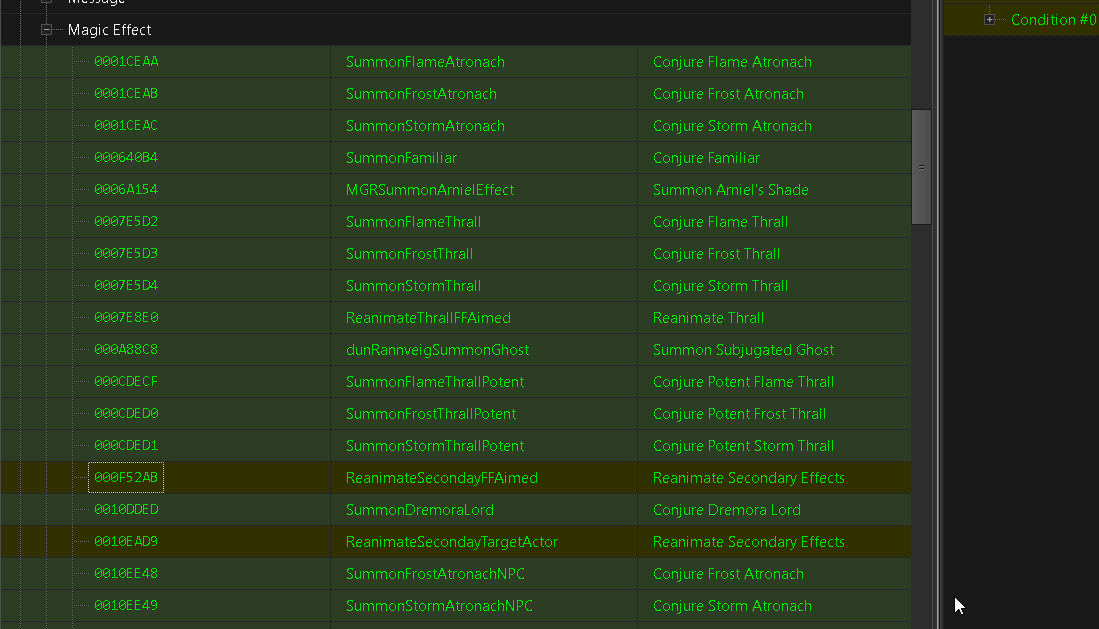
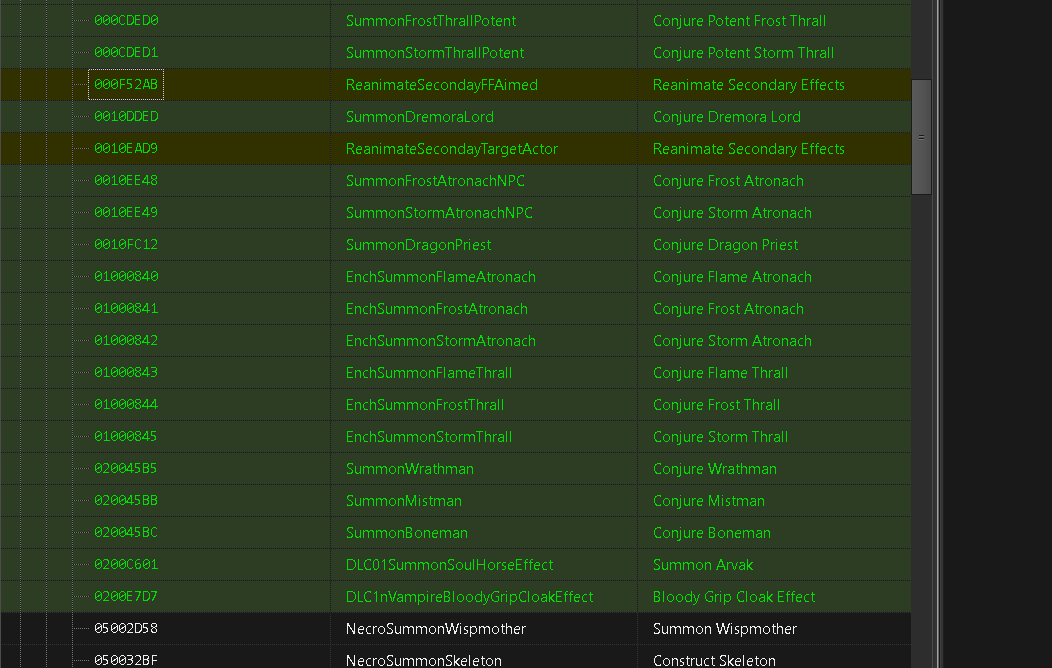
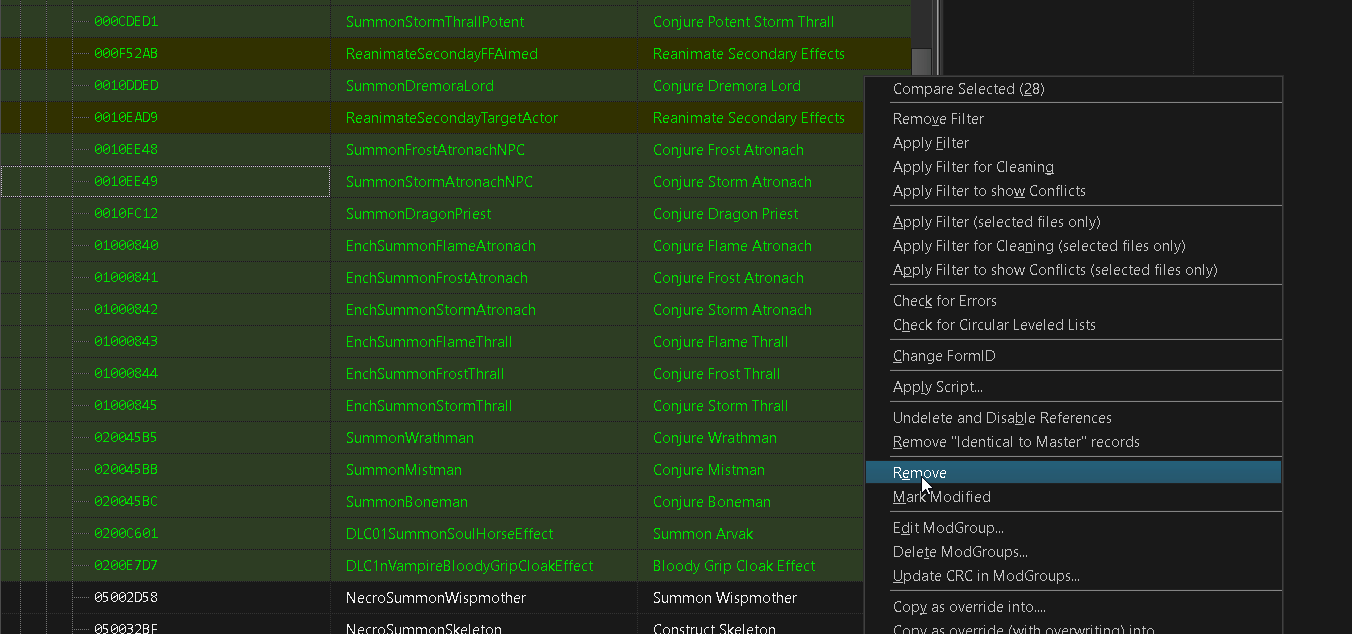
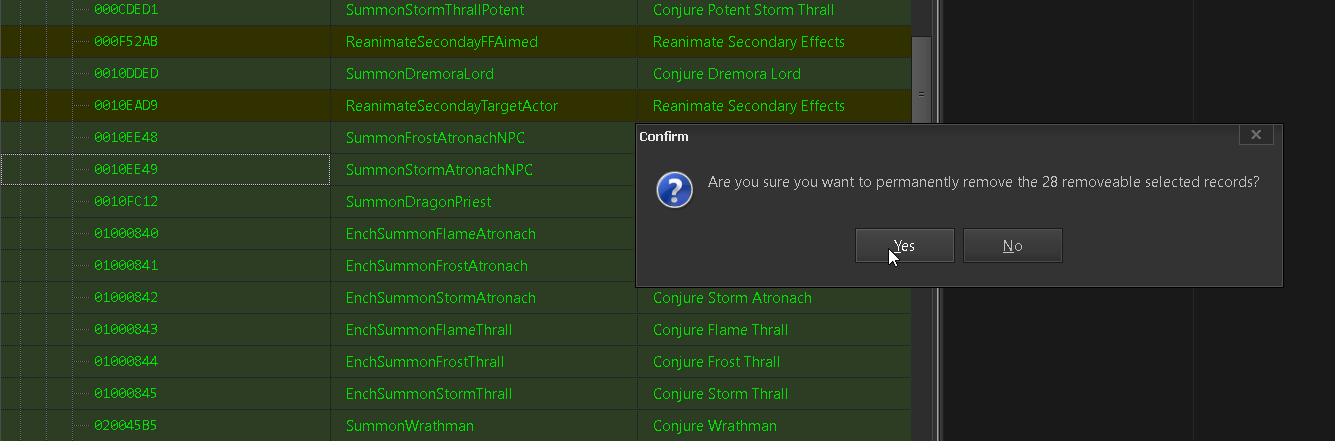
- Do not remove
000F52ABReanimateSecondayFFAimed&0010EAD9ReanimateSecondayTargetActor.
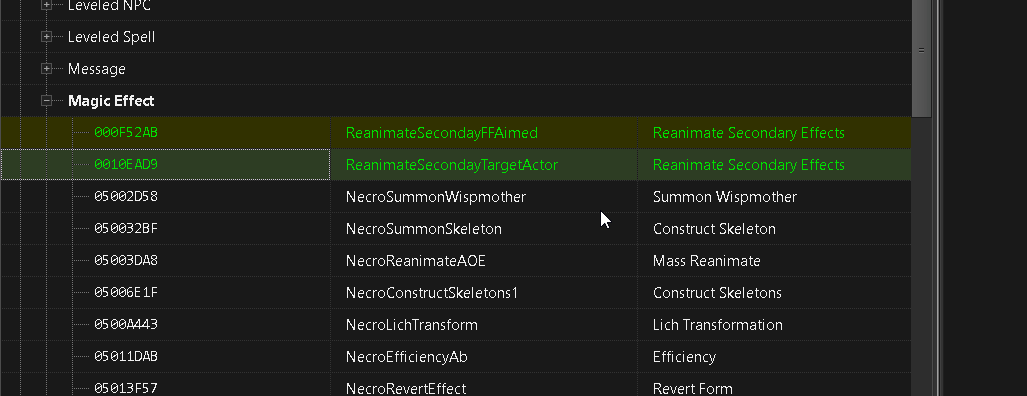
Non-Player Character (Actor)
0001E7CALvlWarlockNecromancer0002D1DEEncSkeleton01Melee1H0002D1E0EncSkeleton01Melee2H0002D1FCEncSkeleton01Missile0002D1FDEncSkeleton01Melee1Hshield0003B547EncDraugr01Template0003BE1EEncDraugr01TemplateMissile000524E5EncSkeleton01AmbushMelee1H000548FEEncWarlock01TemplateNecro0005B752EncDraugr01Template2H000C3B1CTreasCorpseSkeleton000DA06BEncSkeleton01AmbushMelee1HShield02010E9BDLC1lvlDragonIceLake02011CD2AudioTemplateVampireLord020145A5DLC1VQ02VampLordLoadDummy0201A93DDLC1HarkonCombat0301E290AudioTemplateWerebear0303D588AudioTemplateRiekling0303D589AudioTemplateRieklingQuiet

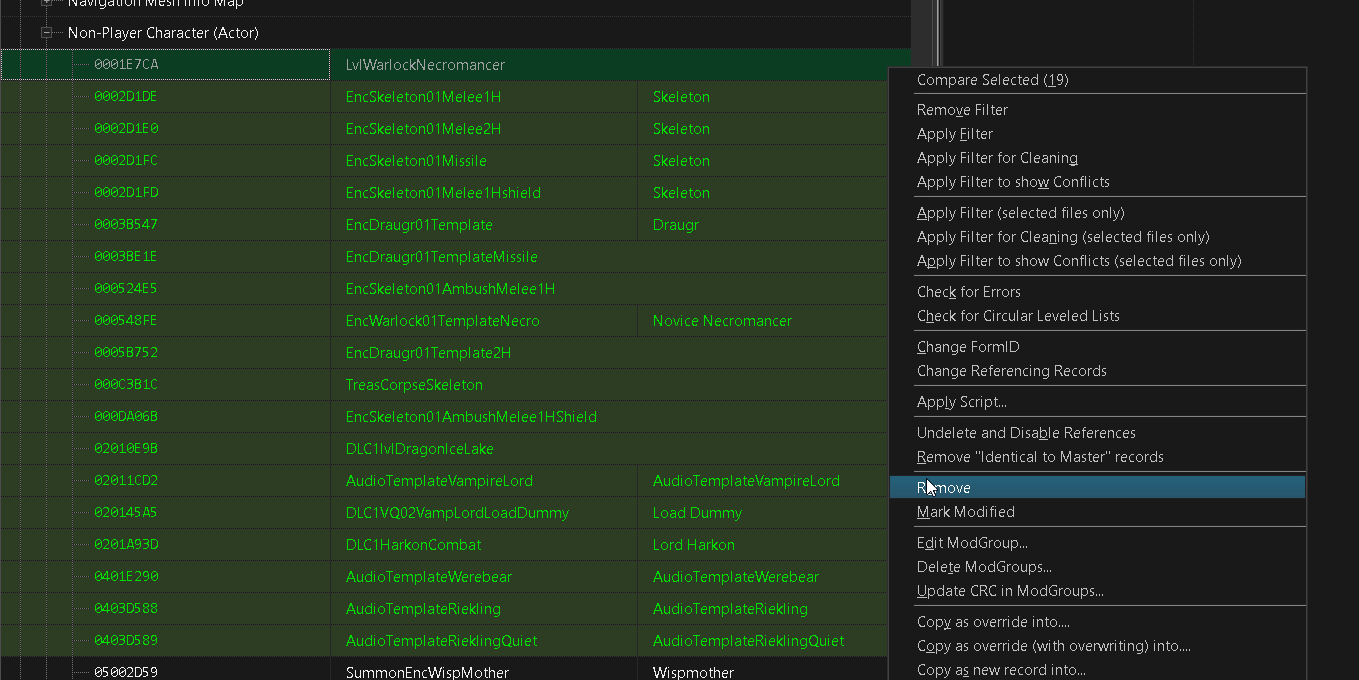
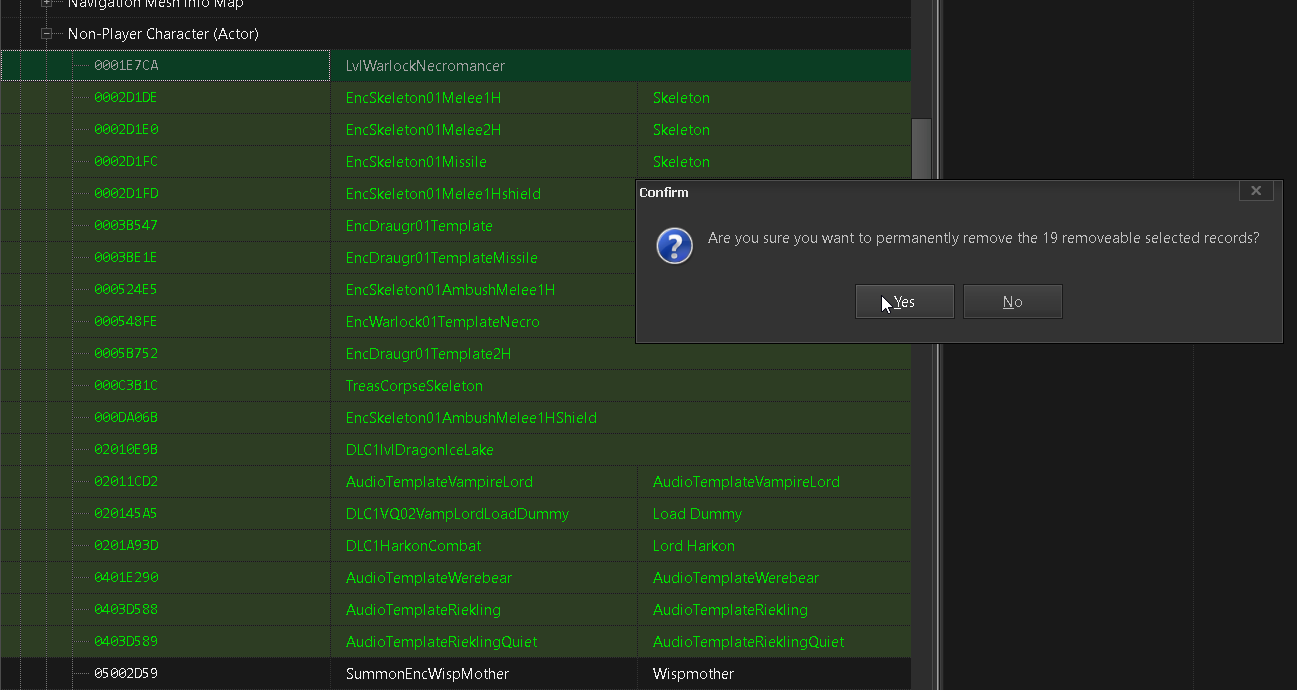
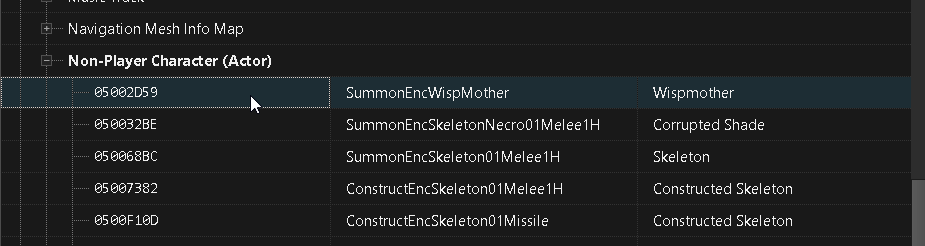
Perk
00106092doomRitualPerk
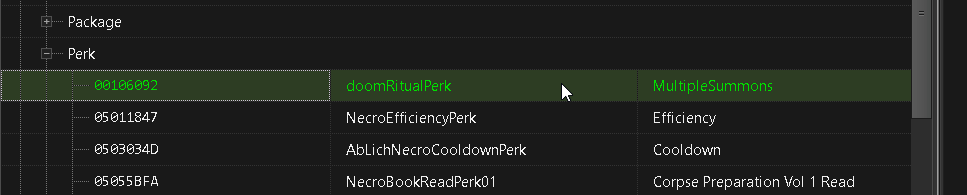
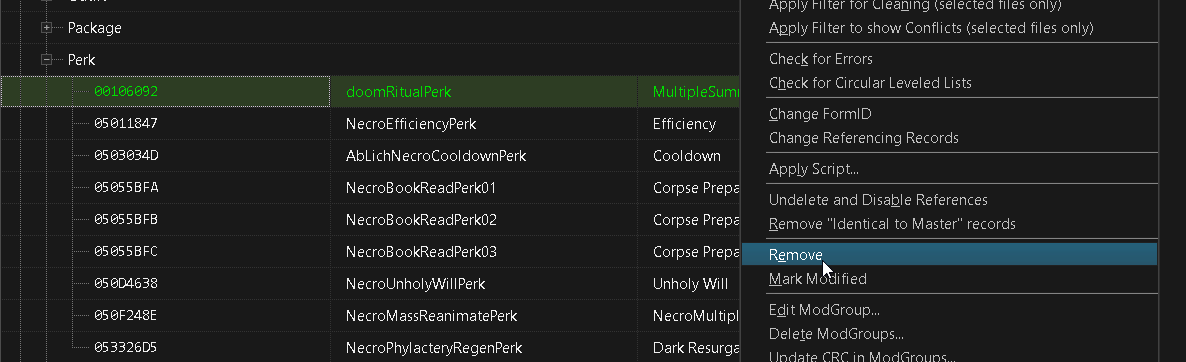
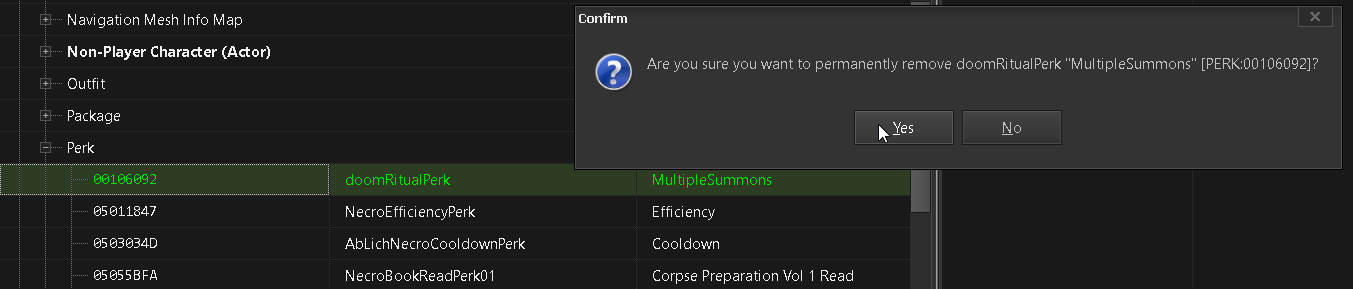
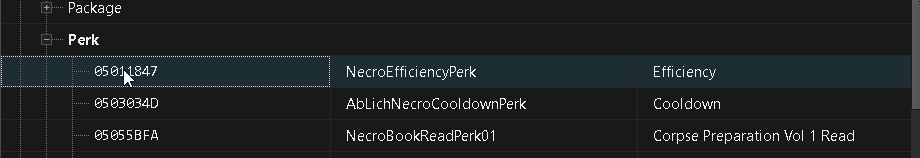
Spell
000204C4ConjureFrostAtronach000204C5ConjureStormAtronach000211EFDetectDead000640B6ConjureFamiliar0007E8DFDeadThrall0007E8E4Blizzard00096D94Revenant0009BCCAAbDragonPriest000A1992IceStormLeftHand000ABDF3ConjureFrostAtronachLeftHand000BB967ConjureFlameAtronachLeftHand000BB968ConjureStormAtronachLeftHand000C969CIceSpikeRightHand000C969ERaiseZombieLeftHand000E1529dunReanimateSelf000E7329doomRitualAbility00100E75ConjureFamiliarRightHand00100E76ConjureFlameAtronachRightHand00100E77ConjureFrostAtronachRightHand00100E78ConjureStormAtronachRightHand0010DDECConjureDremoraLord0010FC16ConjureDragonPriest020038B7DLC1VampiresGrip020045B3DLC1ConjureWrathman020045B8DLC1ConjureMistman020045BADLC1ConjureBoneman02016909DLC1ConjureGargoyleLeftHand0301CDF6DLC2ConjureAshSpawn03029F12DLC2ConjureBardInstruments03033C66DLC2ConjureSeeker0303D473DLC2ConjureAshGuardianLeftHand

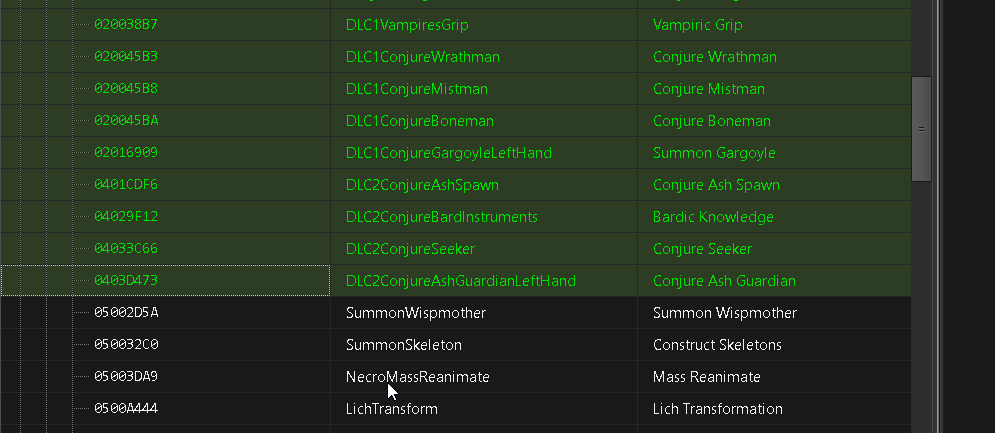
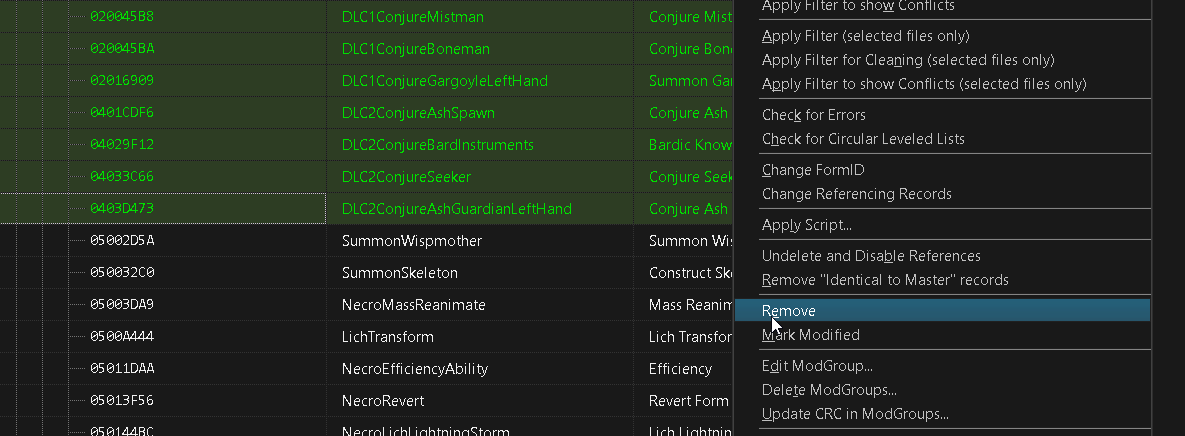
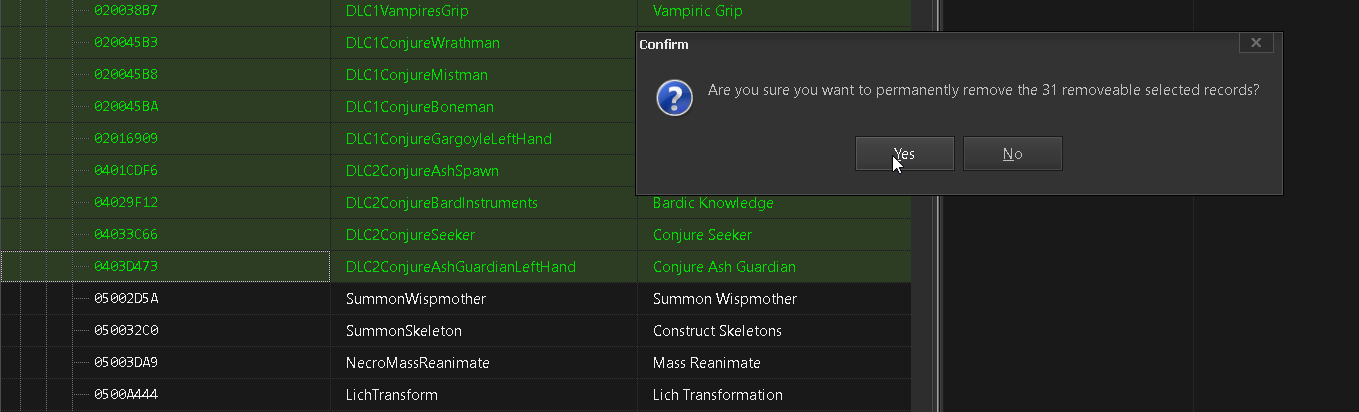
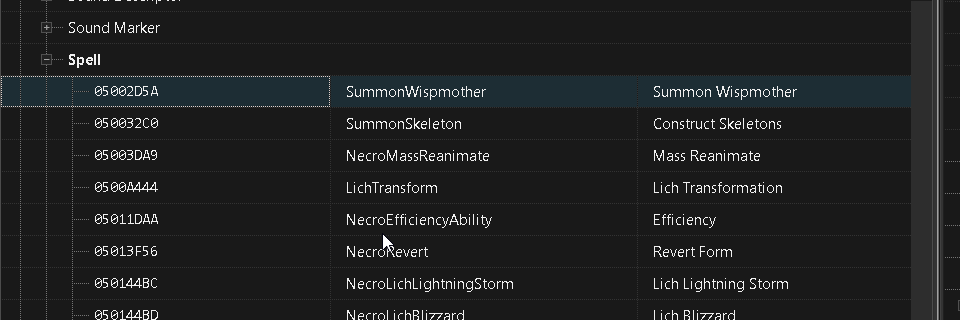
Worldspace Cells
00007779NecroMapMarkerCell01000092E00000930000009B98
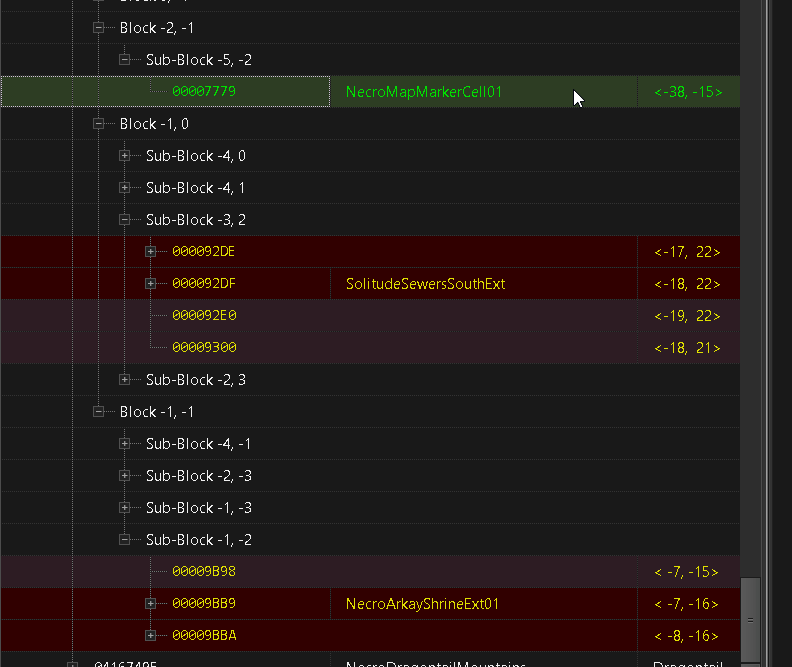
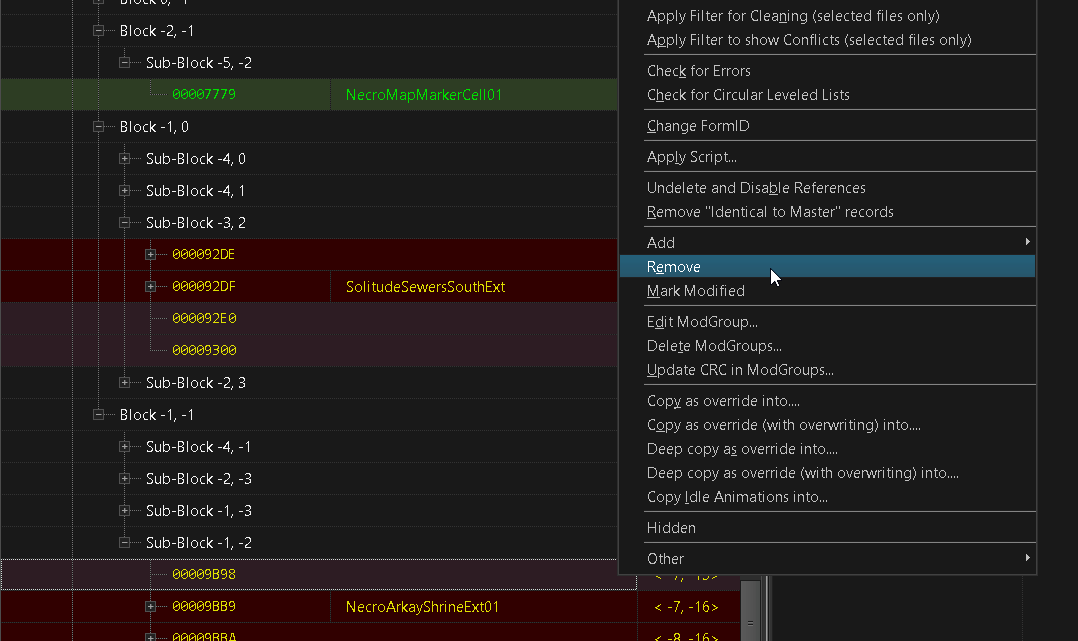
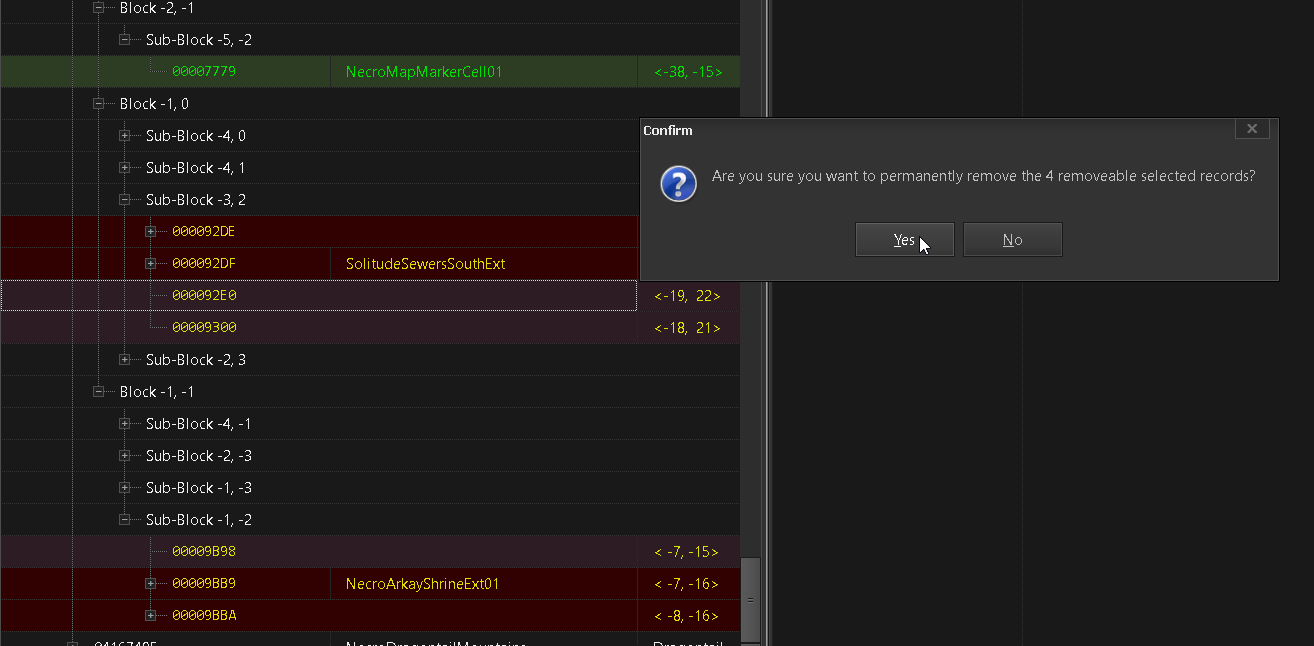
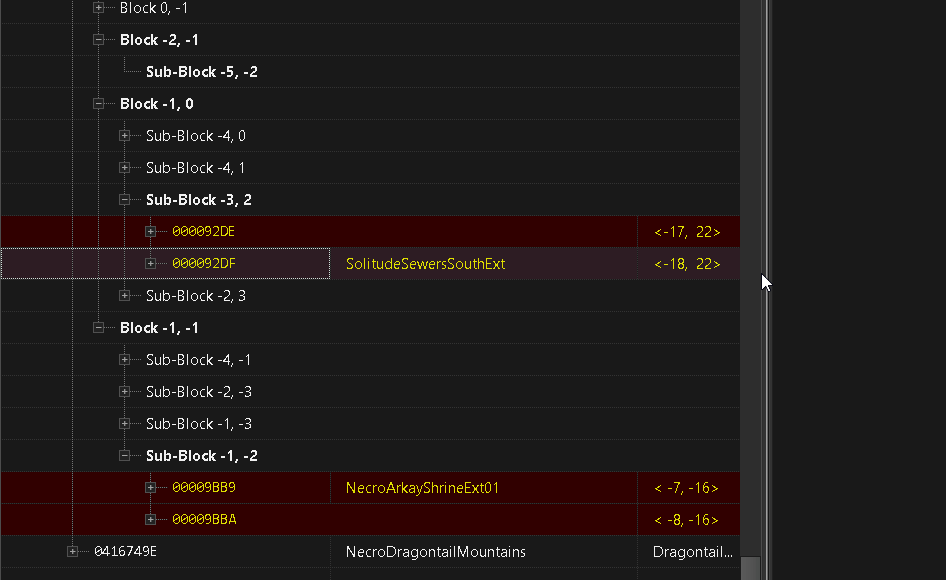
* Note: If you haven’t previously cleaned this file, it will still have ITMs. The xEdit warning message will reflect this.
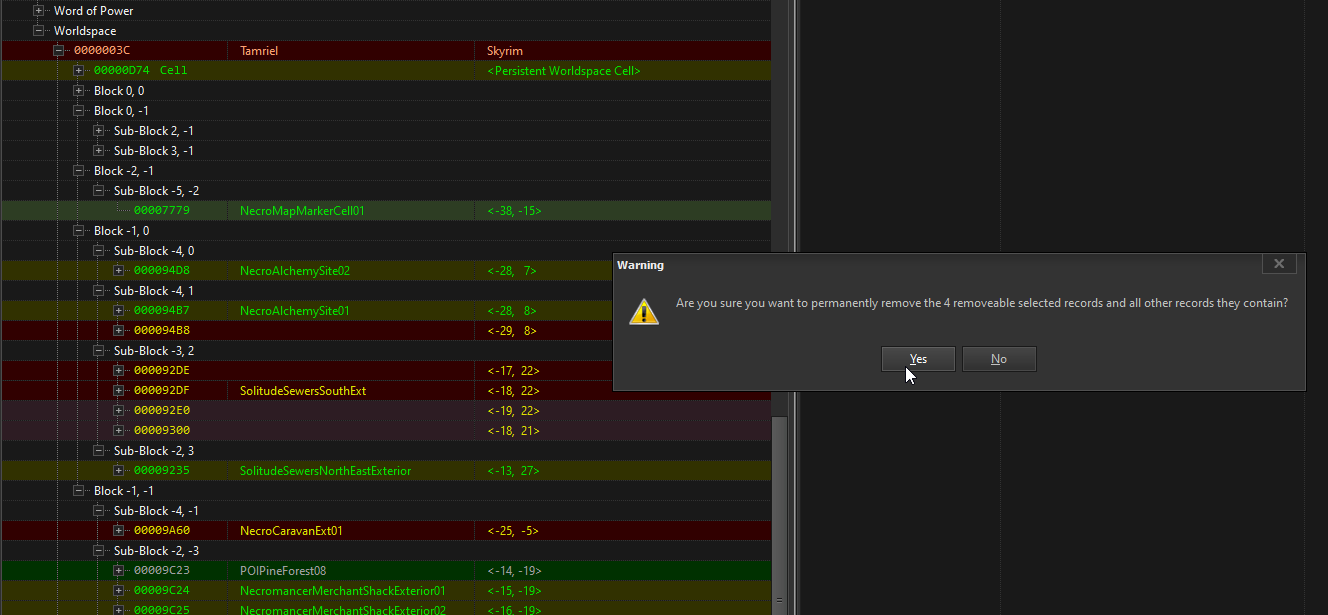
Edit the following records
The XCWT - Water subrecord value in Undeath.esp must be changed to match the value in Update.esm.
000092DE000092DFSolitudeSewersSouthExt000094B800009A60NecroCaravanExt0100009BB9NecroArkayShrineExt0100009BBA
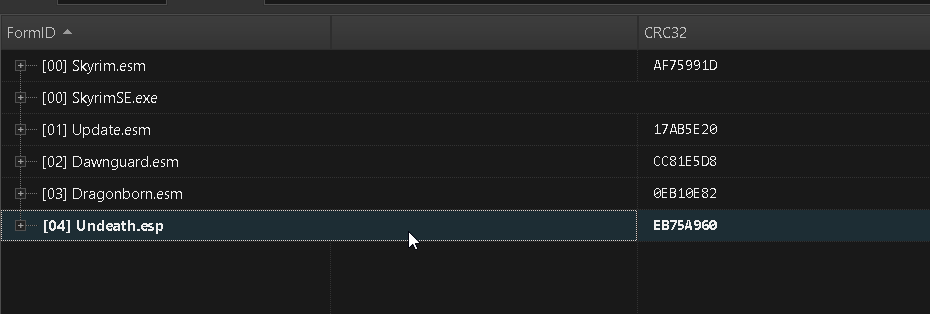
Right click Undeath.esp, and select Apply Filter (Selected files only)
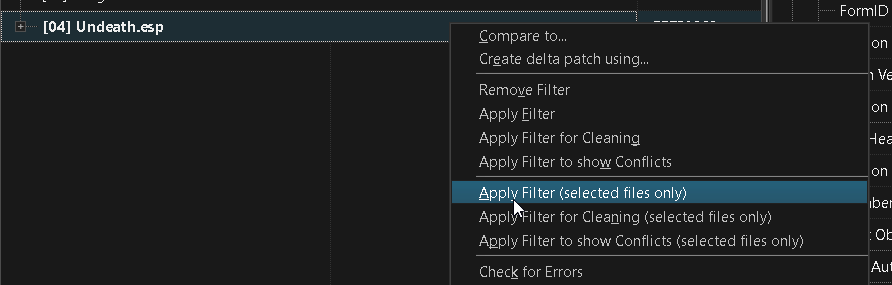
Apply the checkboxes indicated by the arrows in the following image and then select Filter.
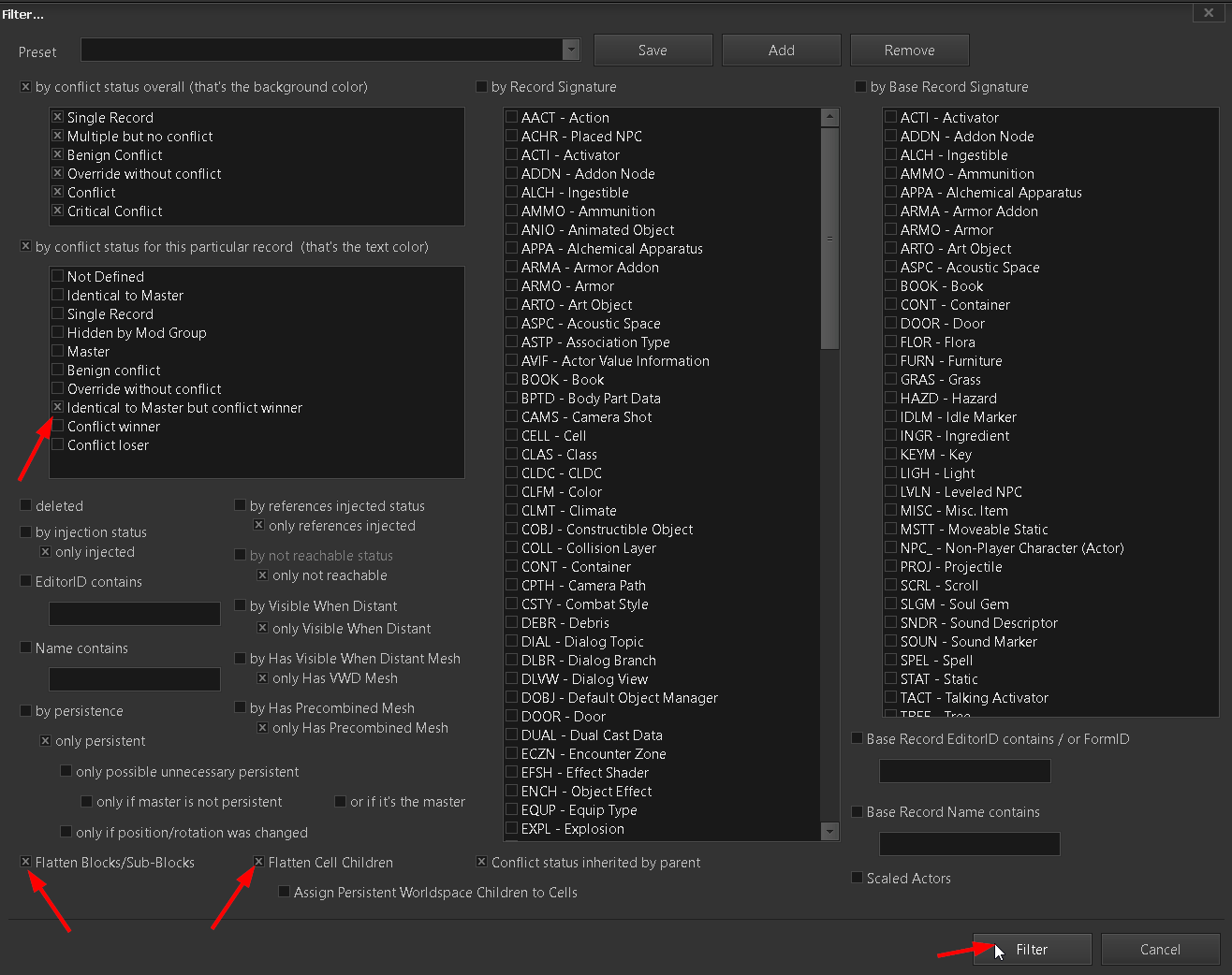
This will filter to leave only records that are reverting changes.
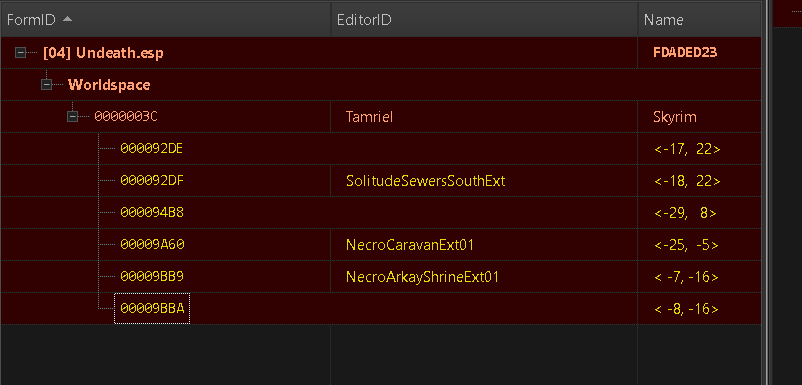
To copy a sub-record value, you can drag and drop it from one plugin to another in the right panel.
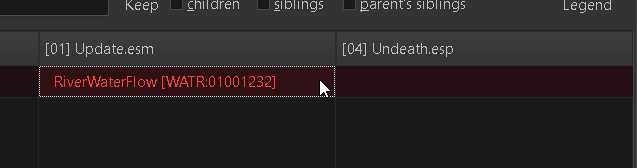
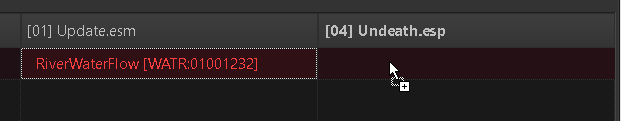
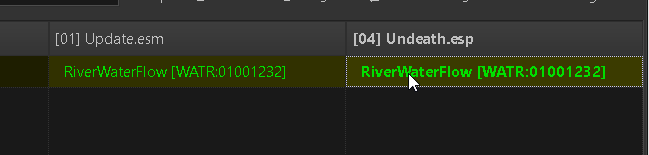
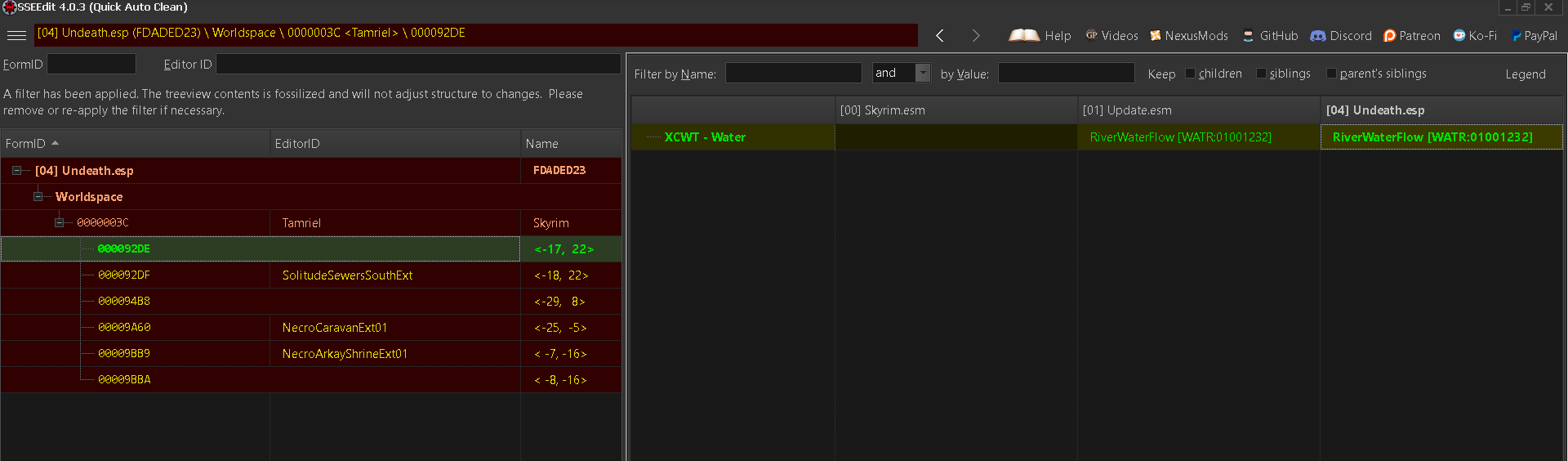
To remove a sub-record value, right click it in the right panel and select remove.
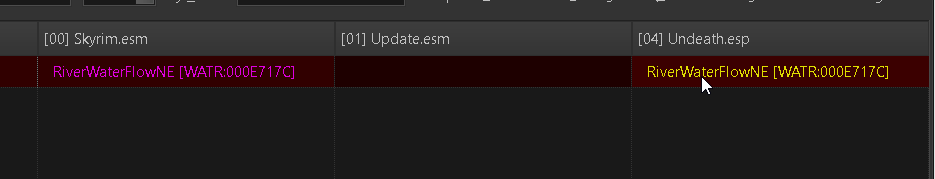
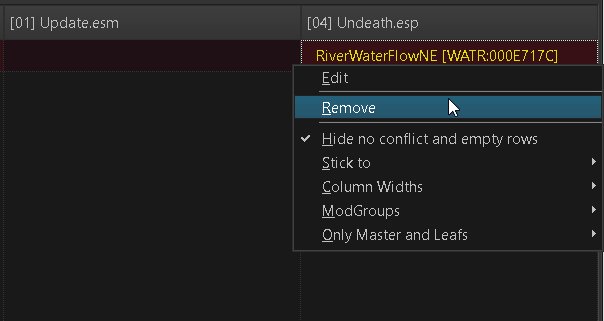
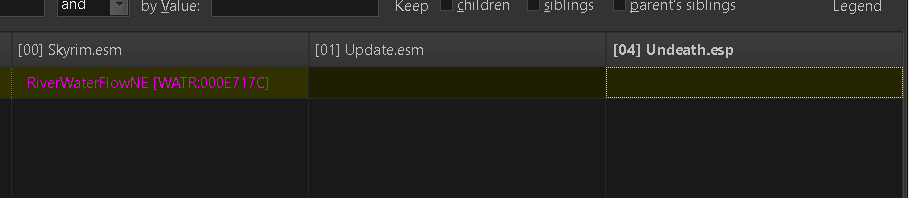
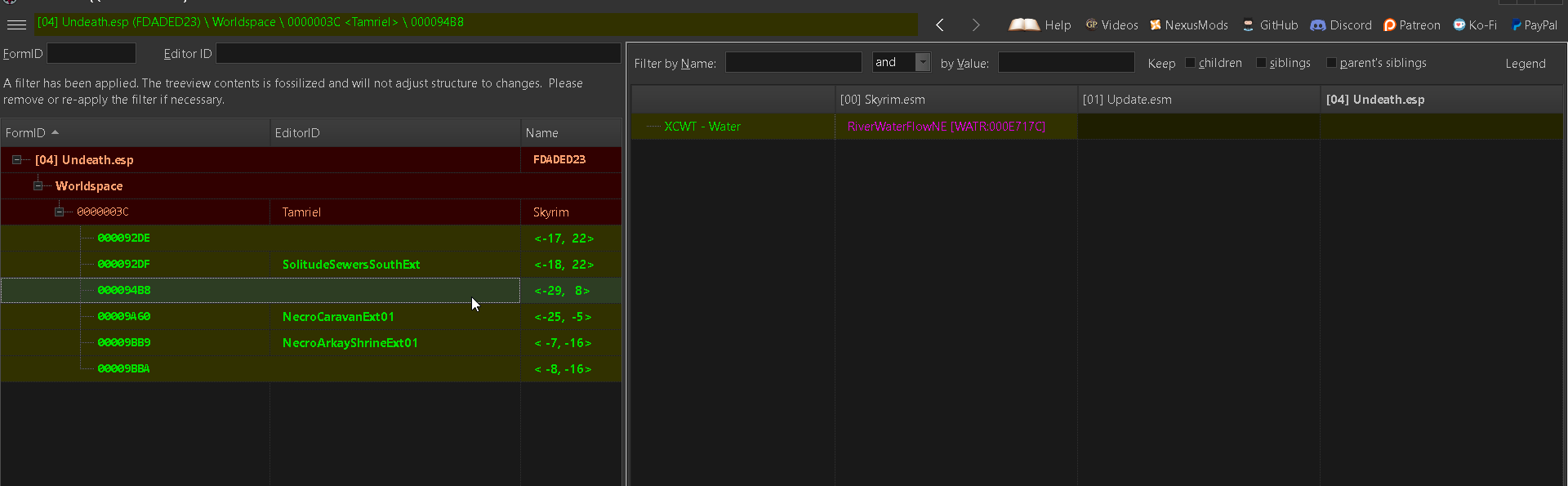
The Wild edits are now corrected, you can save the changes to the cleaned plugin with ctrl+s or when prompted before exiting SSEEdit.
Distinct Interiors
Distinct Interiors.esp
or
Distinct Interiors - Player Homes.esp
Edit the following record(s) with SSEEdit
- Remove the deleted record
000CB4F3fromDistinct Interiors.esp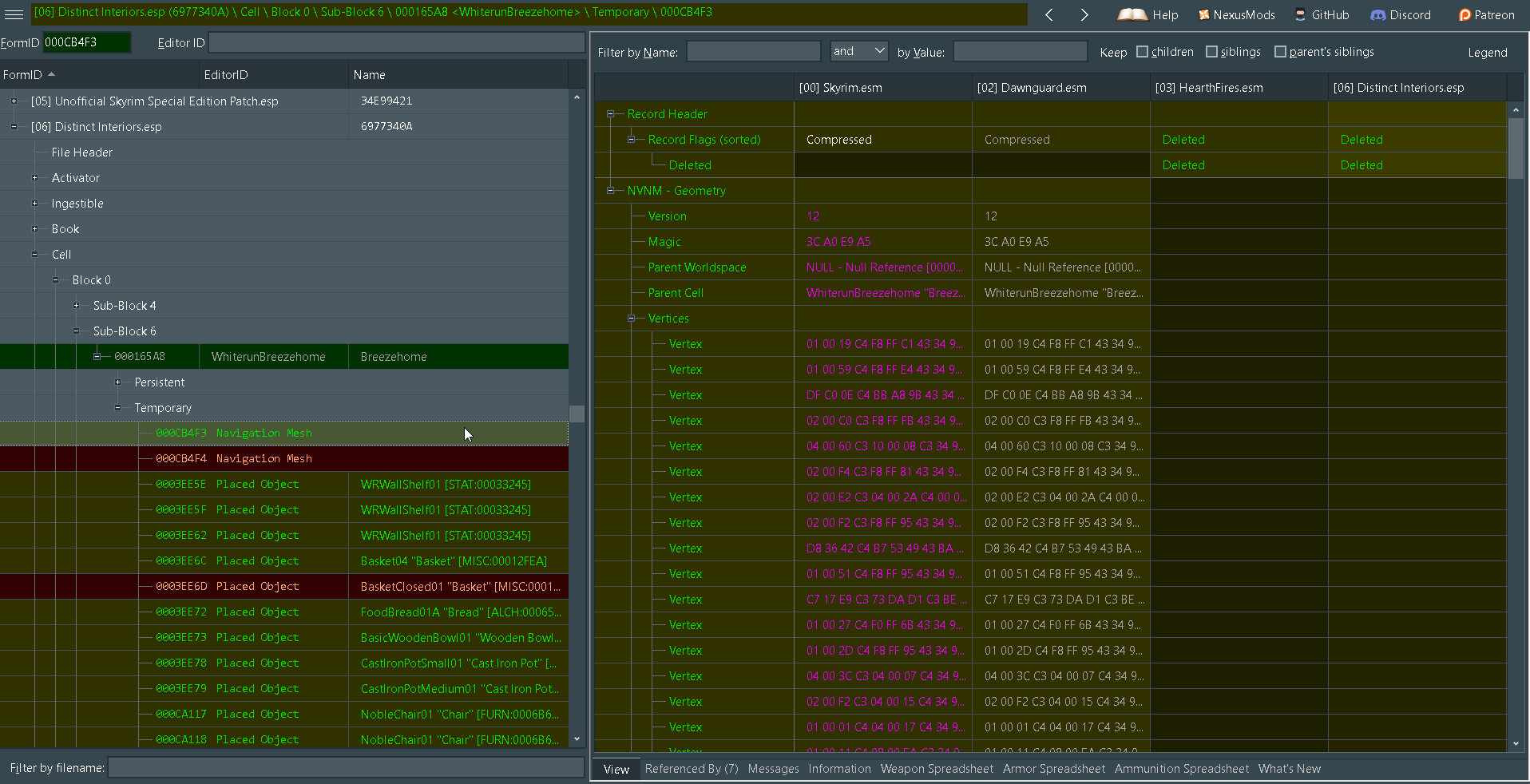
The Deleted navmeshes are now corrected, you can save the changes to the cleaned plugin with ctrl+s or when prompted before exiting SSEEdit.
RS Children Overhaul
RSChildren.esp
Edit the following record(s) with SSEEdit
-
Remove the unresolved reference in record
00014132AventusAretino Packages fromRSChildren.esp
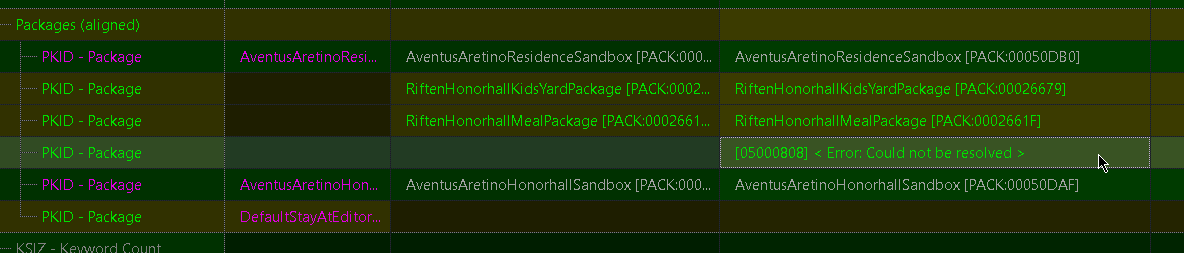
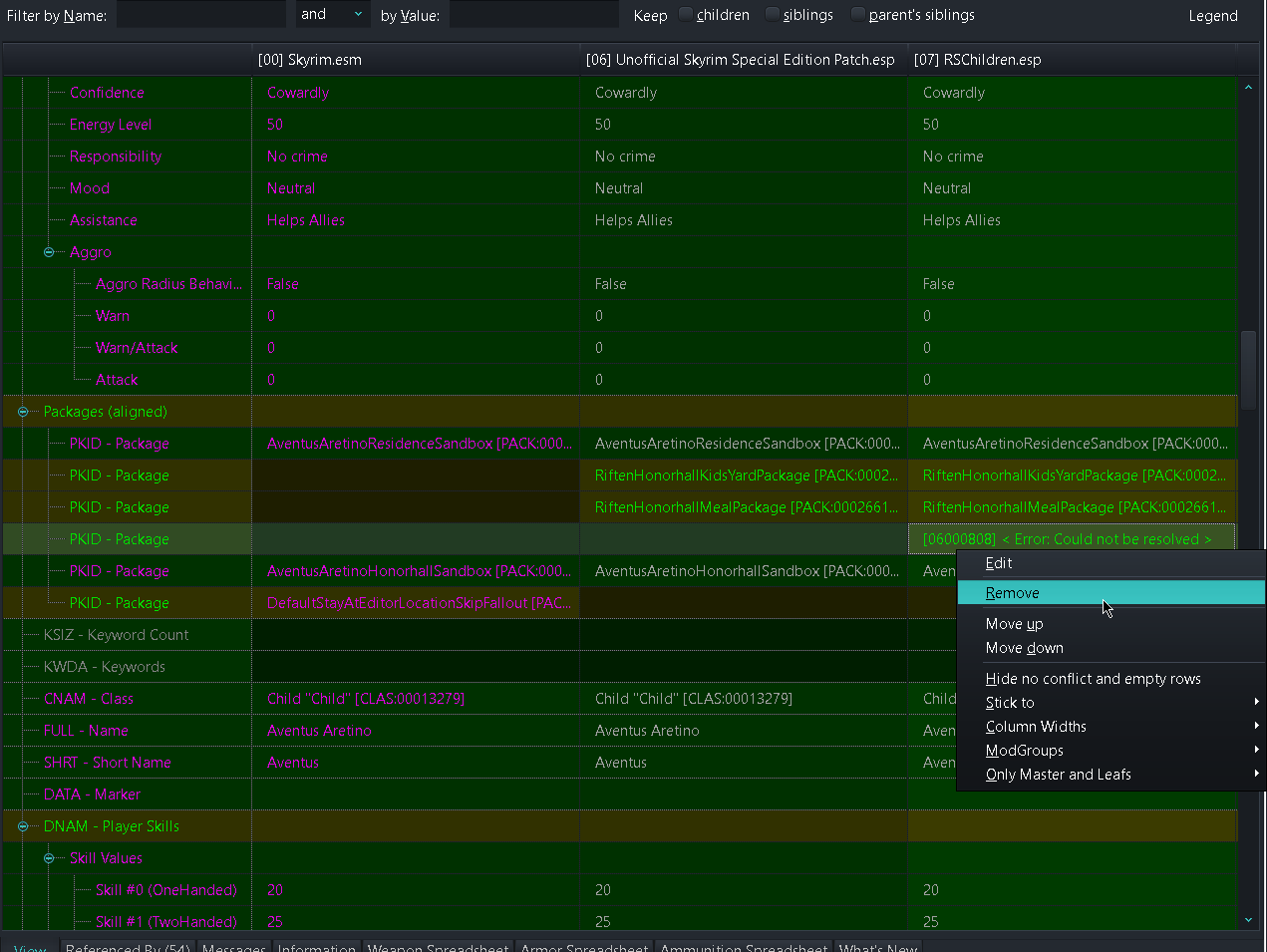
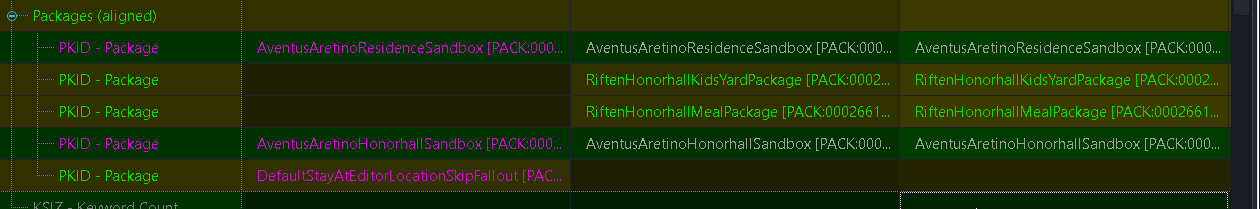
The unresolved reference is now corrected, you can save the changes to the cleaned plugin with ctrl+s or when prompted before exiting SSEEdit.
Axe’s RS Children
aAxeRSCtweaks.esp
Edit the following record(s) with SSEEdit
-
Remove the unresolved reference in record
00014132AventusAretino Packages fromaAxeRSCtweaks.esp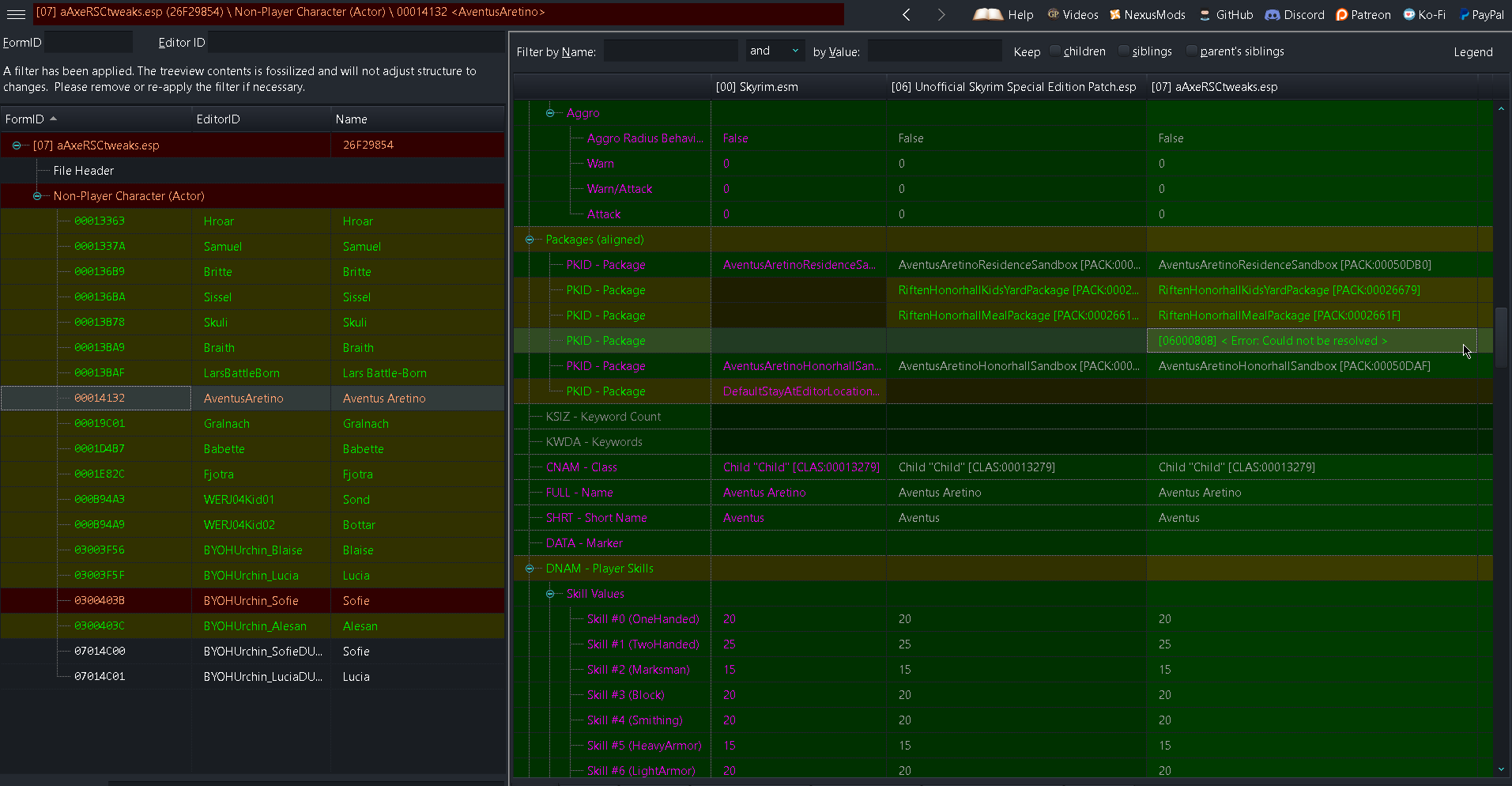
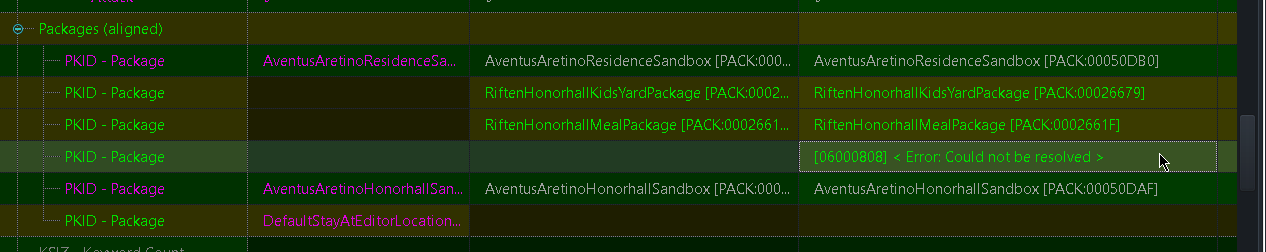
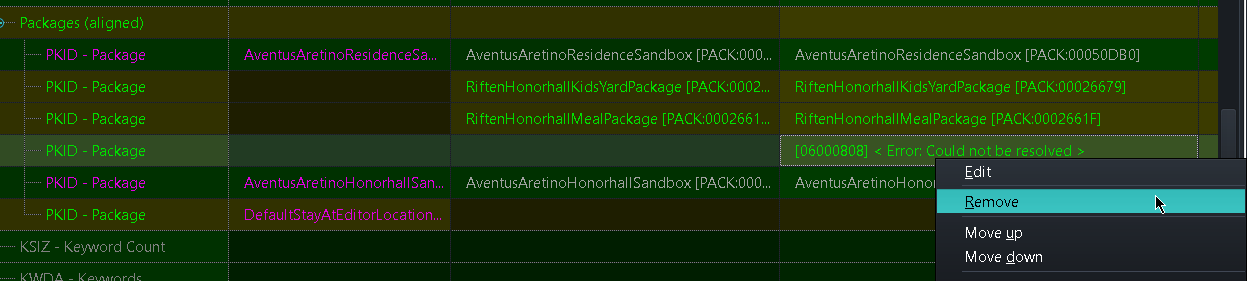

The unresolved reference is now corrected, you can save the changes to the cleaned plugin with ctrl+s or when prompted before exiting SSEEdit.
Killable Children
Killable Children.esp
Edit the following record(s) with SSEEdit
-
Remove the unresolved reference in record
00014132AventusAretino Packages fromKillable Children.esp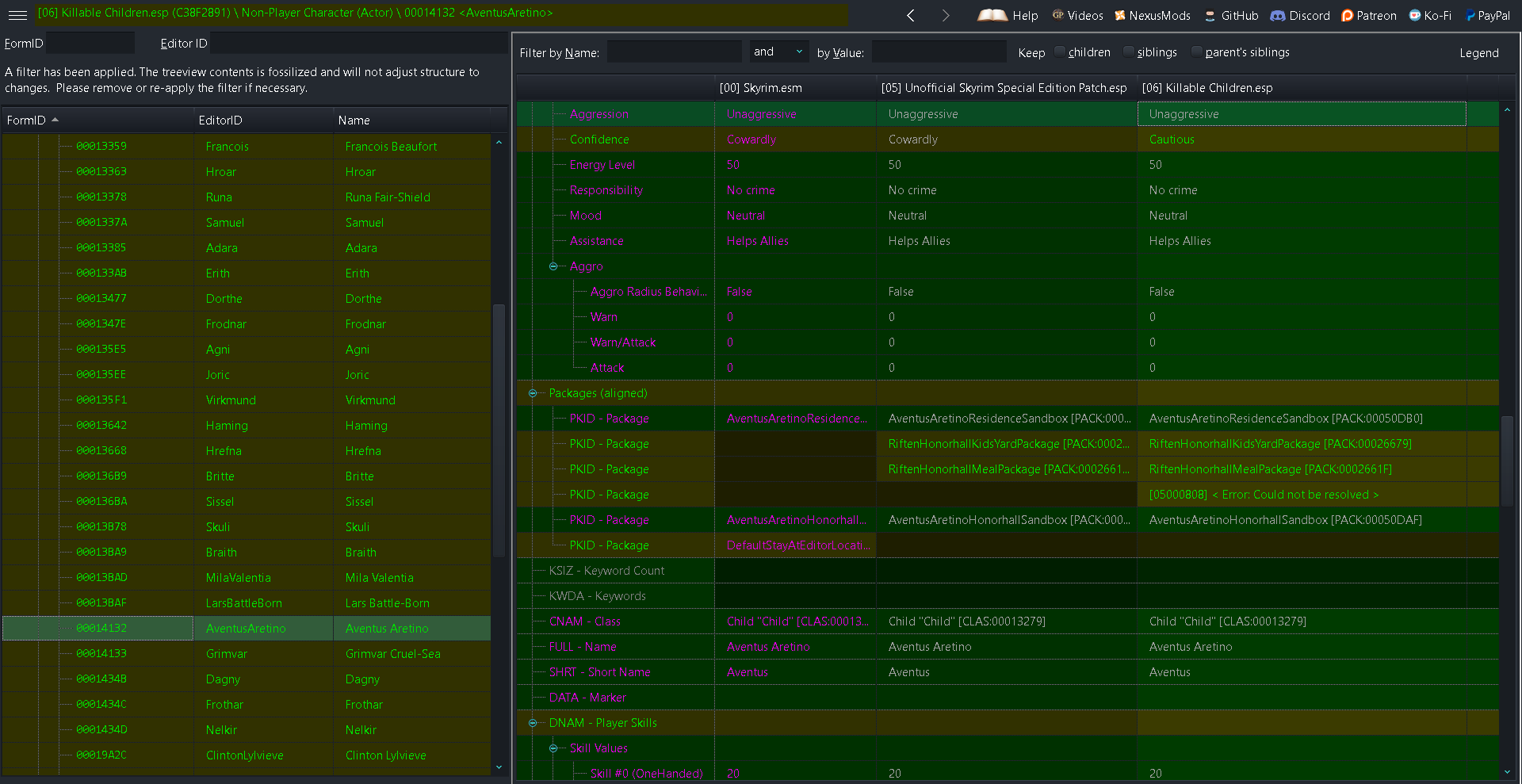
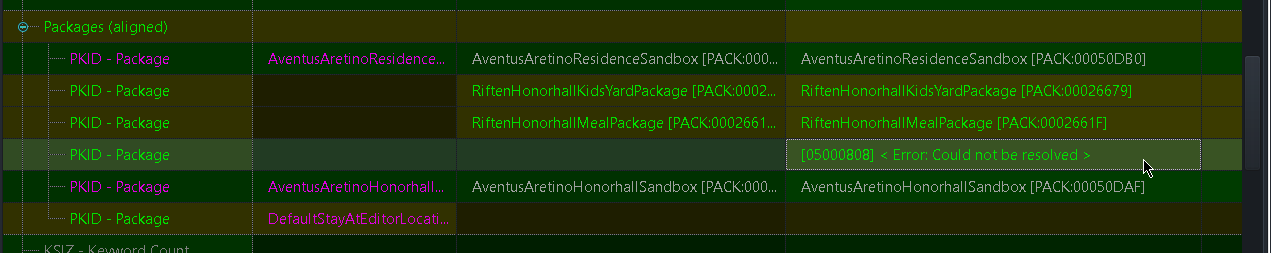
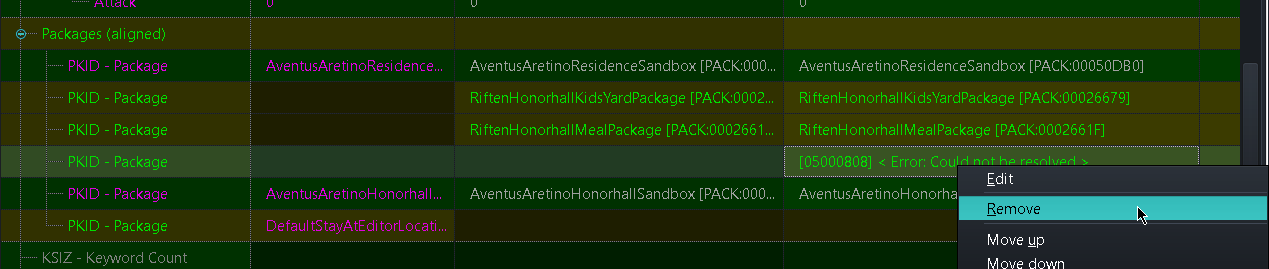
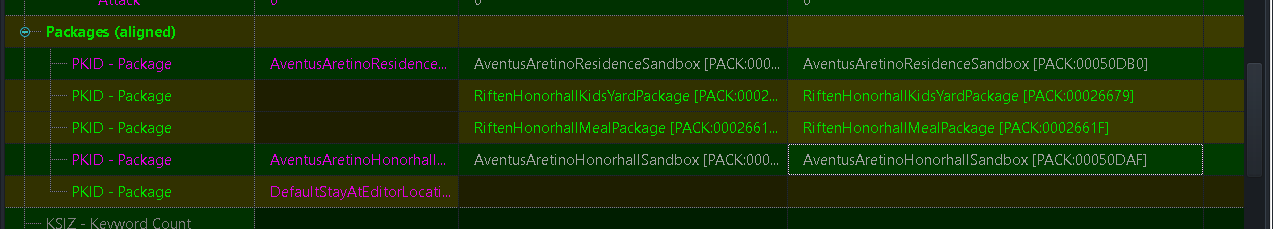
The unresolved reference is now corrected, you can save the changes to the cleaned plugin with ctrl+s or when prompted before exiting SSEEdit.
Simple Children
FacegenForKids.esp
Edit the following record(s) with SSEEdit
-
Remove the unresolved reference in record
00014132AventusAretino Packages fromFacegenForKids.esp
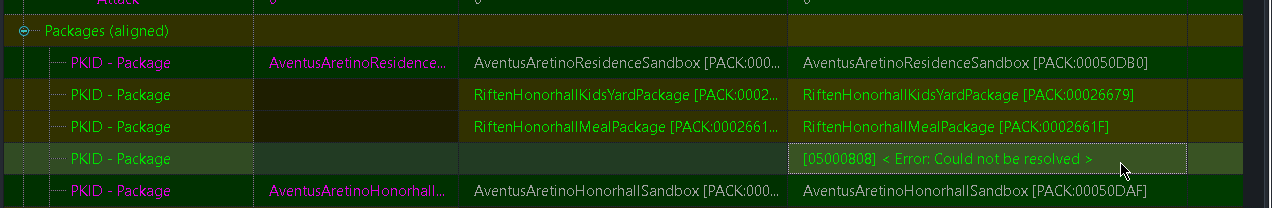
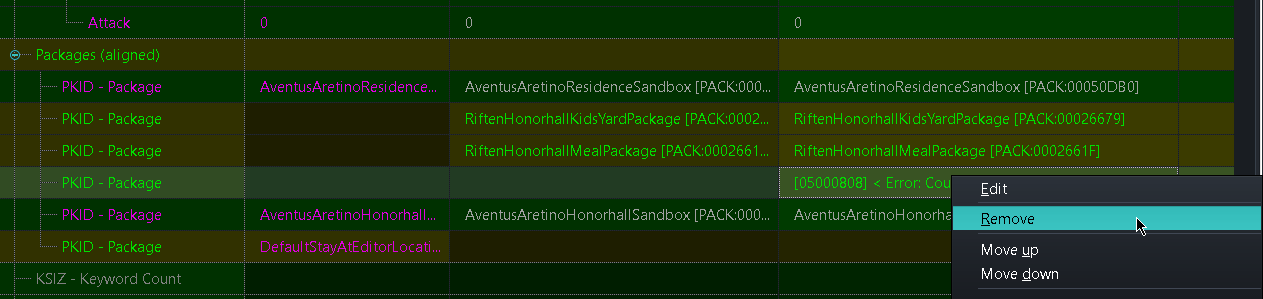
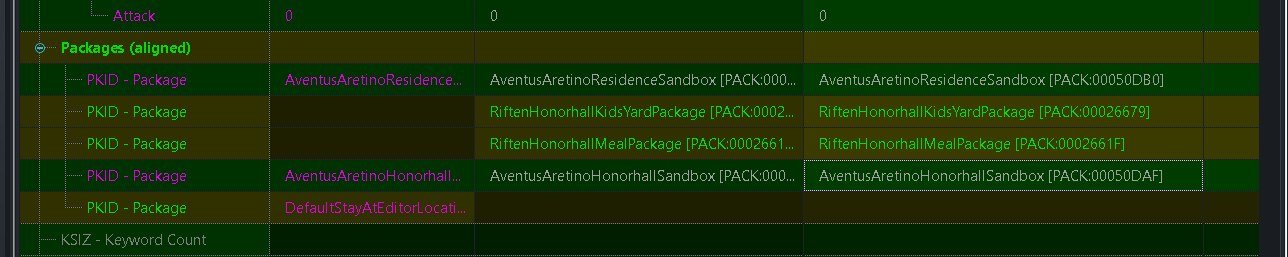
The unresolved reference is now corrected, you can save the changes to the cleaned plugin with ctrl+s or when prompted before exiting SSEEdit.
TK Children
TKChildren.esp
Edit the following record(s) with SSEEdit
-
Remove the unresolved reference in record
00014132AventusAretino Packages fromTKChildren.esp
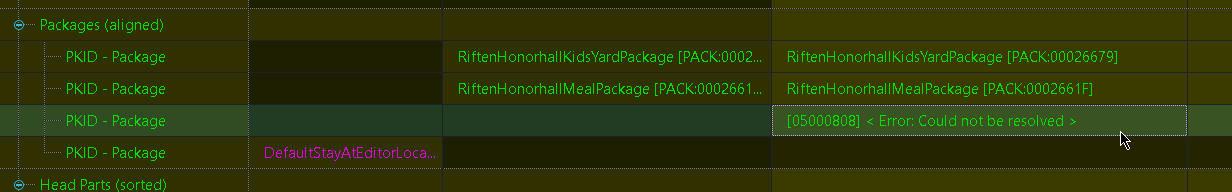
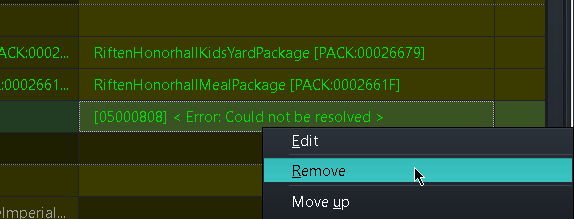

The unresolved reference is now corrected, you can save the changes to the cleaned plugin with ctrl+s or when prompted before exiting SSEEdit.
Children
Children.esp
Edit the following record(s) with SSEEdit
-
Remove the unresolved reference in record
00014132AventusAretino Packages fromChildren.esp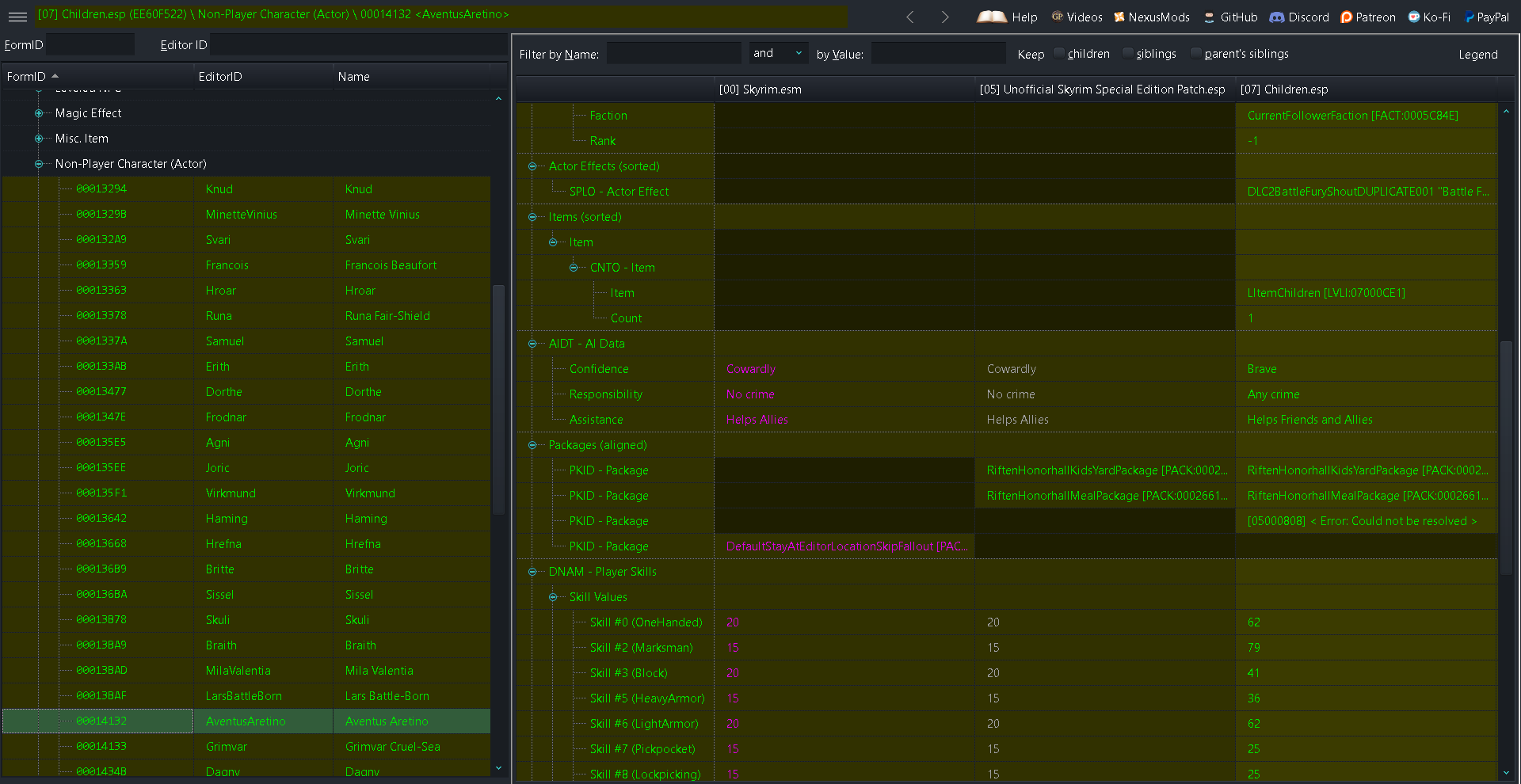
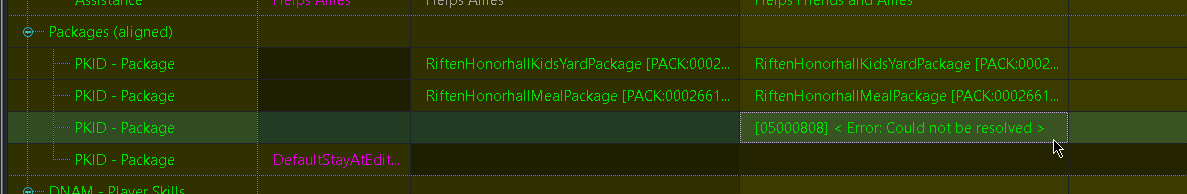
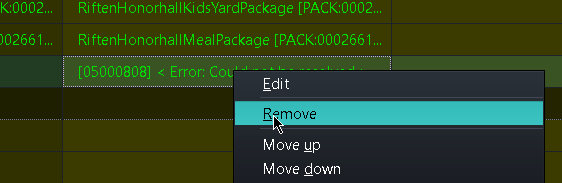
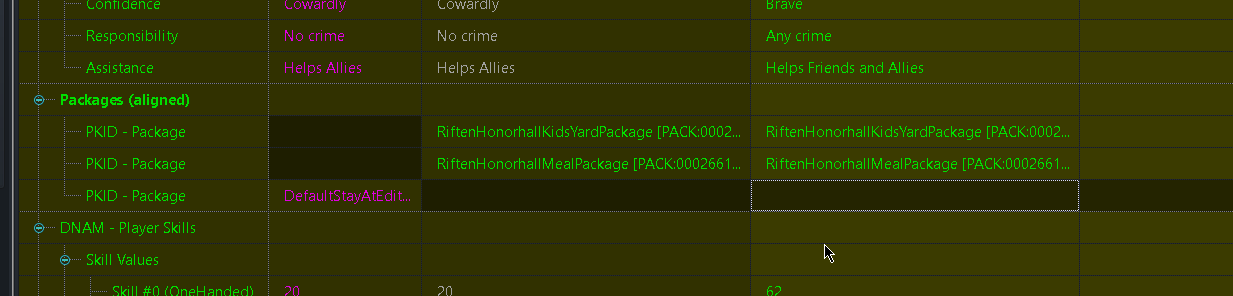
The unresolved reference is now corrected, you can save the changes to the cleaned plugin with ctrl+s or when prompted before exiting SSEEdit.
Oblivion Content Restoration Project
Oblivion Content Restoration Project.esp
Edit the following record(s) with TES4Edit
- Search for the record
00071A4A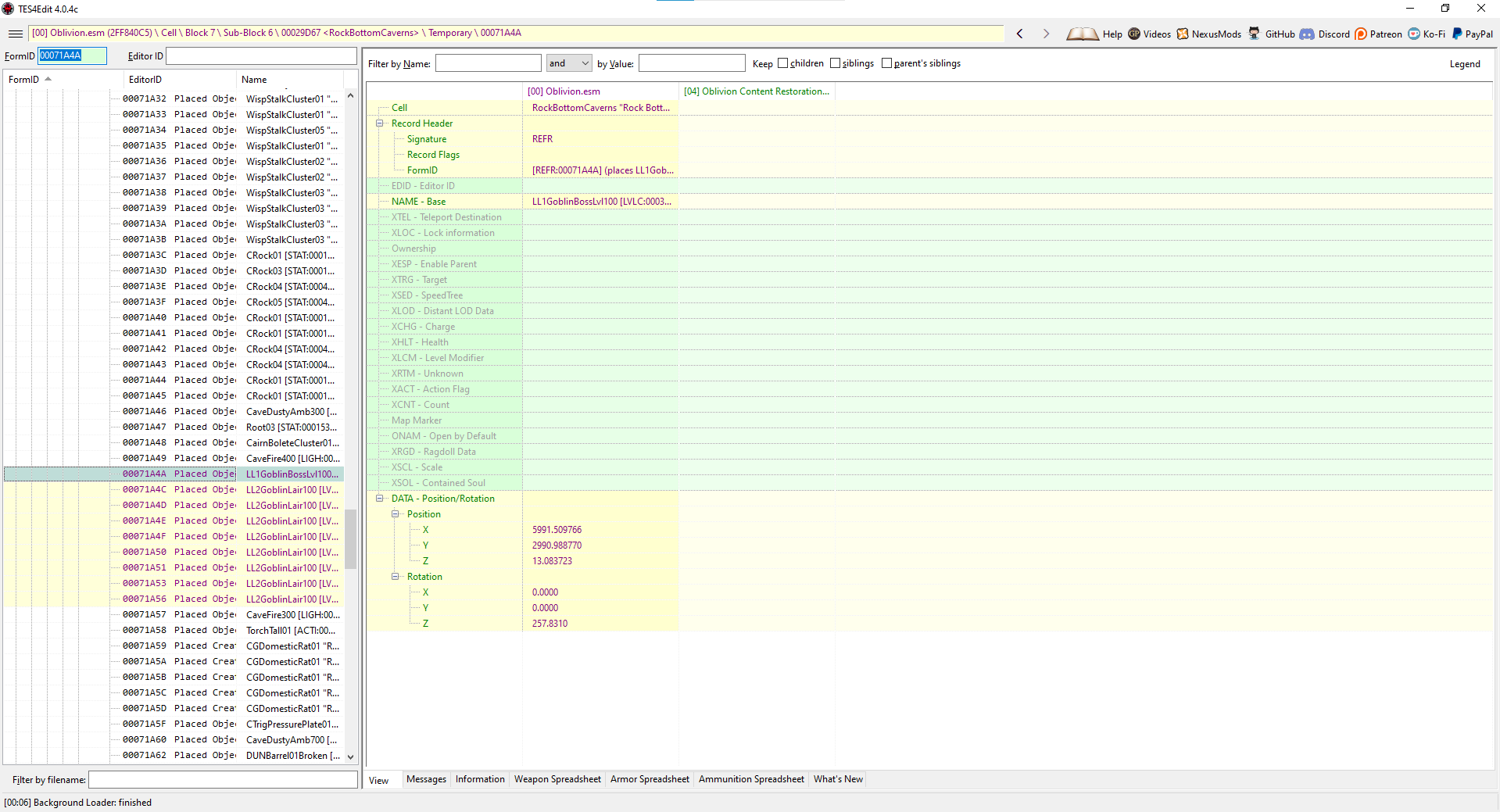
- Jump to the same record in
Oblivion Content Restoration Project.esp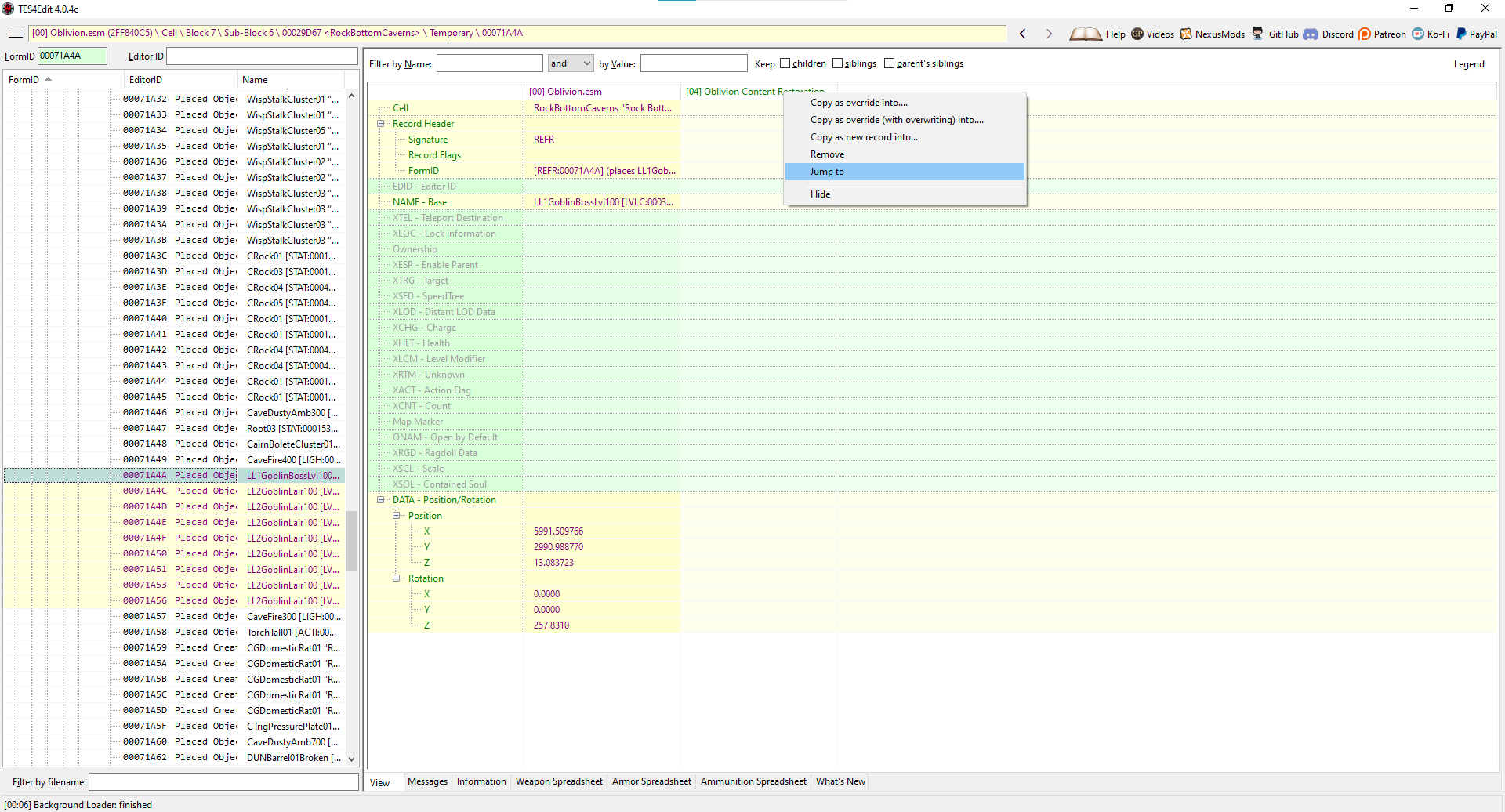
- Right-click on the record
00071A4Aand select the option ‘Copy as new record into…’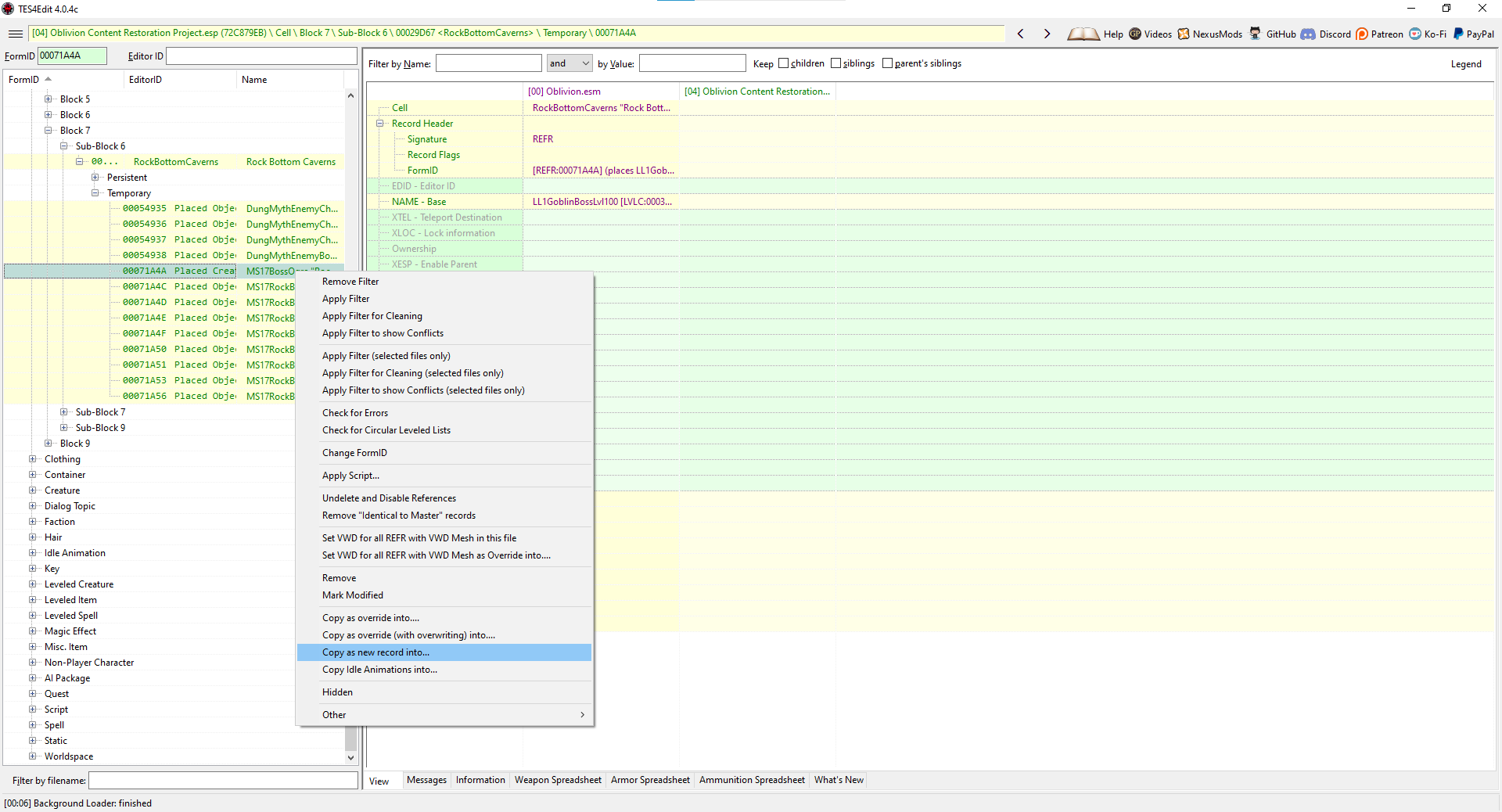
- Give it a new EditorID, such as
OCRPRockBottomOgreBossChieftain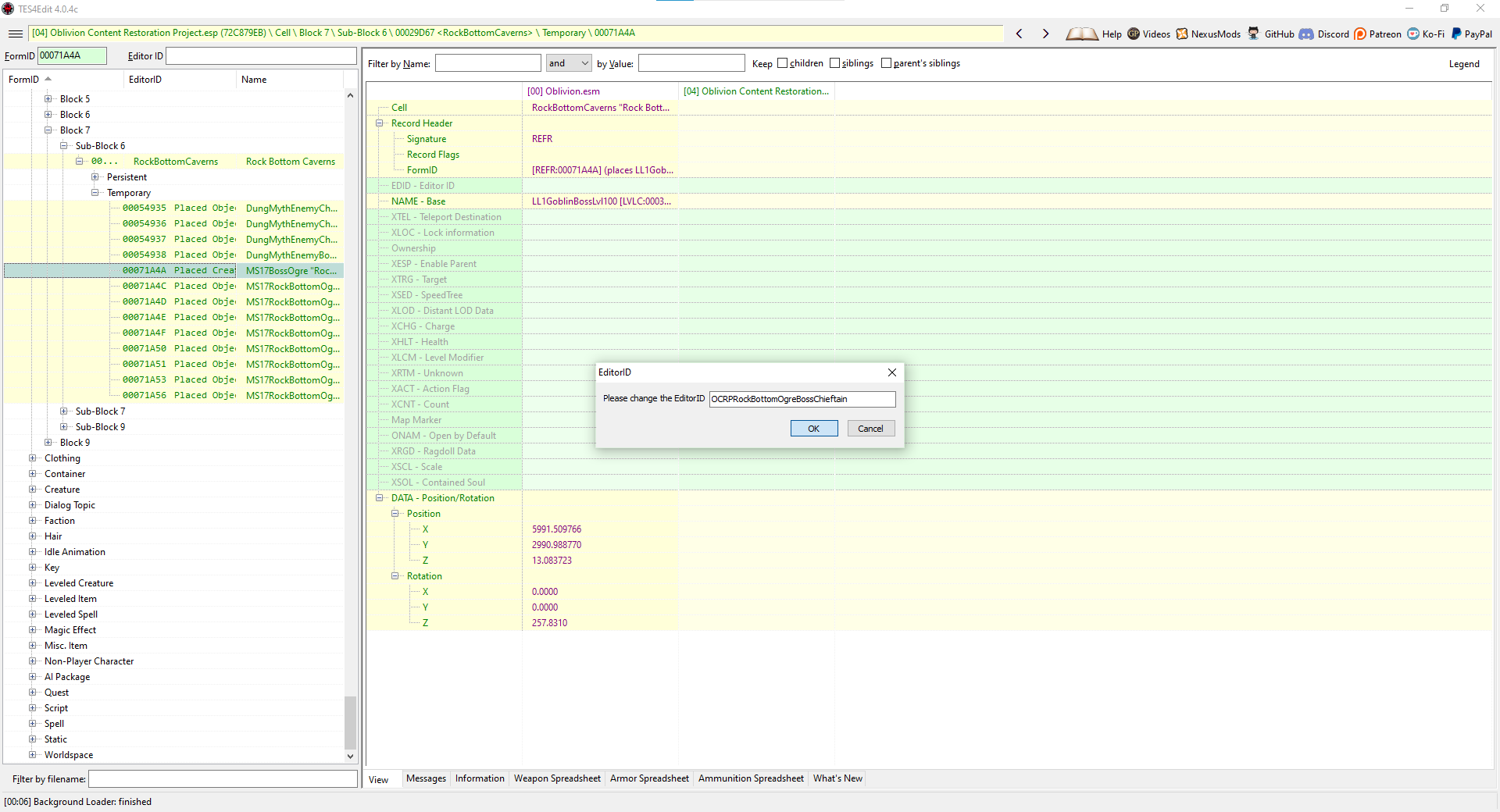
- Add this record to
Oblivion Content Restoration Project.esp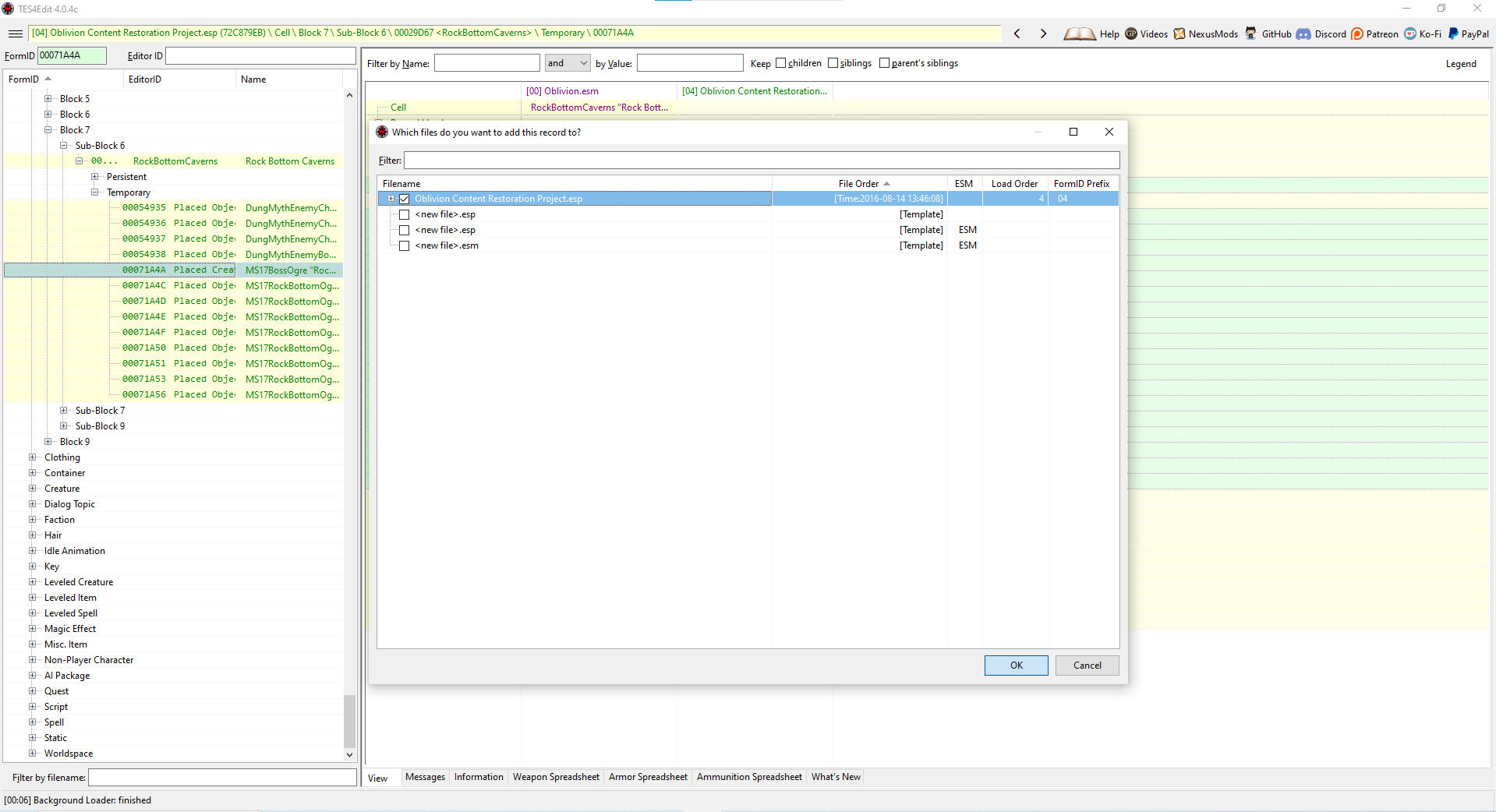
- Remove the record
00071A4AinOblivion Content Restoration Project.esp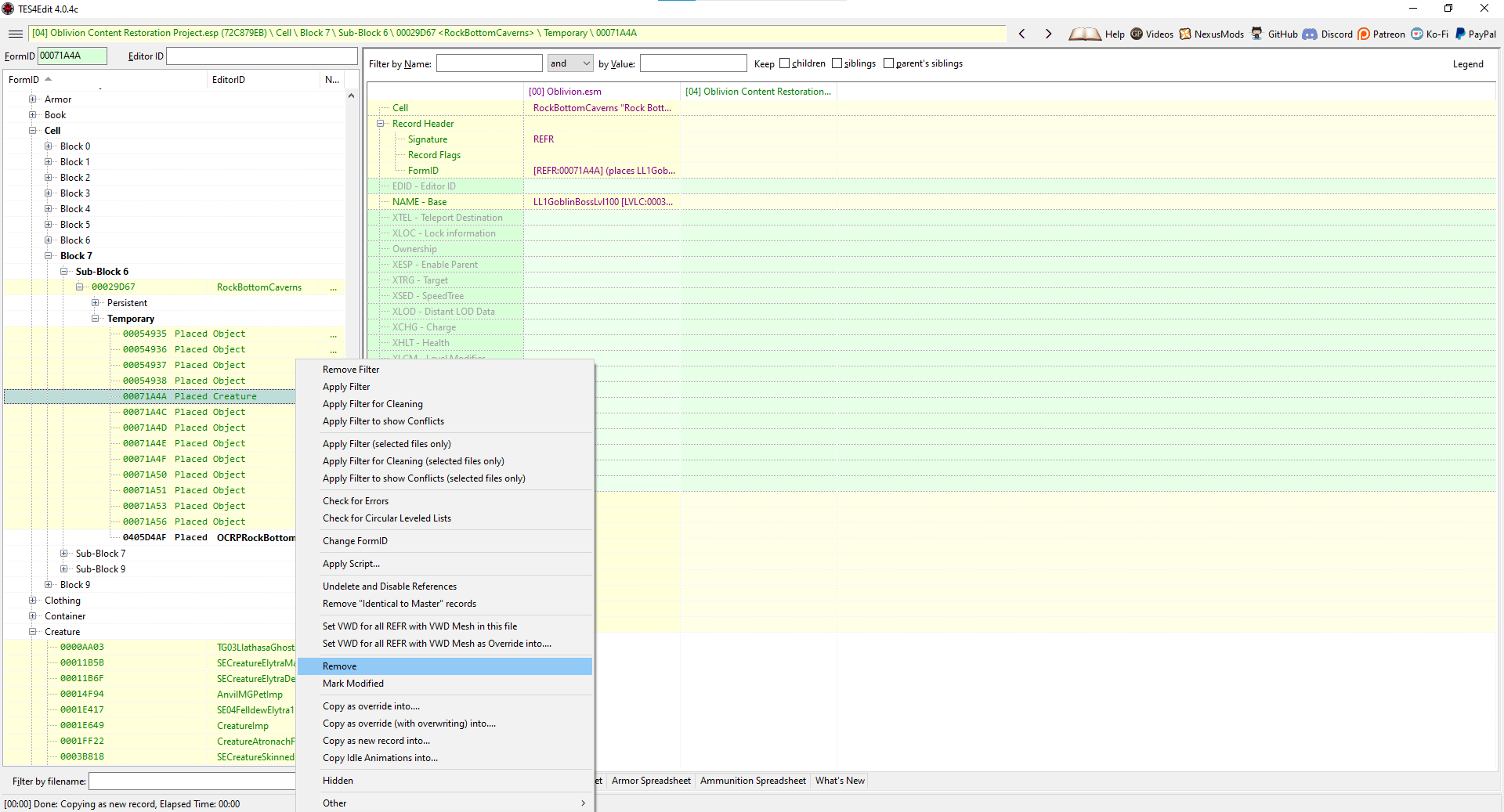
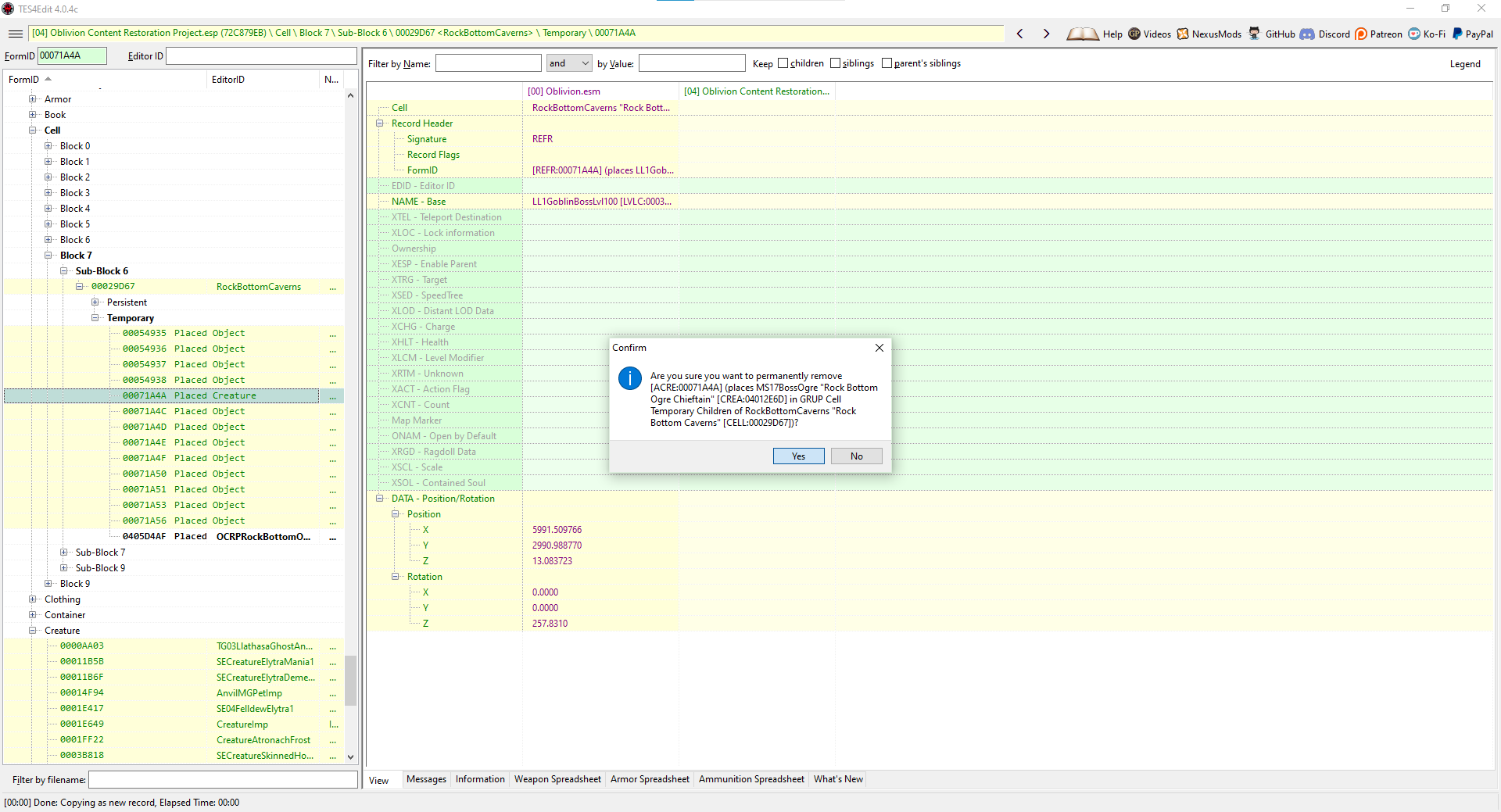
- Search for the record
00071A4AinOblivion.esm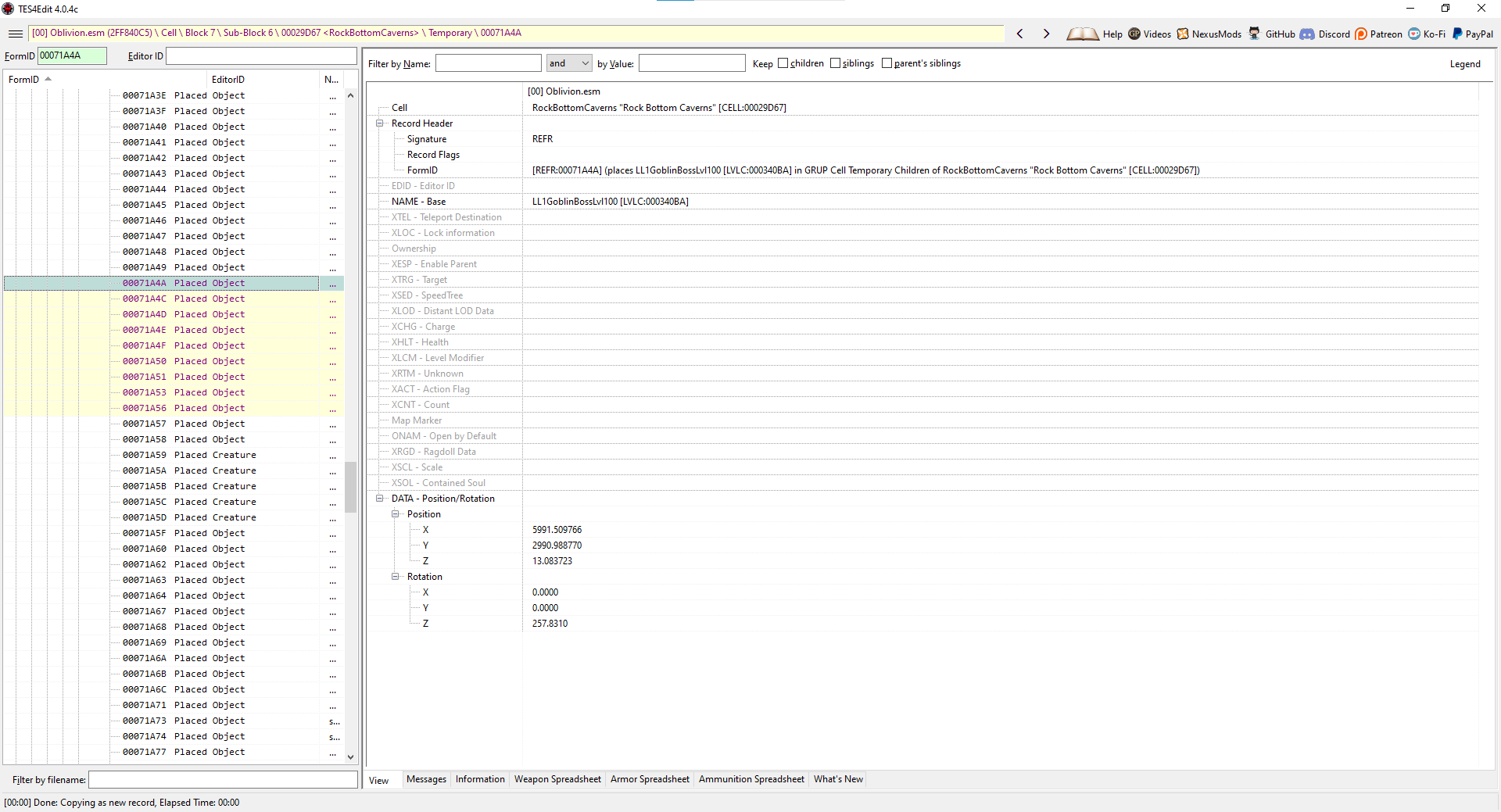
- Right-click on the record
00071A4AinOblivion.esmand select the option ‘Copy as override into…’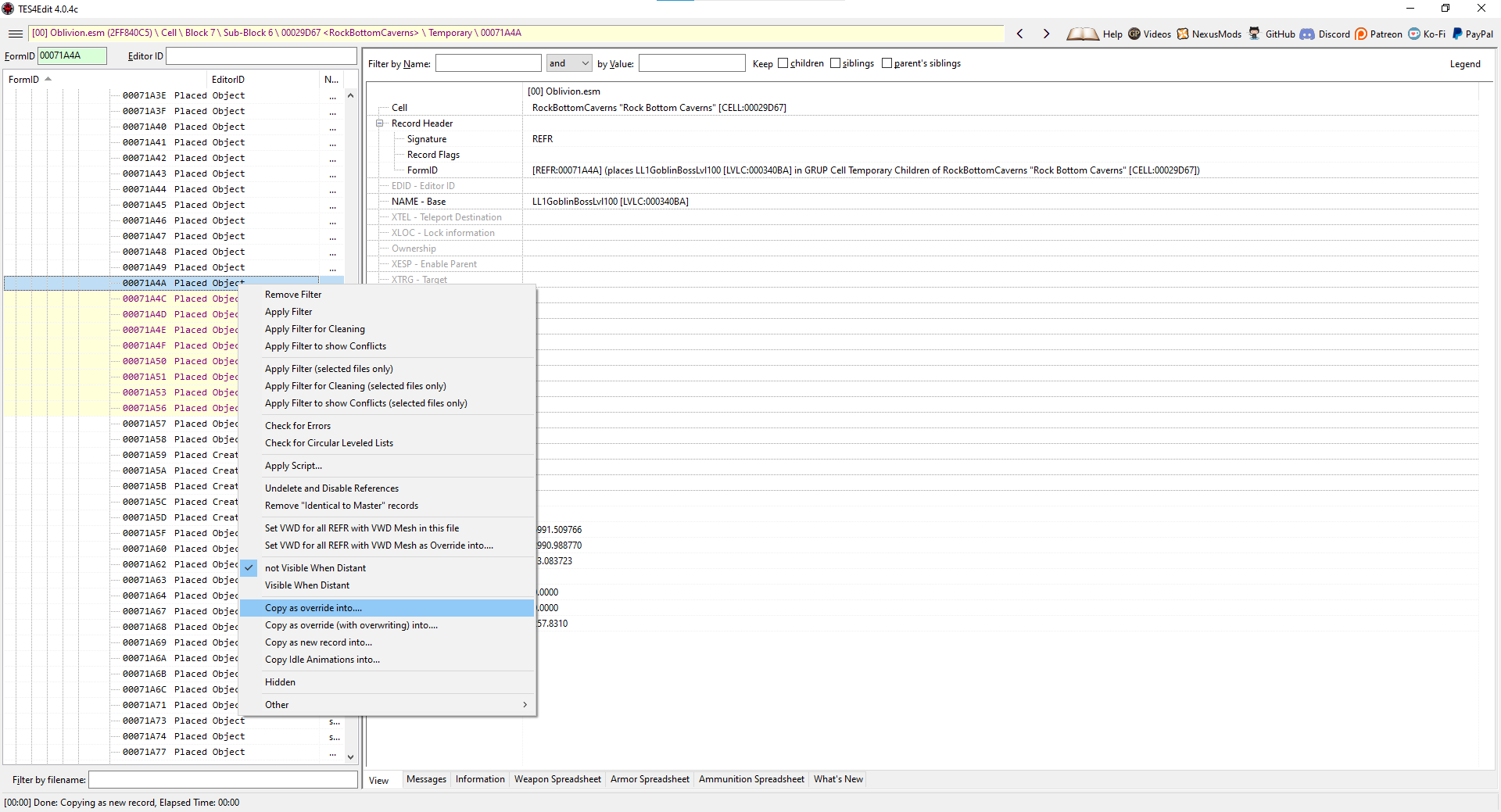
- Add this record to
Oblivion Content Restoration Project.esp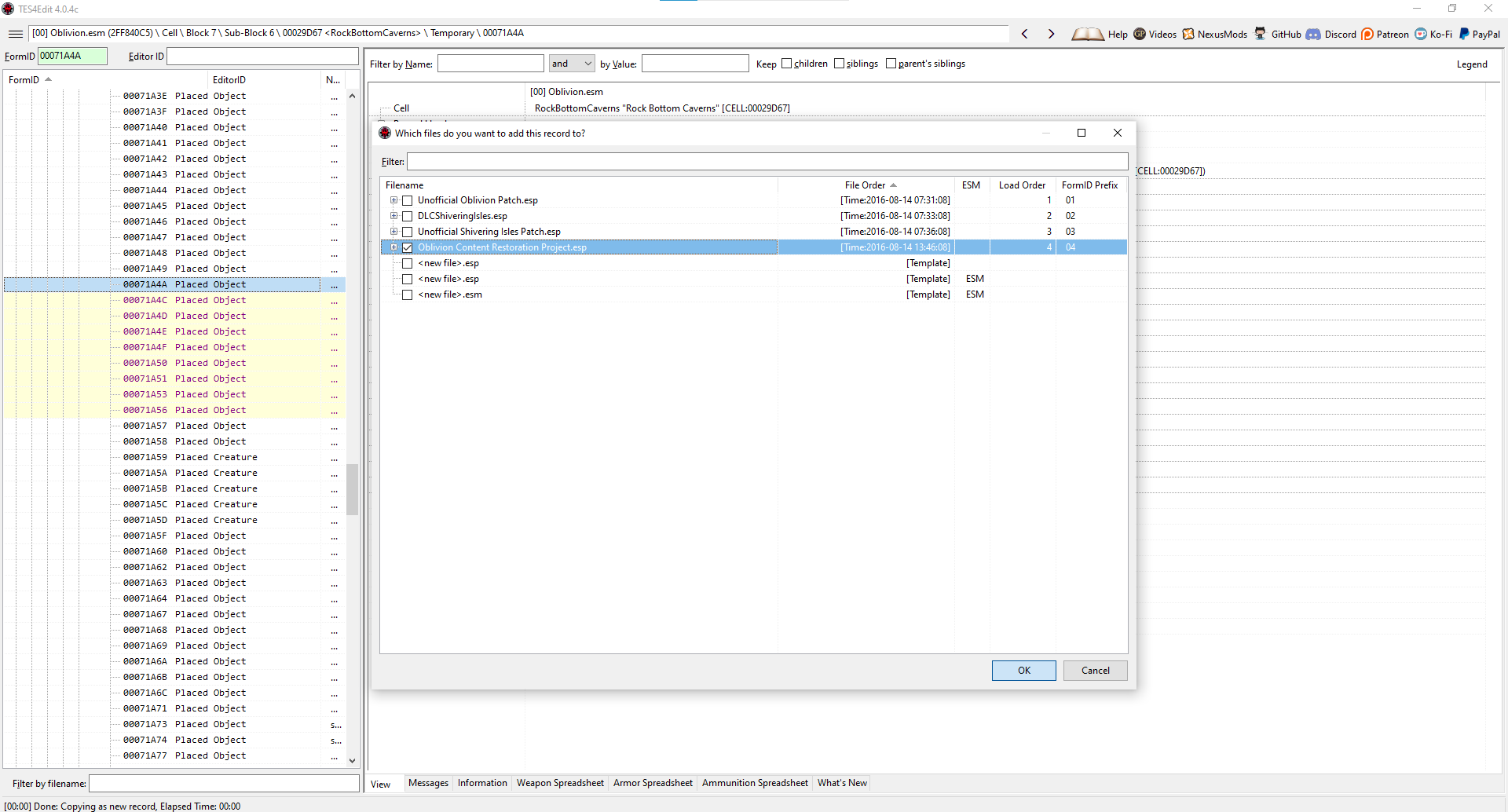
- Add the
Deletedrecord flag to the00071A4Arecord inOblivion Content Restoration Project.esp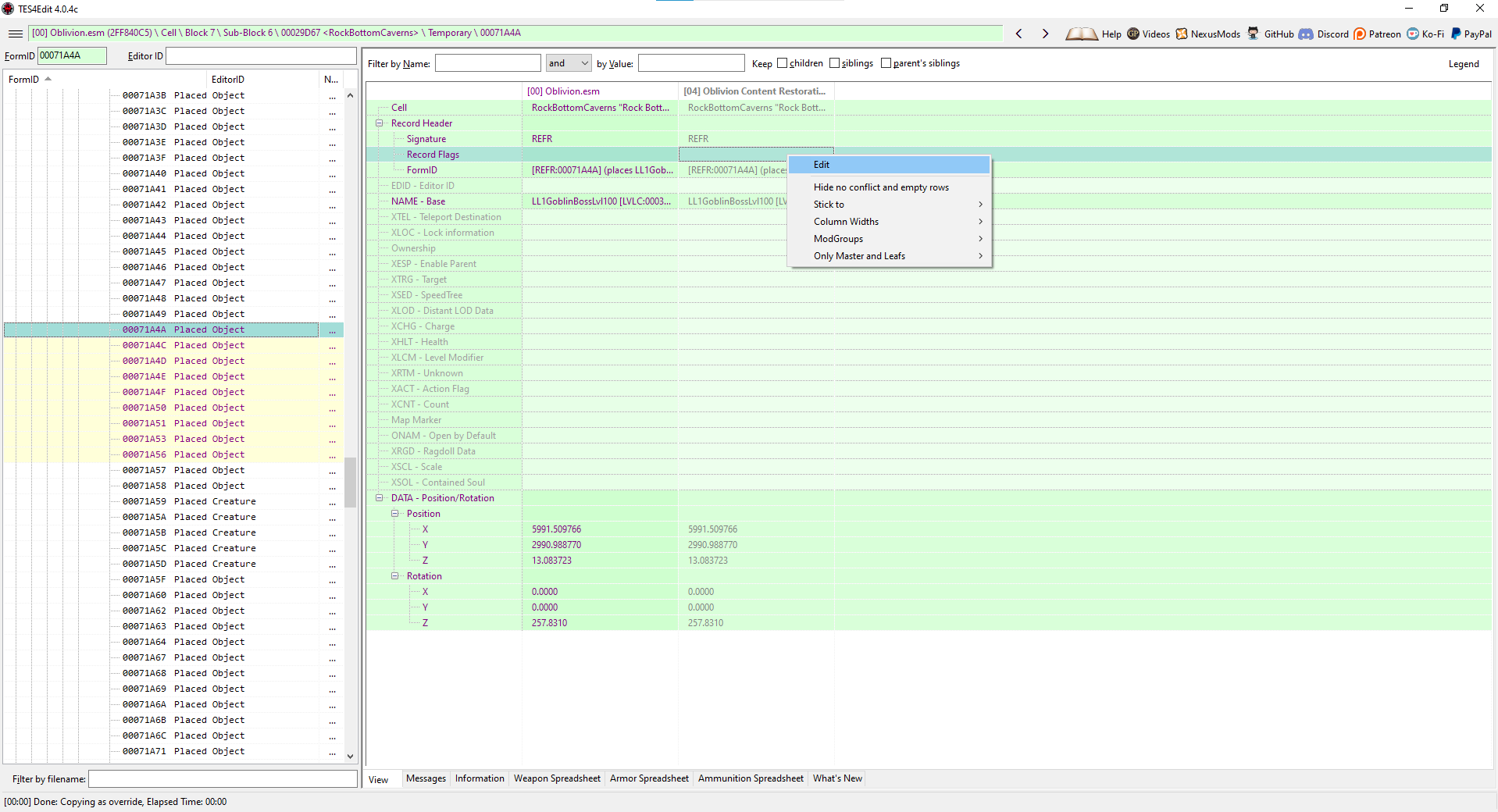
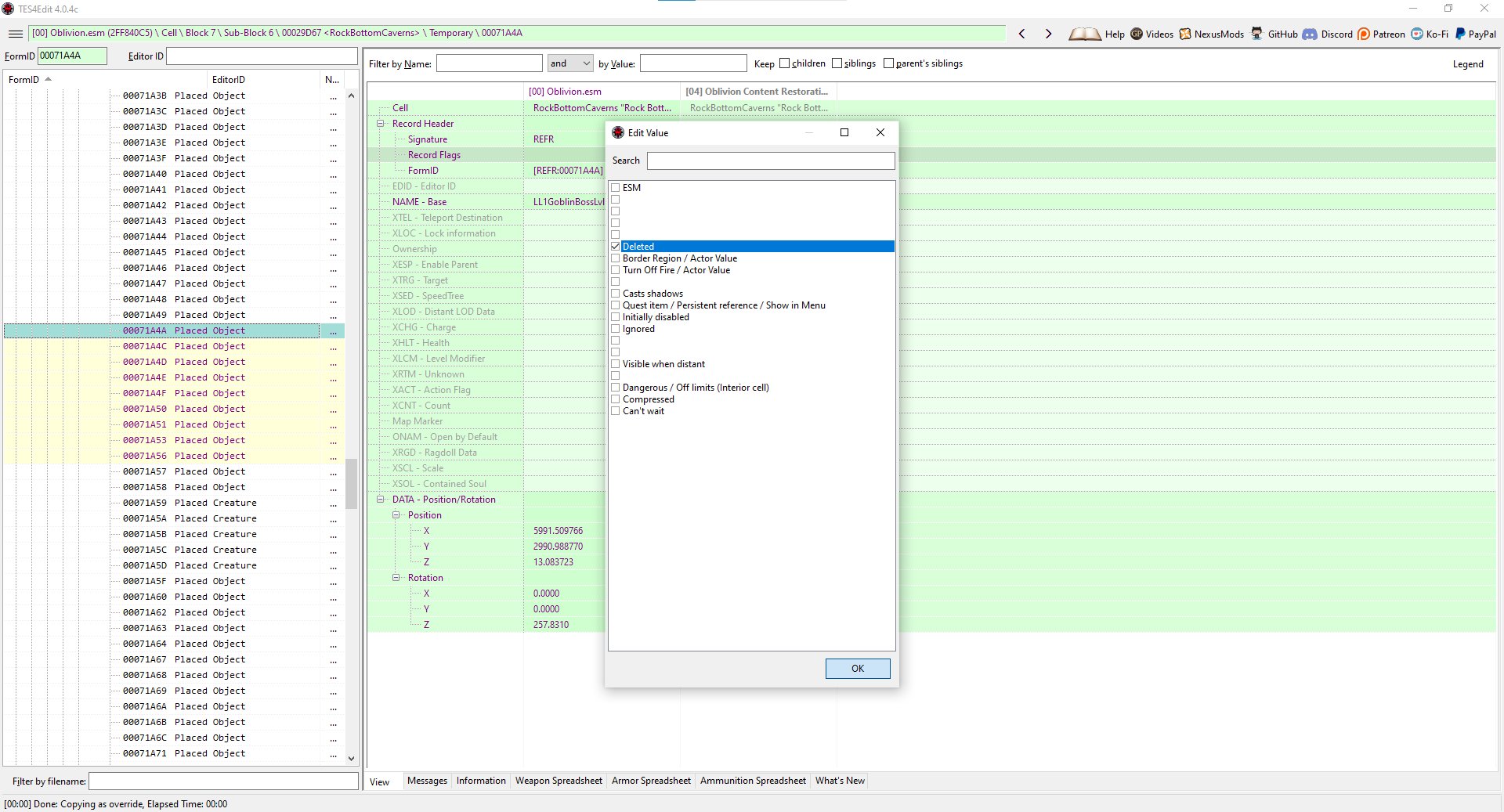
- Close TES4Edit, only saving
Oblivion Content Restoration Project.esp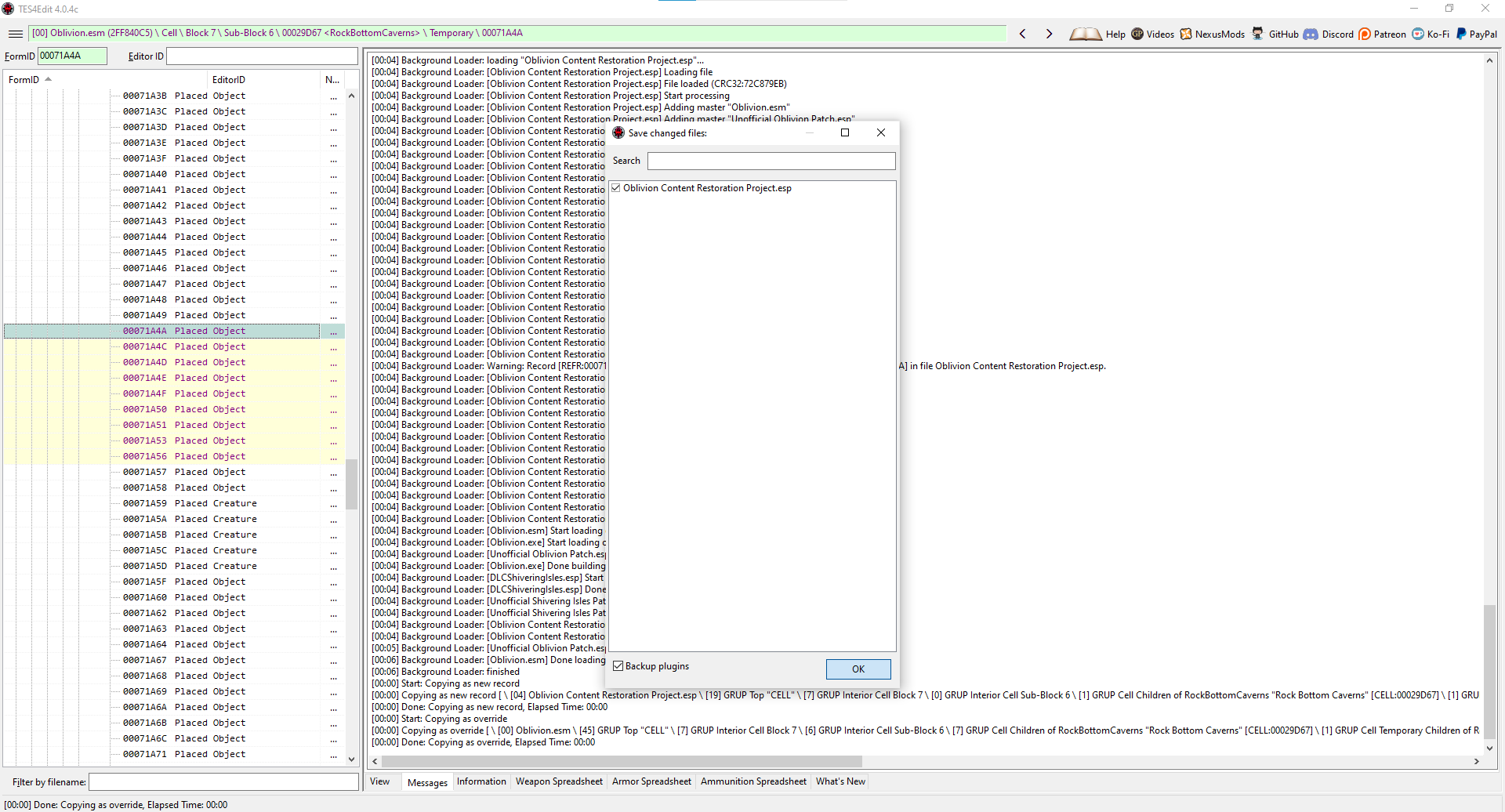
- Open up TES4EditQuickAutoClean, and select only
Oblivion Content Restoration Project.esp, then select OK.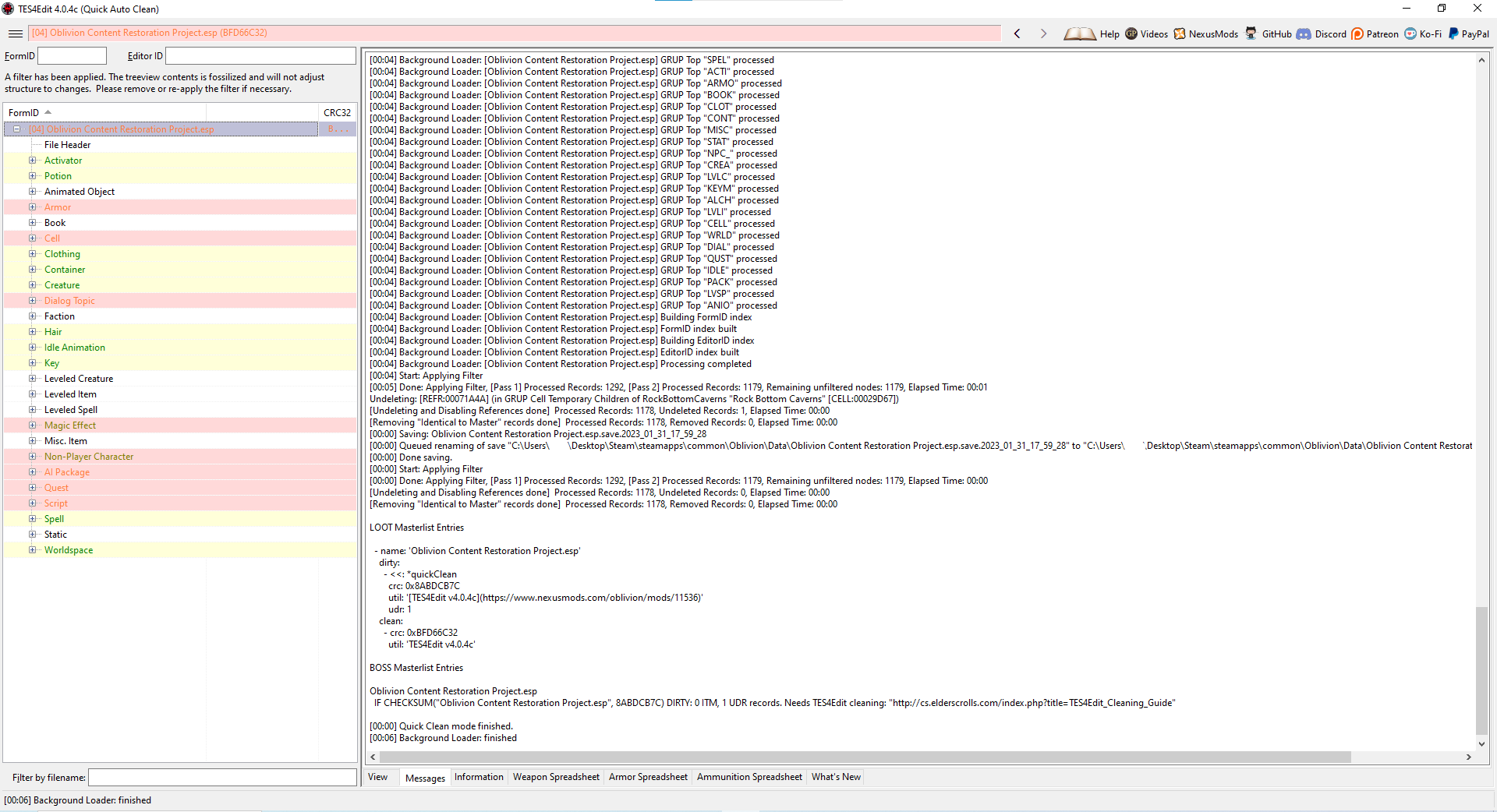
- TES4EditQuickAutoClean will then safely and correctly undelete and disable the record that we deleted earlier in
Oblivion Content Restoration Project.esp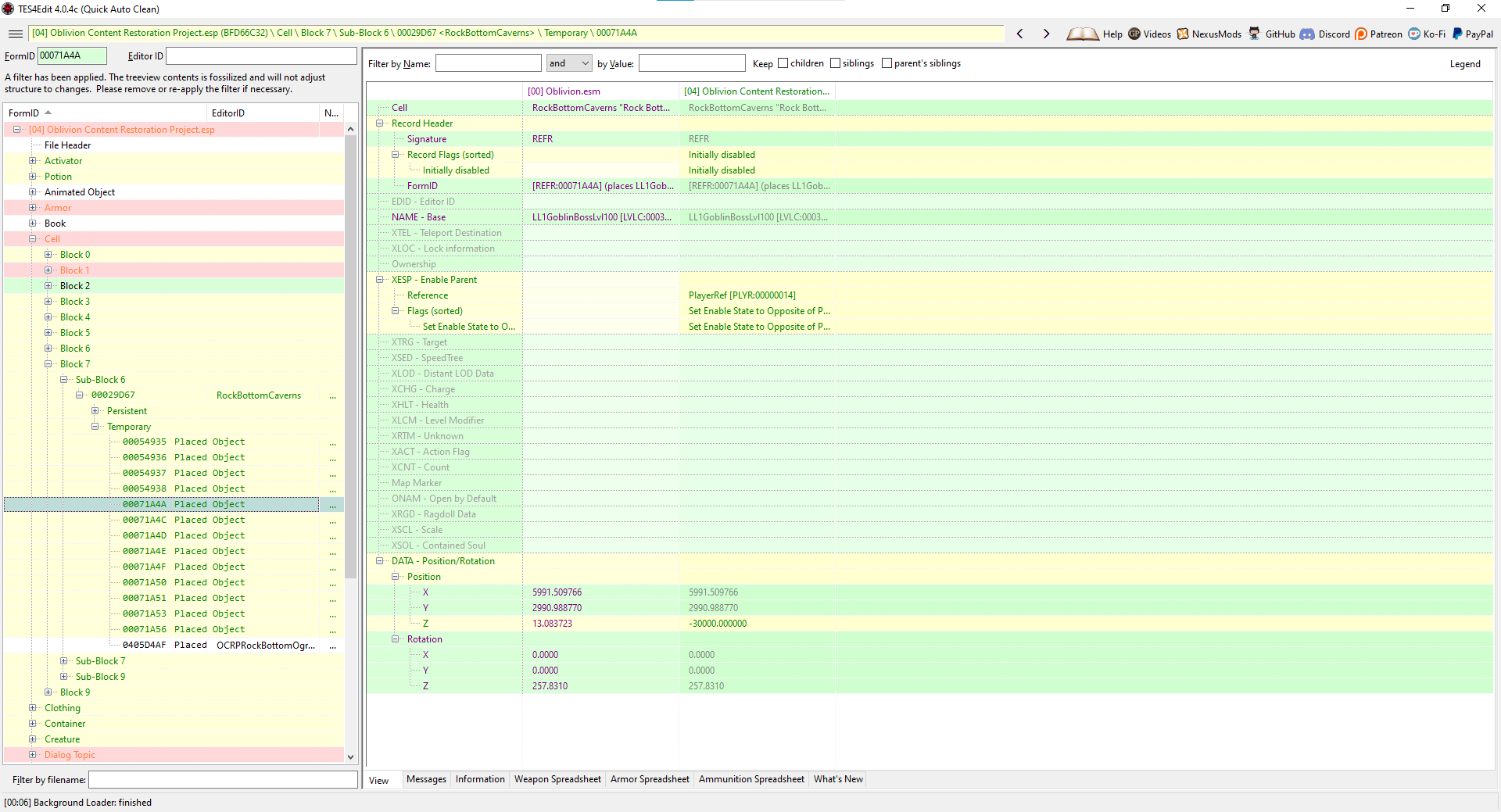
The record type collision has now been fixed in Oblivion Content Restoration Project.esp, and you can now close TES4EditQuickAutoClean.